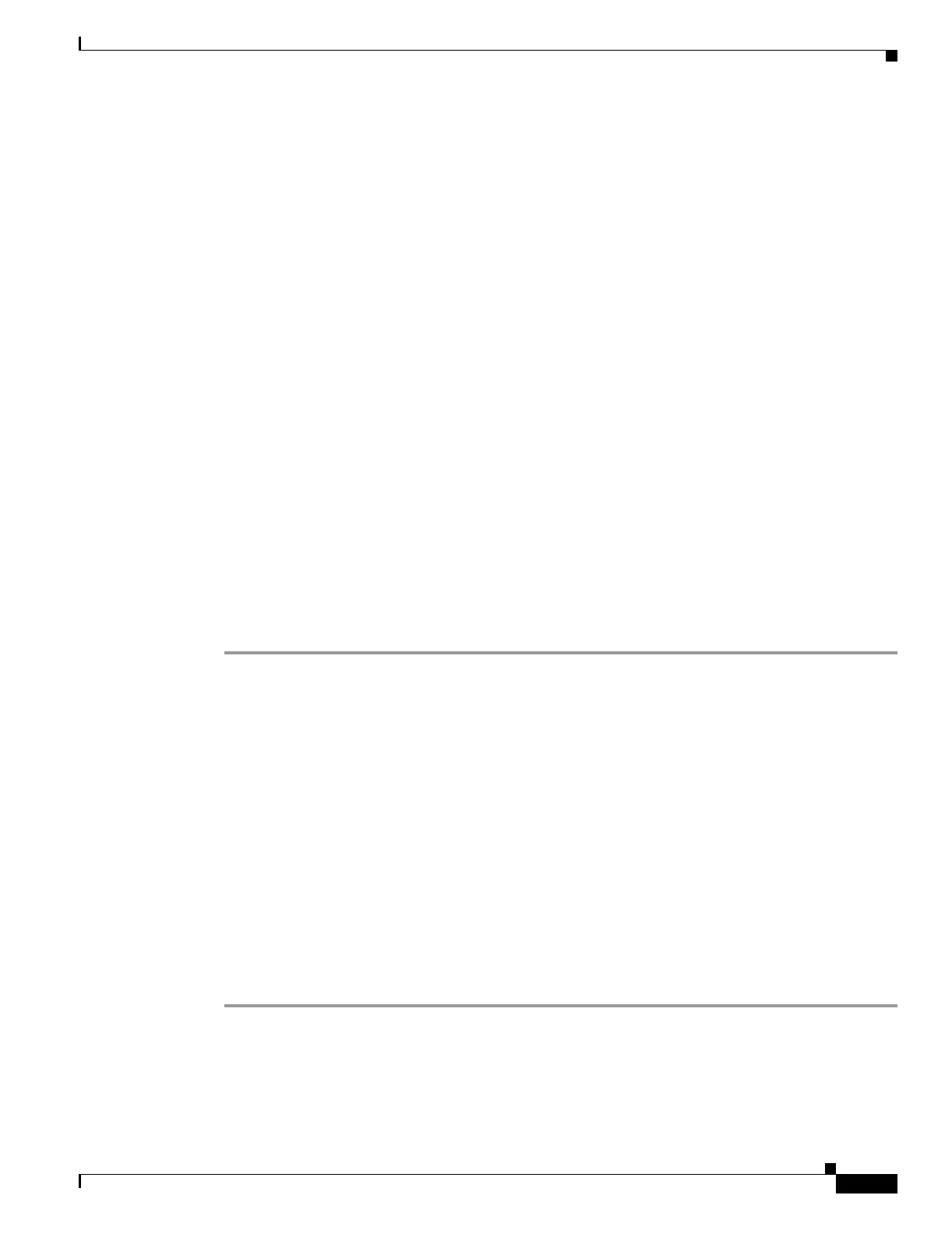6-61
Cisco ONS 15454 Procedure Guide, R5.0
August 2005
Chapter 6 Create Circuits and VT Tunnels
NTP-A142 Create an E-Series Shared Packet Ring Ethernet Circuit
b. From the Slot drop-down list, choose the slot containing the E-Series card that you will use for one
end of the point-to-point circuit.
c. From the Port drop-down list, choose a port.
Step 12 Click Next.
Step 13 Provision the circuit destination:
a. From the Node drop-down list, choose the circuit destination node.
b. From the Slot drop-down list, choose the slot containing the E-Series card that you will use for other
end of the point-to-point circuit.
c. From the Port drop-down list, choose a port.
Step 14 Click Next.
Step 15 In the left pane of the Circuit Routing Preferences panel, confirm that the following information is
correct:
• Circuit name
• Circuit type
• Circuit size
• ONS nodes
Step 16 If the information is not correct, click the Back button and repeat Steps 6 through 15 with the correct
information. If the information is correct, check Route Automatically.
Step 17 Click Finish.
Step 18 Complete the “NTP-A146 Test E-Series Circuits” procedure on page 6-72.
Stop. You have completed this procedure.
NTP-A142 Create an E-Series Shared Packet Ring Ethernet
Circuit
Step 1 Complete the “DLP-A60 Log into CTC” task on page 17-66 at the node where you will create the circuit.
If you are already logged in, continue with Step 2.
Step 2 If a high number of VLANs is already used by the network, complete the “DLP-A99 Determine
Available VLANs” task on page 17-99 to verify that sufficient VLAN capacity is available. (You will
create a VLAN during each circuit creation task.)
Purpose This procedure creates a shared packet ring Ethernet circuit. It does not
apply to E-Series cards in port-mapped mode.
Tools/Equipment E-Series Ethernet cards (E100T-12/E100T-G, E1000-2/E1000-2-G) must
be installed at both Ethernet circuit endpoint nodes.
Prerequisite Procedures NTP-A127 Verify Network Turn Up, page 6-4
Required/As Needed As needed
Onsite/Remote Onsite or remote
Security Level Provisioning or higher
