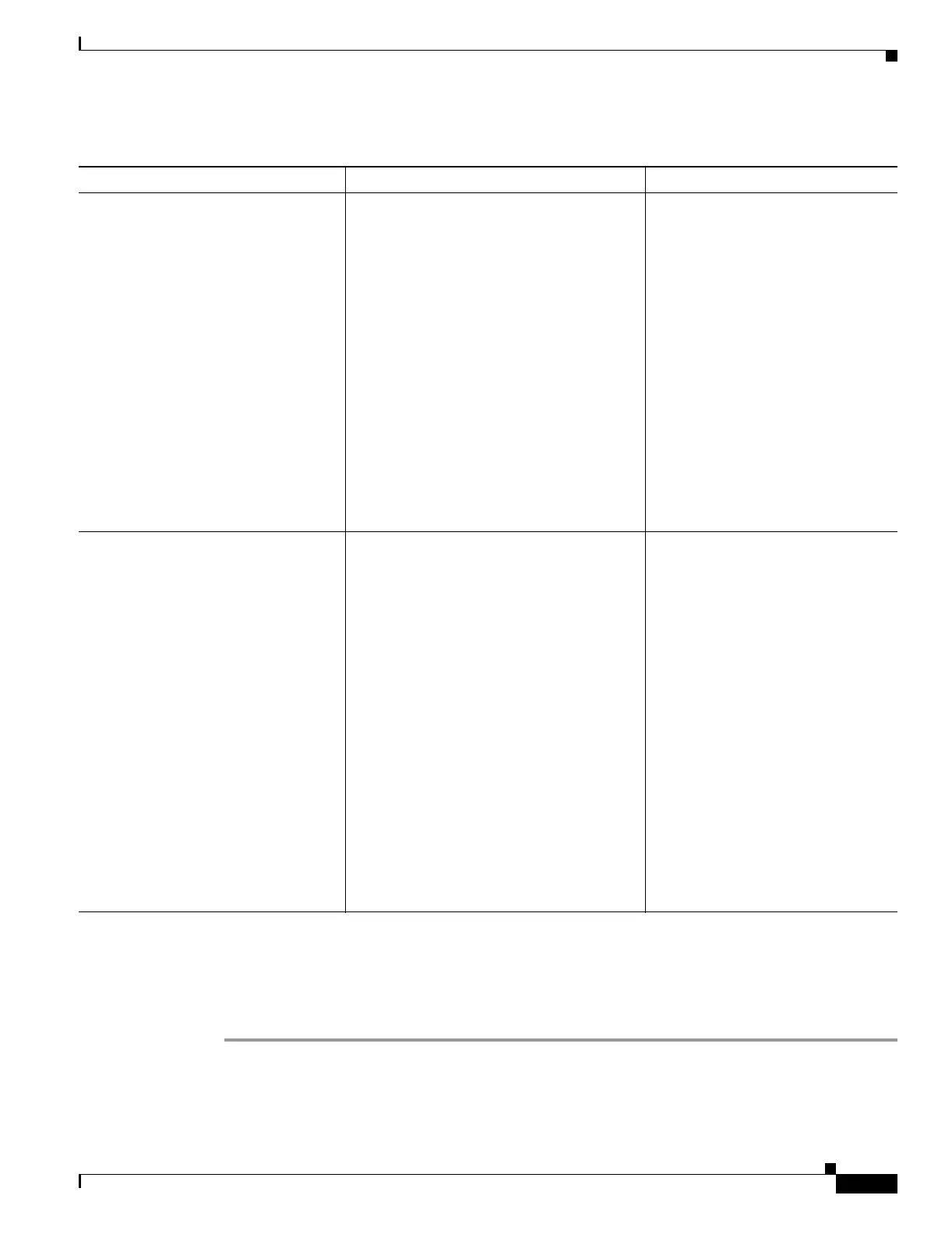19-33
Cisco ONS 15454 Procedure Guide, R5.0
September 2005
Chapter 19 DLPs A200 to A299
DLP-A249 Provision IP Settings
Step 5 Click OK. The network view appears. The node icon appears in gray, during which time you cannot
access the node.
Step 6 Double-click the node icon when it becomes green.
Step 7 Return to your originating procedure (NTP).
Table 19-2 LED Behavior During TCC2/TCC2P Reboot
Reboot Activity Active TCC2/TCC2P LEDs Standby TCC2/TCC2P LEDs
Standby TCC2/TCC2P card updated
with new network information.
Memory test (1 to 2 minutes).
If an AIC or AIC-I card is installed,
AIC FAIL and alarm LEDs light up
briefly when the AIC is updated.
The standby TCC2/TCC2P becomes
the active TCC2/TCC2P.
ACT/STBY: Flashing green.
1. ACT/STBY: Flashing yellow.
2. FAIL LED: Solid red.
3. All LEDs on except ACT/STBY.
4. CRIT turns off.
5. MAJ and MIN turn off.
6. REM, SYNC, and ACO turn off.
7. All LEDs (except A&B PWR)
turn off (1 to 2 minutes).
8. ACT/STBY: Solid yellow.
9. Alarm LEDs: Flash once.
10. ACT/STBY: Solid green.
Memory test (1 to 2 minutes).
TCC2/TCC2P updated with new
network information.
The active TCC2/TCC2P becomes the
standby TCC2/TCC2P.
1. All LEDs: Turn off (1 to 2 minutes).
CTC displays “Lost node connection,
switching to network view” message.
2. FAIL LED: Solid red.
3. FAIL LED: Flashing red.
4. All LEDs on except ACT/STBY.
5. CRIT turns off.
6. MAJ and MIN turn off.
7. REM, SYNC, and ACO turn off; all
LEDs are off.
8. ACT/STBY: Solid yellow.
9. ACT/STBY: Flashing yellow.
10. ACT/STBY: Solid yellow.
ACT/STBY: Solid green.
