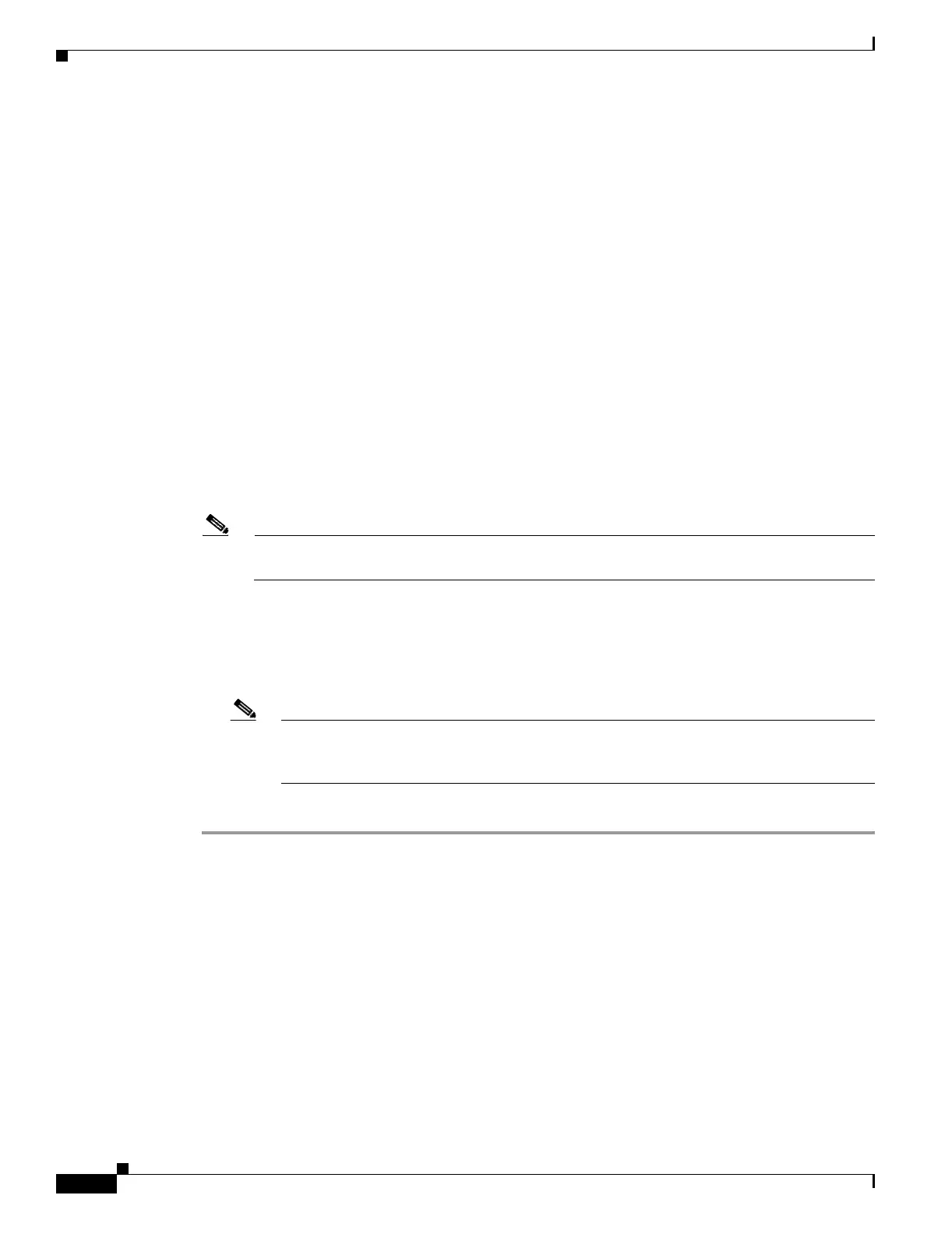13-8
Cisco ONS 15454 Procedure Guide, R5.0
December 2004
Chapter 13 Convert Network Configurations
NTP-A155 Convert a 1+1 Point-to-Point or a Linear ADM to a Two-Fiber BLSR Manually
d. Complete the “NTP-A40 Provision BLSR Nodes” procedure on page 5-10, making sure all steps are
completed accurately, then start this procedure again.
Step 7 In the network graphic, double-click a BLSR span line. If the span line is DCC connected to other BLSR
cards that constitute a complete ring, the lines turn blue. If the lines do not form a complete ring,
double-click span lines until a complete ring is formed. Click Next.
Step 8 The UPSR to BLSR Topology Conversion dialog box appears. The dialog box states that the system is
about to force traffic to the shortest path protection paths. Click Next.
Step 9 Another dialog box appears, stating that the force has been applied to the shortest path protection path.
Click Finish.
If the BLSR window appears with the BLSR you created, go to the next step. If a “Cannot Create BLSR”
or “Error While Creating BLSR” message appears:
a. Click OK.
b. In the Create BLSR window, click Excluded Nodes. Review the information explaining why the
BLSR could not be created, then click OK.
c. Depending on the problem, click Back to start over or click Cancel to cancel the operation.
d. Complete the “NTP-A40 Provision BLSR Nodes” procedure on page 5-10, making sure all steps are
completed accurately, then start this procedure again.
Note Some or all of the following alarms might briefly appear during BLSR setup: E-W MISMATCH,
RING MISMATCH, APSCIMP, APSDFLTK, and BLSROSYNC.
Step 10 Verify the following:
• On the network view graphic, a green span line appears between all BLSR nodes.
• All E-W MISMATCH, RING MISMATCH, APSCIMP, DFLTK, and BLSROSYNC alarms are
cleared. See the Cisco ONS 15454 Troubleshooting Guide for alarm troubleshooting.
Note The numbers in parentheses after the node name are the BLSR node IDs assigned by CTC.
Every ONS 15454 in a BLSR is given a unique node ID, 0 through 31. To change it, complete
the “DLP-A326 Change a BLSR Node ID” task on page 20-16.
Stop. You have completed this procedure.
NTP-A155 Convert a 1+1 Point-to-Point or a Linear ADM to a
Two-Fiber BLSR Manually
Purpose This procedure upgrades a 1+1 point-to-point configuration (two nodes)
or a linear ADM configuration (three or more nodes) to a two-fiber
BLSR manually, that is, without using the in-service topology upgrade
wizard. Use this procedure if the wizard is unavailable or if you need to
back out of the wizard.
Tools/Equipment None
