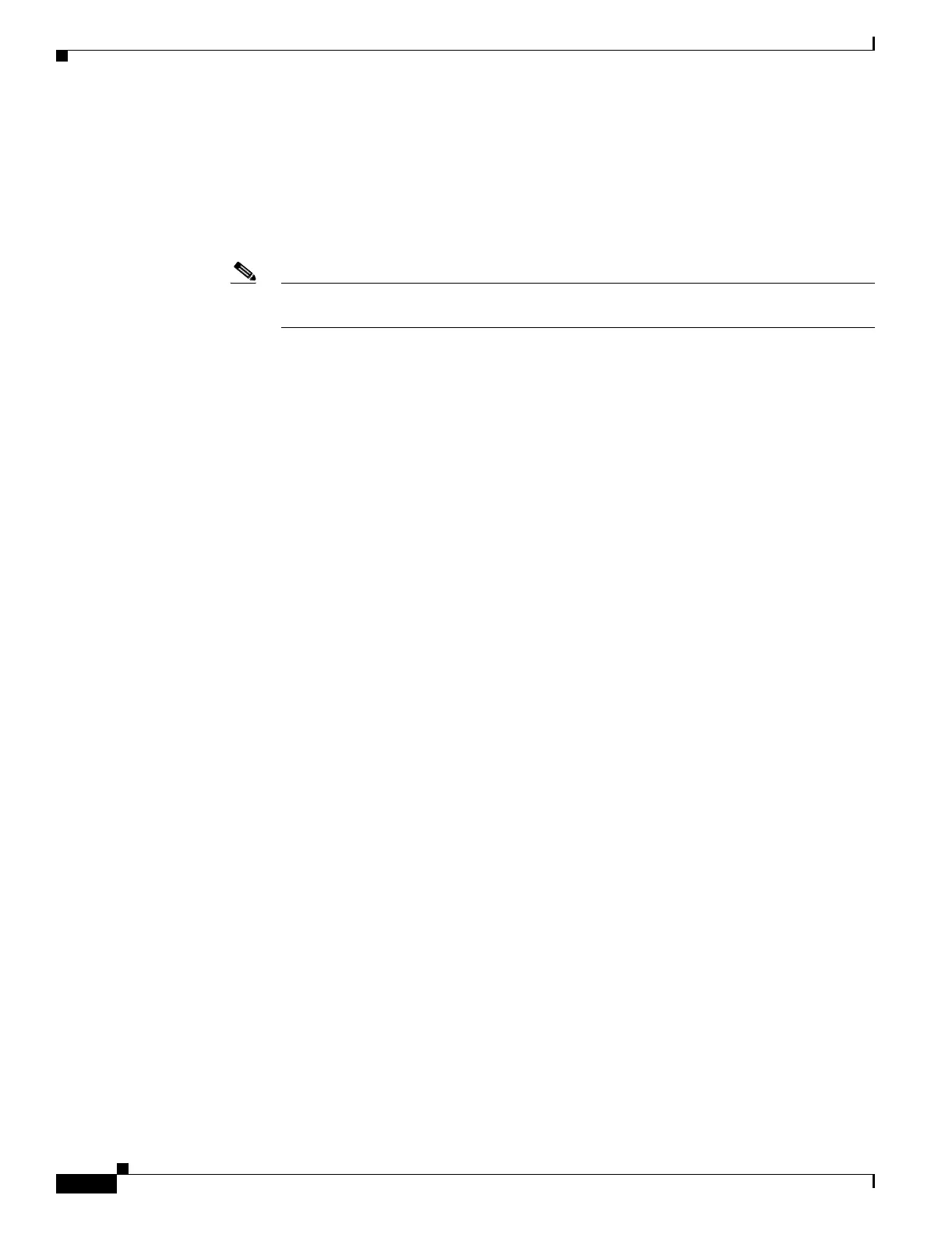17-90
Cisco ONS 15454 Procedure Guide, R5.0
March 2005
Chapter 17 DLPs A1 to A99
DLP-A91 BLSR Switch Test
c. Verify that the following conditions are reported on the node where you invoked the Force Ring
switch on the east port:
• FORCE-REQ-RING—A Force Switch Request On Ring condition is reported against the span’s
working slot on the east side of the node.
• RING-SW-WEST—A Ring Switch Active on the West Side condition is reported against the
working span on the east side of the node.
Note Make sure the Filter button in the lower right corner of the window is off. Click the Node
column to sort conditions by node.
d. Verify that the following conditions are reported on the node that is connected to the east line of the
node where you performed the switch:
• FE-FRCDWKSWPR-RING—A Far-End Working Facility Forced to Switch to Protection
condition is reported against the working span on the west side of the node.
• RING-SW-EAST—A Ring Switch Active on the East Side condition is reported against the
working span on the west side of the node.
Step 16 (Optional.) If you remapped the K3 byte to run an ONS 15454 BLSR through third-party equipment,
verify that a FULLPASSTHR-BI condition is reported on other nodes that are not connected to the west
side of the node where you invoked the Force Ring switch.
Step 17 Verify the BLSR line status on each node:
a. From the View menu, choose Go to Node View.
b. Click the Maintenance > BLSR tabs. Verify the following:
• The line states are shown as Stby/Stby on the east side of the node and Act/Act on the west side
of the node where you invoked the Force Ring switch.
• The line states are shown as Stby/Stby on the west side of the node and Act/Act on the east side
of the node that is connected to the east line of the node where you invoked the Force Ring
switch.
• The line states are shown as Act/Act on both east and west sides of the remaining nodes in the
ring.
Step 18 From the View menu, choose Go to Network View.
Step 19 Click the Alarms tab.
a. Verify that the alarm filter is not on. See the “DLP-A227 Disable Alarm Filtering” task on
page 19-17 as necessary.
b. Verify that no unexplained alarms appear on the network. If unexplained alarms appear, resolve
them before continuing. Refer to the Cisco ONS 15454 Troubleshooting Guide if necessary.
Step 20 Display the BLSR window where you invoked the Force Ring switch (the window might be hidden by
the CTC window).
Step 21 Clear the switch on the east port:
a. Right-click the east port of the BLSR node where you invoked the Force Ring switch and choose
Set East Protection Operation.
b. In the Set East Protection Operation dialog box, choose CLEAR from the drop-down list.
c. Click OK.
d. Click Yes in the Confirm BLSR Operation dialog box.
