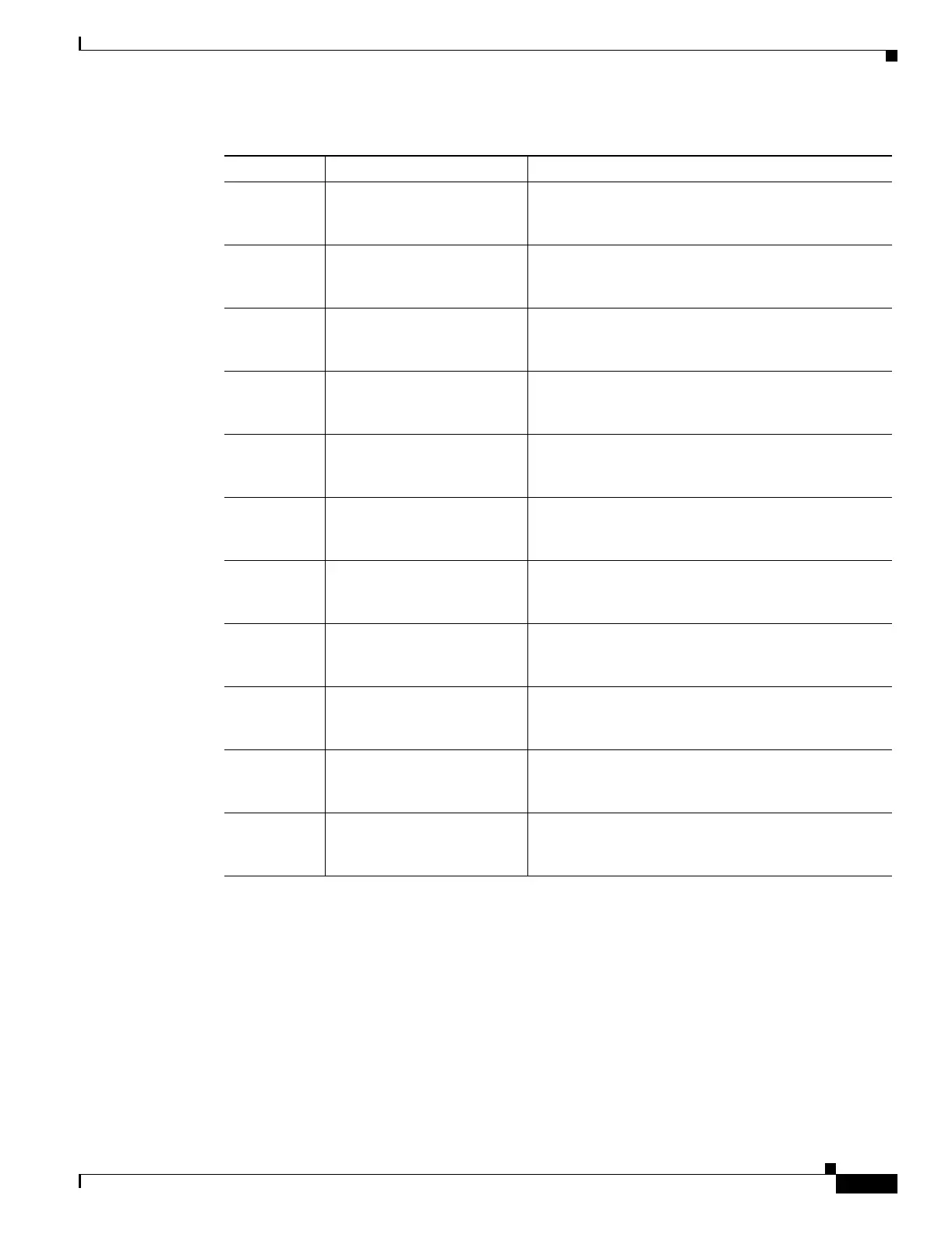20-79
Cisco ONS 15454 Procedure Guide, R5.0
March 2005
Chapter 20 DLPs A300 to A399
DLP-A387 Change Line and Threshold Settings for the DS3XM-12 Card
Table 20-7 describes the values on the Provisioning > SONET Thresholds tabs for the DS3XM-12 cards.
FC Failure count Numeric. Can be set for 15-minute or one-day
intervals. Select the bullet and click Show Thresholds
(DS3, Pbit Near End only).
CSS Controlled slip seconds Numeric. Can be set for 15-minute or one-day
intervals. Select the bullet and click Show Thresholds
(Far End, DS1).
ESA Errored seconds (Type A) Numeric. Can be set for 15-minute or one-day
intervals. Select the bullet and click Show Thresholds
(Far End, DS1).
ESB Errored seconds (Type B) Numeric. Can be set for 15-minute or one-day
intervals. Select the bullet and click Show Thresholds
(Far End, DS1).
SEFS Severely errored frame
seconds
Numeric. Can be set for 15-minute or one-day
intervals. Select the bullet and click Show Thresholds
(Far End, DS1).
ESNE Errored seconds (Near End) Numeric. Can be set for 15-minute or one-day
intervals. Select the bullet and click Show Thresholds
(Far End, DS1).
ESFE Errored seconds (Far End) Numeric. Can be set for 15-minute or one-day
intervals. Select the bullet and click Show Thresholds
(Far End, DS1).
SESNE Severely errored seconds
(Near End)
Numeric. Can be set for 15-minute or one-day
intervals. Select the bullet and click Show Thresholds
(Far End, DS1).
SESFE Severely errored seconds
(Far End)
Numeric. Can be set for 15-minute or one-day
intervals. Select the bullet and click Show Thresholds
(Far End, DS1).
UASNE Unavailable seconds
(Near End)
Numeric. Can be set for 15-minute or one-day
intervals. Select the bullet and click Show Thresholds
(Far End, DS1).
UASFE Unavailable seconds
(Far End)
Numeric. Can be set for 15-minute or one-day
intervals. Select the bullet and click Show Thresholds
(Far End, DS1).
Table 20-6 Electrical Path Threshold Options for the DS3XM-12 Card (continued)
Parameter Description Options
