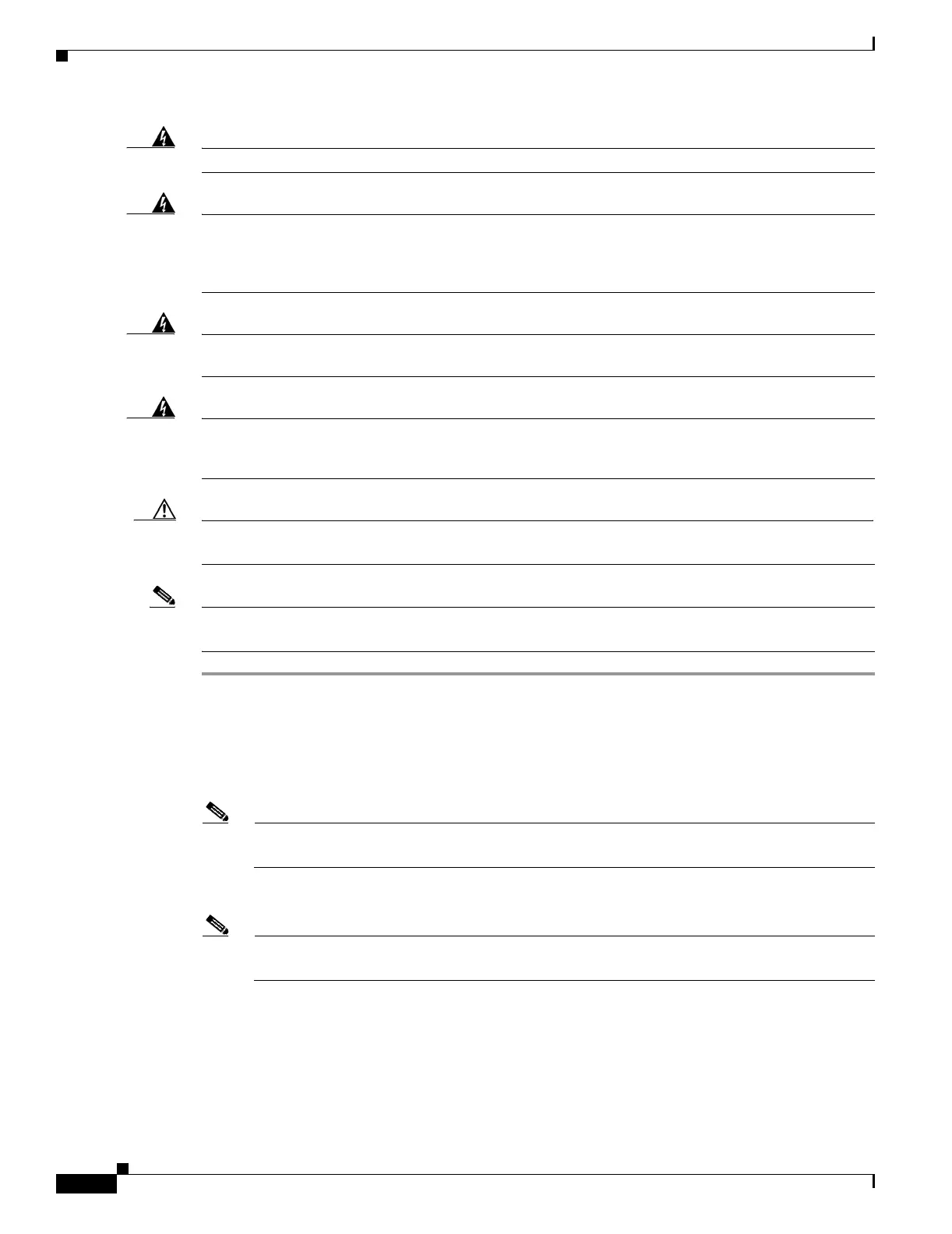2-12
Cisco ONS 15454 Procedure Guide, R5.0
May 2006
Chapter 2 Install Cards and Fiber-Optic Cable
NTP-A274 Install the FC_MR-4 Cards
Warning
Class I (CDRH) and Class 1M (IEC) laser products.
Statement 1055
Warning
Invisible laser radiation could be emitted from the end of the unterminated fiber cable or connector.
Do not stare into the beam directly with optical instruments. Viewing the laser output with certain
optical instruments (for example, eye loupes, magnifiers, and microscopes) within a distance of 100
mm could pose an eye hazard.
Statement 1056
Warning
Use of controls, adjustments, or performing procedures other than those specified may result in
hazardous radiation exposure.
Statement 1057
Warning
High-performance devices on this card can get hot during operation. To remove the card, hold it by
the faceplate and bottom edge. Allow the card to cool before touching any other part of it or before
placing it in an antistatic bag.
Statement 201
Caution Always use the supplied ESD wristband when working with a powered ONS 15454. Plug the wristband
cable into the ESD jack located on the lower-right outside edge of the shelf assembly.
Note If protective clips are installed on the backplane connectors of the cards, remove the clips before
installing the cards.
Step 1 If you installed XCVT cards, review Table 2-1 on page 2-3 to determine card/slot compatibility. If you
installed XC10G cards, review Table 2-2 on page 2-5 to determine card/slot compatibility.
Step 2 Open the card latches/ejectors.
Step 3 Use the latches/ejectors to firmly slide the card along the guide rails until the card plugs into the
receptacle at the back of the slot.
Note If you install the wrong card in a slot, complete the “NTP-A116 Remove and Replace a Card”
procedure on page 2-17 and install the correct card.
Step 4 Verify that the card is inserted correctly and close the latches/ejectors on the card.
Note It is possible to close the latches/ejectors when the card is not completely plugged into the
backplane. Ensure that you cannot insert the card any further.
Step 5 Verify the LED activity:
• The red FAIL LED turns on for 20 to 30 seconds. The ACT LED is amber for 3 to 5 seconds.
• The red FAIL LED blinks for up to 2 minutes.
• The FAIL and ACT LEDs blink once and turn off for 1 to 5 seconds.
