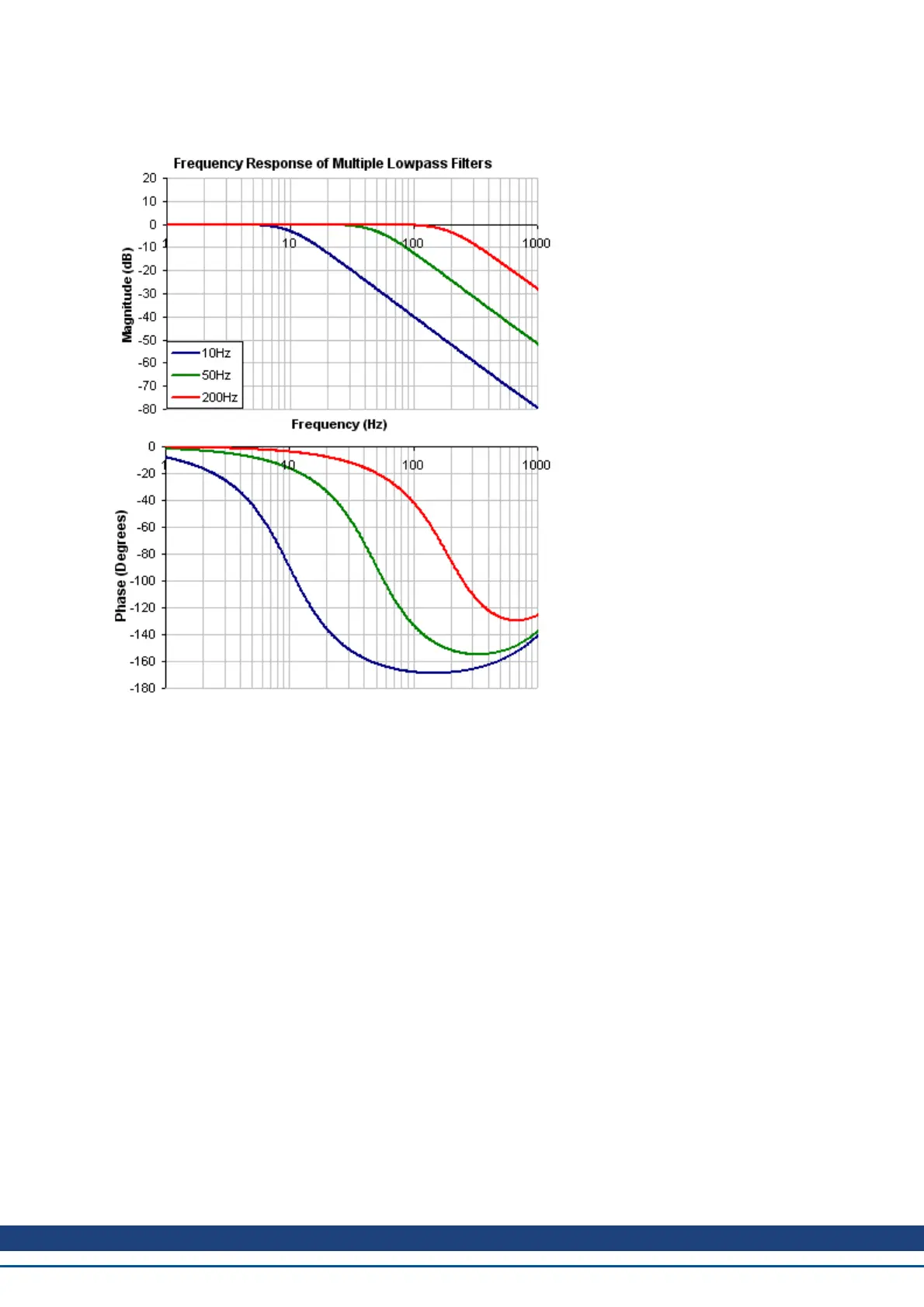A low pass filter allows signals through below a corner frequency and attenuates the signals above the same
corner frequency. The behavior at the corner frequency can be specified with the low pass Q.
To specify a lowpass filter, you must specify the frequency and Q for both the zero and pole on anti resonance
filter 1. To do this, see the following example using the terminal commands that sets:
l Filter Type = Biquad
l Zero frequency = 700 Hz (This is the Lowpass cutoff frequency)
l Zero Q = 0.707
l Pole frequency = 5000 Hz
l Pole Q = 0.707
VL.ARTYPE1 0
VL.ARZF1 700
VL.ARZQ1 0.707
VL.ARPF1 5000
VL.ARPQ1 0.707
Lead Lag
A lead lag filter is a filter that has 0 dB gain at low frequencies and a gain that you specify at high frequencies.
You also specify the frequency that the gain at which the transition occurs.
AKD User Guide | 14 Tuning Your System
Kollmorgen | December 2010 169