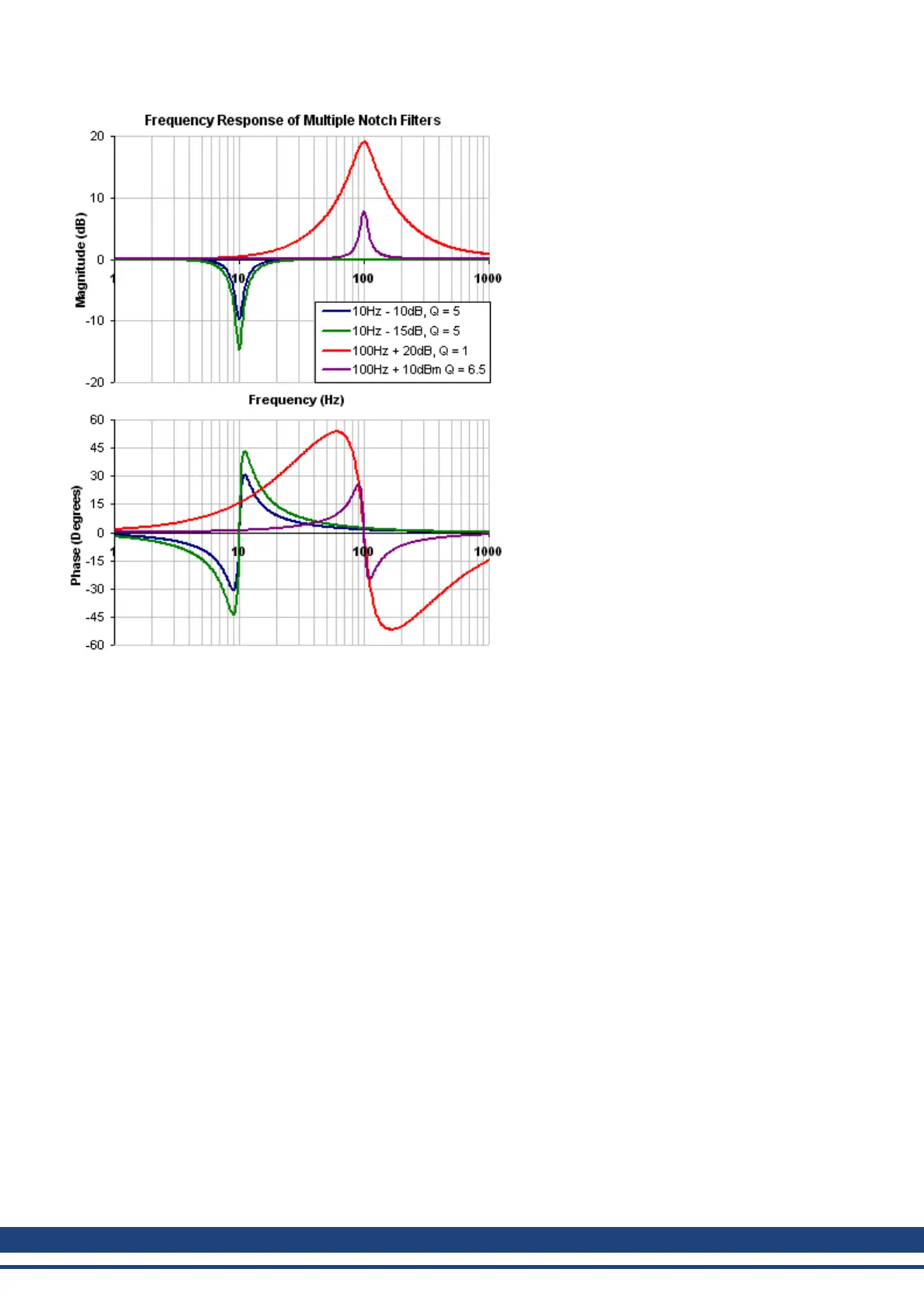AKD User Guide | 14 Tuning Your System
To specify a notch filter, you must specify the Frequency (Hz), Depth (dB) and Width (Q) of the notch. To do this,
see the following example by clicking on the Velocity Loop:
Click on Velocity Loop (1), then select the AR1 Tab (2), using the Filter Type drop down, select Notch (3), lastly,
enter the desired Frequency, Depth and Q of the Notch filter (4).
172 Kollmorgen | December 2010