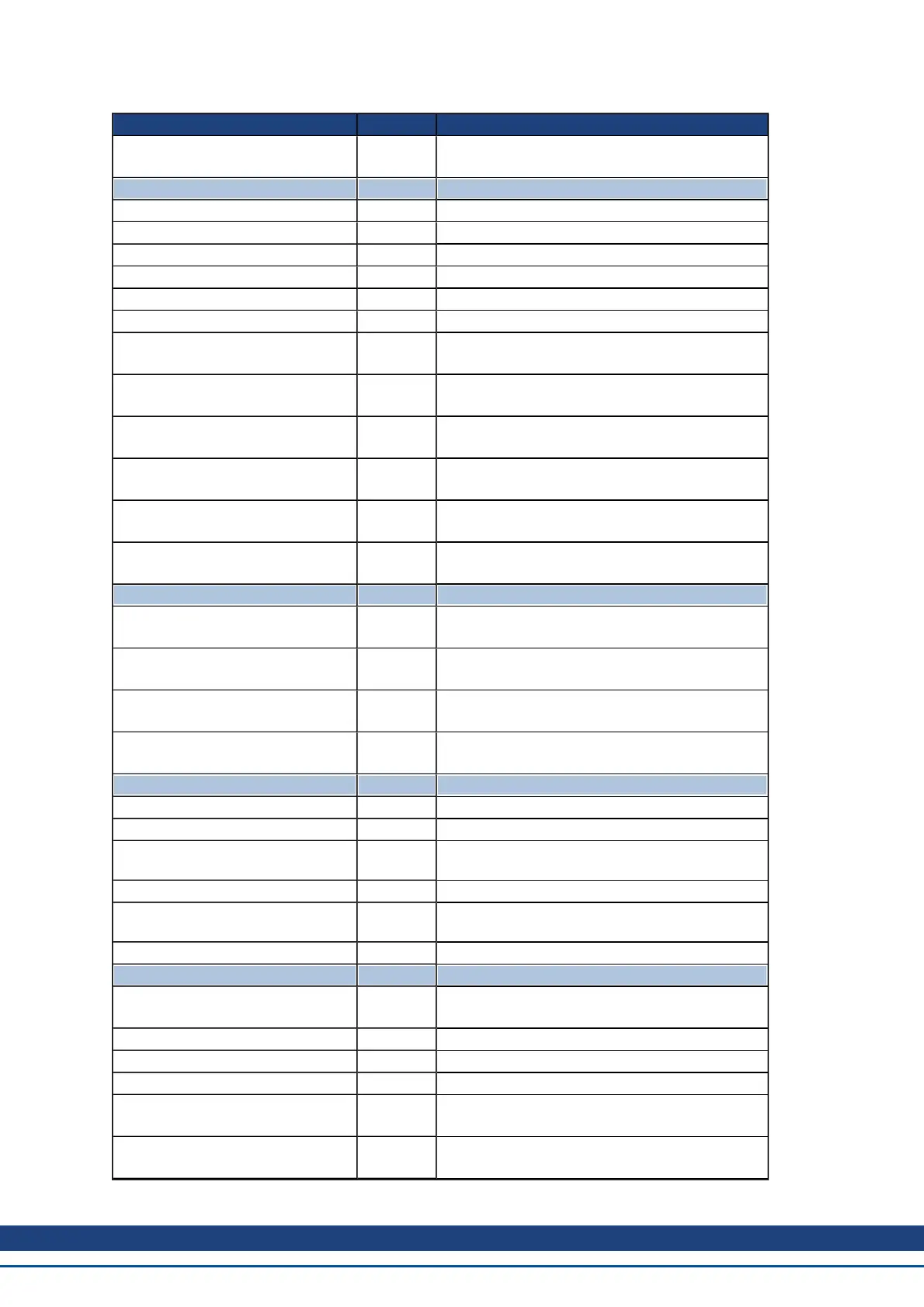Parameter or Command Type Description
BODE.VFTHRESH
Sets the current fault threshold for the
BODE.MODE 5 stability test.
Capture (CAP)
CAP0.EDGE, CAP1.EDGE R/W Selects the capture edge.
CAP0.EN, CAP1.EN R/W Enables or disables the related capture engine.
CAP0.EVENT, CAP1.EVENT Controls the precondition logic.
CAP0.FILTER, CAP1.FILTER R/W Controls the precondition logic.
CAP0.MODE, CAP1.MODE NV Selects the captured value.
CAP0.PLFB, CAP1.PLFB R/O Reads captured position value.
CAP0.PREEDGE,
CAP1.PREEDGE
Selects the capture precondition edge.
CAP0.PREFILTER, CAP1.P-
REFILTER
R/W Sets the filter for the precondition input source.
CAP0.PRESELECT, CAP1.PRE-
SELECT
R/W Sets the precondition trigger.
CAP0.STATE, CAP1.STATE R/O
Indicates whether or not trigger source was cap-
tured.
CAP0.T, CAP1.T R/O
Reads time capture (if time capture was con-
figured).
CAP0.TRIGGER,
CAP1.TRIGGER
R/W
Specifies the trigger source for the position cap-
ture.
Controlled Stop (CS)
CS.DEC NV
Sets the deceleration value for the controlled
stop process.
CS.STATE NV
Returns the internal status of the controlled stop
process.
CS.TO NV
Sets the time value for the drive velocity to be
within CS.VTHRESH.
CS.VTHRESH NV
Sets the velocity threshold for the controlled
stop.
Digital Input (DIN)
DIN.ROTARY R/O Reads the rotary knob value.
DIN.STATES R/O Reads the digital input states.
DIN1.INV TO DIN7.INV R/W
Sets the indicated the polarity of a digital input
mode.
DIN1.MODE TO DIN7.MODE NV Sets the digital input modes.
DIN1.PARAM TO DIN7.PARAM R/W
Sets a value used as an extra parameter for dig-
ital inputs nodes.
DIN1.STATE TO DIN7.STATE R/O Reads a specific digital input state.
Digital Output (DOUT)
DOUT.CTRL NV
Sets the source of digital outputs (firmware or
fieldbus).
DOUT.RELAYMODE R/W Indicates faults relay mode.
DOUT.STATES R/O Reads the state of the two digital outputs.
DOUTx.MODE NV Sets the digital output mode.
DOUT1.PARAM AND
DOUT2.PARAM
NV Sets extra parameters for the digital outputs.
DOUT1.STATE AND
DOUT2.STATE
R/O Reads the digital output state.
AKD User Guide | 16 Using Parameters and the Terminal Screen
Kollmorgen | December 2010 197
