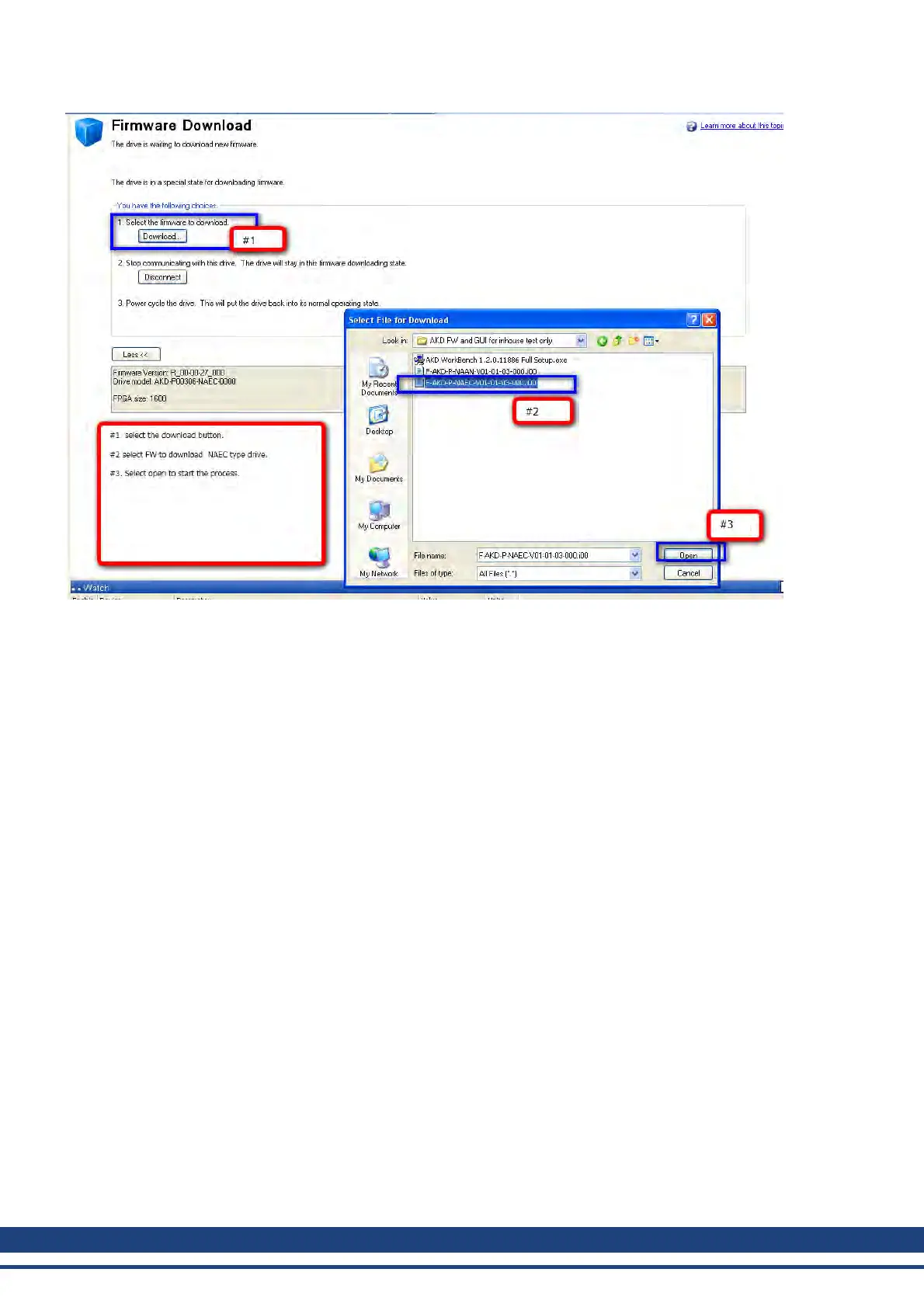AKD User Guide | 19 Firmware and Firmware Updates
3.Next, the Downloading Firmware view appears and the progress bar displays the firmware download prog-
ress.
4. Once the download is complete, open the AKD Overview screen. The Firmware Version box displays the
new firmware version, which confirms your successful download.
228 Kollmorgen | December 2010