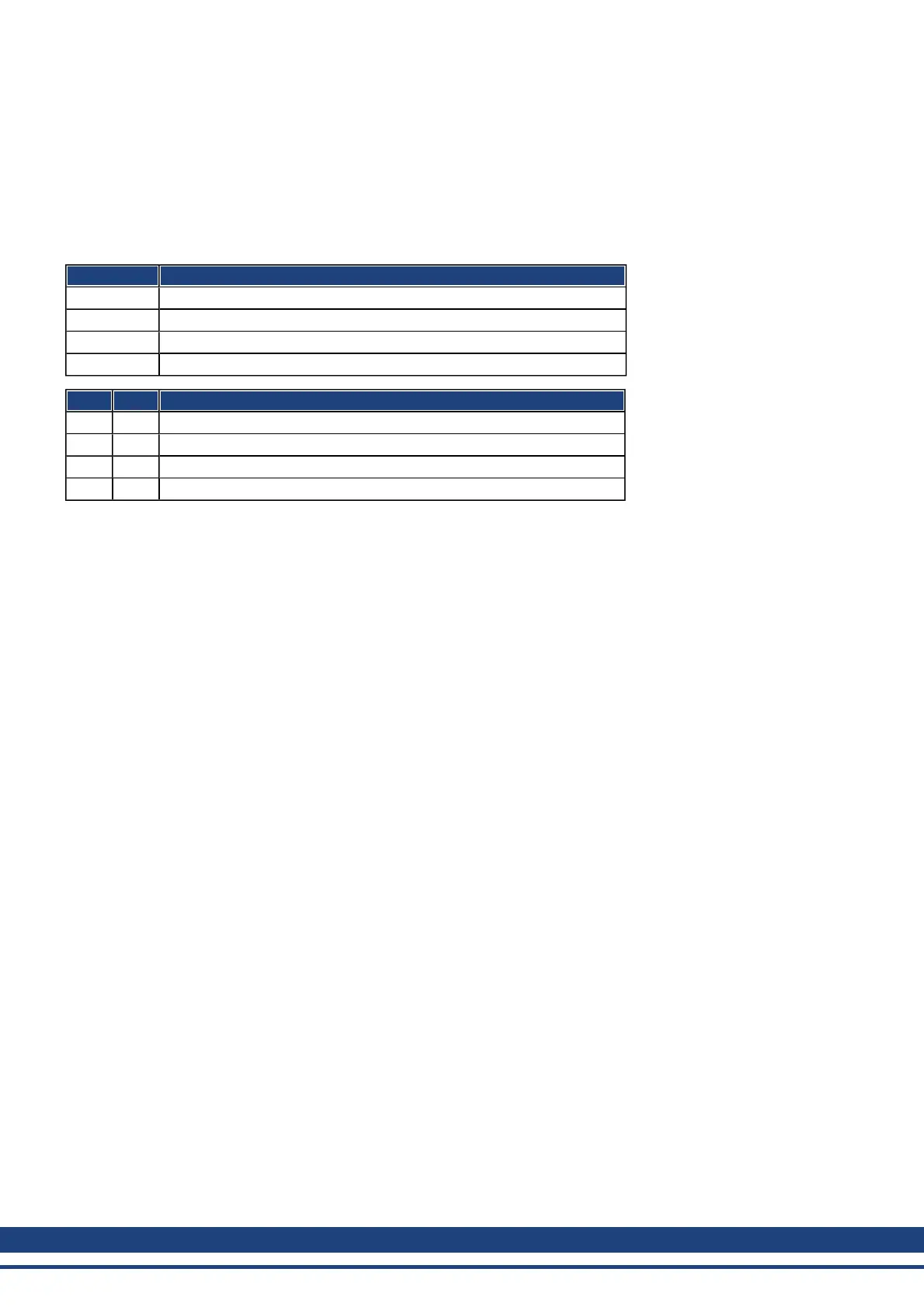AKD User Guide |
Homing Mode Sequence
The homing movement is started by setting Bit 4 (positive edge). The successful conclusion is indicated by Bit
12 in the status word ("Object 6041h: Status word (DS402)" (=> p. 92)). Bit 13 indicates that an error occurred
during the homing movement. In this case, the error code must be evaluated (error register: "Object 1001h: Error
register (DS301)" (=> p. 59),"Object 1003h: Predefined Error Field (DS301)" (=> p. 61), manufacturer status: "
Object 1002h: Manufacturer Status Register (DS301)" (=> p. 60)).
Bit 4 Meaning
0 homing inactive
0 => 1 start homing movement
1 homing active
1 => 0 interruption of homing movement
Bit 13 Bit 12 Meaning
0 0 reference point not set, or homing movement not yet finished
0 1 reference point set, homing movement finished
1 0 homing movement could not be successfully concluded (lag error)
1 1 impermissible state
113 Kollmorgen | December 2010
