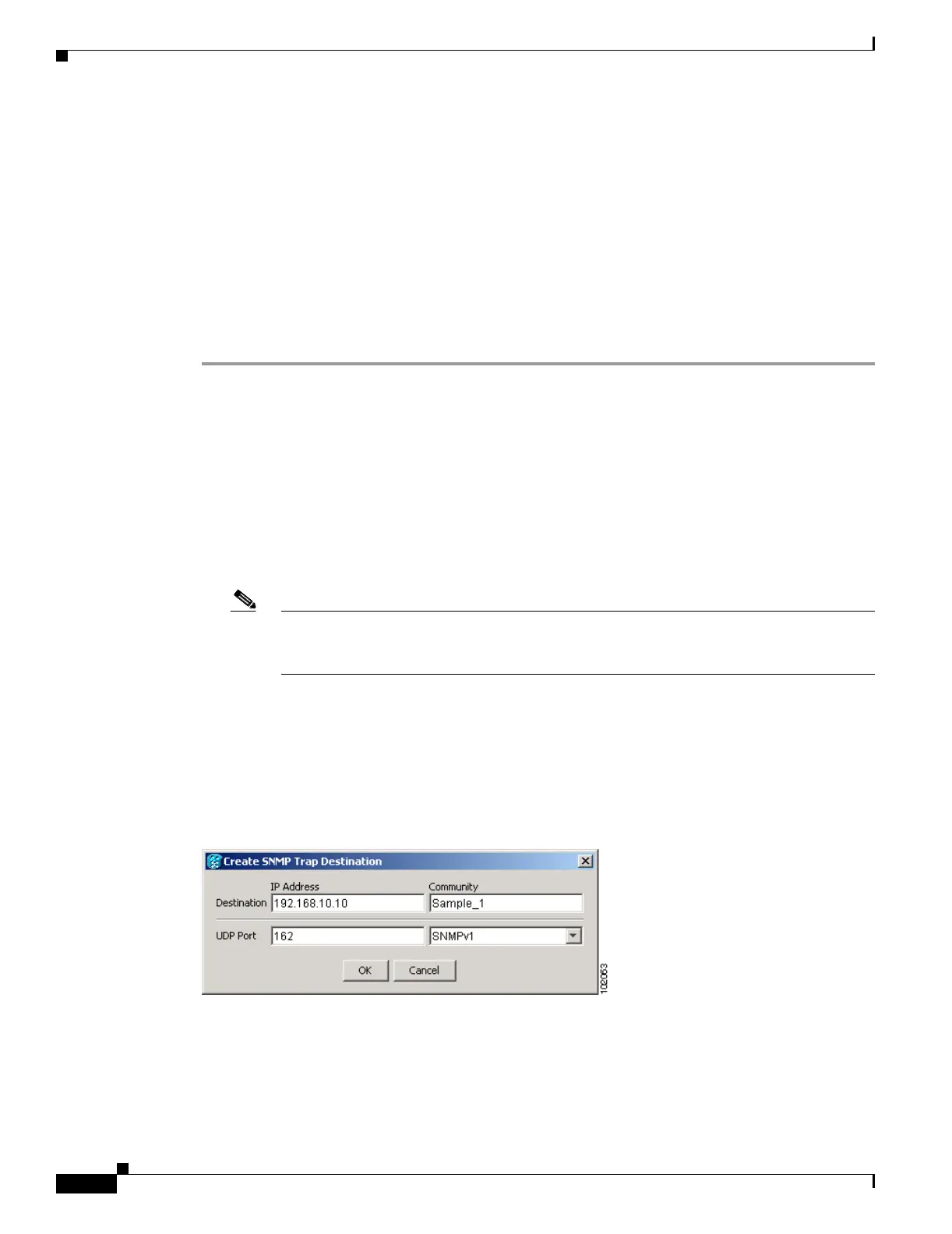4-12
Cisco ONS 15454 Procedure Guide, R5.0
December 2004
Chapter 4 Turn Up Node
NTP-A256 Set Up SNMP
NTP-A256 Set Up SNMP
Step 1 Complete the “DLP-A60 Log into CTC” task on page 17-66 at the node where you want to set up SNMP.
If you are already logged in, continue with Step 2.
Step 2 In node view, click the Provisioning > SNMP tabs.
Step 3 In the Trap Destinations area, click Create.
Step 4 Complete the following in the Create SNMP Trap Destination dialog box (Figure 4-3):
• Destination IP Address—Type the IP address of your network management system. If the node you
are logged into is an end network element (ENE), set the destination address to the GNE.
• Community—Type the SNMP community name. For a description of SNMP community names,
refer to the “SNMP” chapter in the Cisco ONS 15454 Troubleshooting Guide.
Note The community name is a form of authentication and access control. The community name
assigned to the ONS 15454 is case-sensitive and must match the community name of the
network management system (NMS).
• UDP Port—The default User Datagram Protocol (UDP) port for SNMP is 162. If the node is has the
SOCKS proxy server enabled and is provisioned as an ENE, the UDP port must be set to the GNE’s
SNMP relay port, which is 391.
• Trap Version—Choose either SNMPv1 or SNMPv2. Refer to your NMS documentation to determine
whether to use SNMPv1 or SNMPv2.
Figure 4-3 Creating an SNMP Trap
Step 5
Click OK. The node IP address of the node where you provisioned the new trap destination appears in
the Trap Destinations area.
Step 6 Click the node IP address in the Trap Destinations area. Verify the SNMP information that appears in
the Selected Destination list.
Purpose This procedure provisions the SNMP parameters so that you can use
SNMP management software with the ONS 15454.
Tools/Equipment None
Prerequisite Procedures NTP-A24 Verify Card Installation, page 4-2
Required/As Needed Required if SNMP is used at your installation.
Onsite/Remote Onsite or remote
Security Level Provisioning or higher
