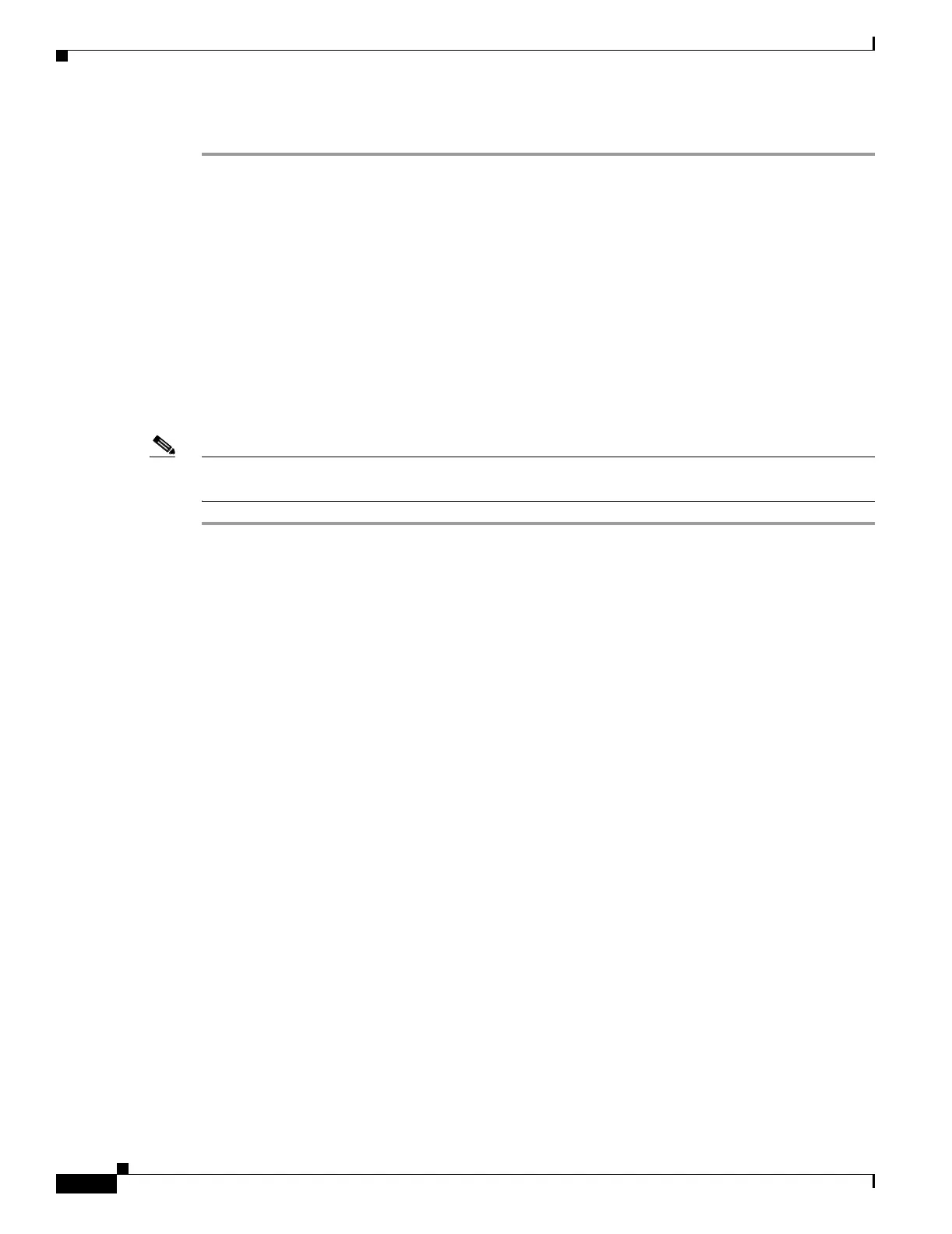5-38
Cisco ONS 15454 Procedure Guide, R5.0
December 2004
Chapter 5 Turn Up Network
NTP-A48 Subtend a BLSR from a BLSR
Stop. You have completed this procedure.
NTP-A48 Subtend a BLSR from a BLSR
Note This procedure assumes that all nodes are configured for the BLSR. If you need to add a node to a BLSR,
see the “NTP-A212 Add a BLSR Node” procedure on page 14-2.
Step 1 Complete the “DLP-A60 Log into CTC” task on page 17-66 at the node that will subtend the BLSR
(Node 4 in Figure 5-13). If you are already logged in, continue with Step 2.
Step 2 Install the OC-N cards that will serve as the BLSR trunk (span) cards if they are not already installed.
See the “NTP-A16 Install the OC-N Cards” procedure on page 2-6.
Figure 5-13 shows two BLSRs shared by one ONS 15454. Ring 1 runs on Nodes 1, 2, 3, and 4. Ring 2
runs on Nodes 4, 5, 6, and 7 and represents the subtending ring added by this procedure. Two BLSR
rings, Ring 1 and Ring 2, are provisioned on Node 4. Ring 1 uses cards in Slots 5 and 12, and Ring 2
uses cards in Slots 6 and 13.
Purpose This procedure subtends a BLSR from an existing BLSR.
Tools/Equipment One BLSR node must have OC-N cards and fibers needed to carry the
second BLSR.
Prerequisite Procedures None
Required/As Needed As needed
Onsite/Remote Onsite
Security Level Provisioning and higher
