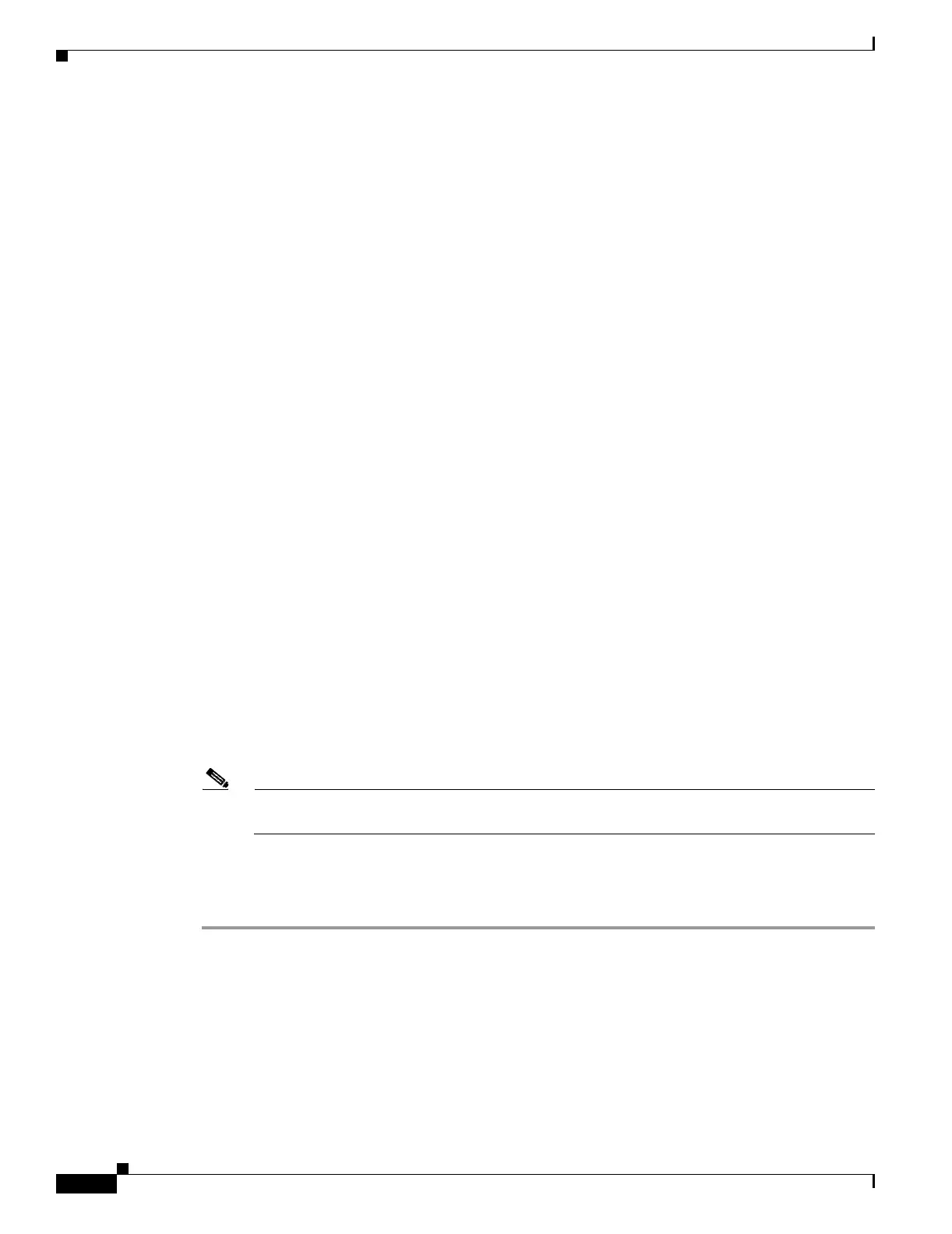6-92
Cisco ONS 15454 Procedure Guide, R5.0
August 2005
Chapter 6 Create Circuits and VT Tunnels
NTP-A265 Create a Manually Routed VCAT Circuit
Step 11 If you want to set preferences for individual members, complete the following in the Member
Preferences area. To set identical preferences for all members, skip this step and continue with Step 12.
• Number—Choose a number (between 1 and 256) from the drop-down list to identify the member.
• Name—Type a unique name to identify the member. The name can be alphanumeric and up to
48 characters (including spaces). If you leave the field blank, CTC assigns a default name to the
circuit.
• Protection—Choose the member protection type:
–
Fully Protected—Routes the circuit on a protected path.
–
Unprotected—Creates an unprotected circuit.
–
PCA—Routes the member on a BLSR protection channel.
–
DRI—(Split routing only.) Routes the member on a dual ring interconnect circuit.
• Node-Diverse Path—(Split-fiber routing only.) Available for each member when Fully Protected is
chosen.
Step 12 To set preferences for all members, complete the following in the Set Preferences for All Members area:
• Protection—Choose the member protection type:
–
Fully Protected—Routes the circuit on a protected path.
–
Unprotected—Creates an unprotected circuit.
–
PCA—Routes the member on a BLSR protection channel.
–
DRI—(Split routing only.) Routes the member on a dual ring interconnect circuit.
• Node-Diverse Path—(Split routing only.) Available when Fully Protected is chosen.
Step 13 Click Next. If you chose Fully Protected or PCA, click OK to continue. If not, continue with the next
step.
Step 14 In the Route Review and Edit area, node icons appear so you can route the circuit manually.
Step 15 Complete the “DLP-A325 Provision a VCAT Circuit Route” task on page 20-15.
Step 16 Click Finish. If the path does not meet the specified path diversity requirement, CTC displays an error
message and allows you to change the circuit path.
Note Depending on the complexity of the network and number of members, the VCAT circuit creation
process may take several minutes.
Step 17 When all the circuits are created, the main Circuits window appears. Verify that the circuit you created
appear in the window.
Stop. You have completed this procedure.
