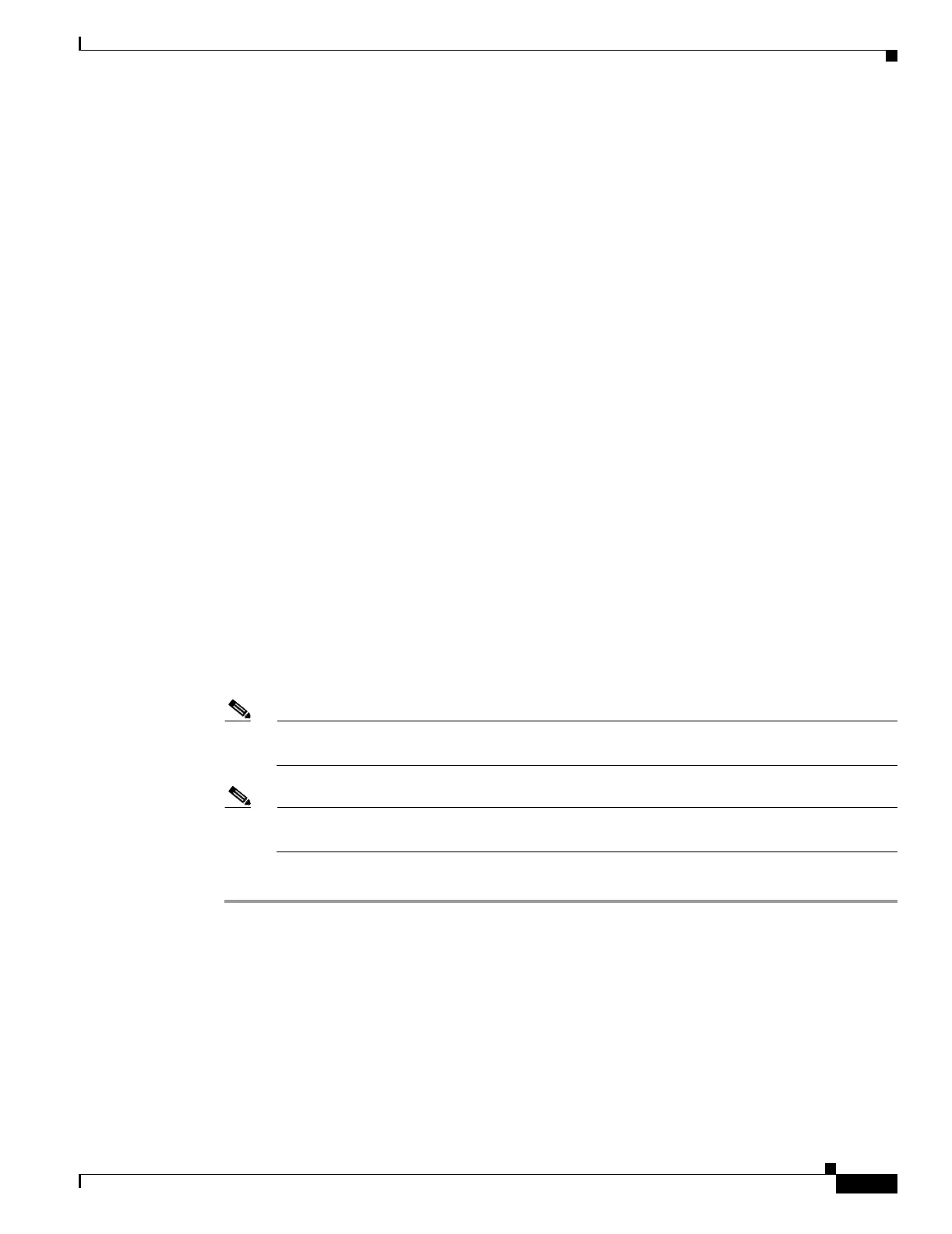7-13
Cisco ONS 15454 Procedure Guide, R5.0
December 2004
Chapter 7 Manage Alarms
NTP-A258 Provision External Alarms and Controls on the Alarm Interface Controller-International
• Enabled—Check the check box to activate the fields for the alarm input number.
• Alarm Type—Choose an alarm type from the drop-down list.
• Severity—Choose a severity from the drop-down list.
The severity determines the alarm’s severity in the Alarms and History tabs and determines whether
the LEDs are activated. Critical (CR), Major (MJ), and Minor (MN) alarms activate the LEDs. Not
Alarmed (NA) and Not Reported (NR) do not activate LEDs, but do report the information in CTC.
• Virtual Wire—Choose the virtual wire number from the drop-down list to assign the external device
to a virtual wire. Otherwise, do not change the None default. For information about the AIC-I virtual
wire, see the “Alarm Monitoring and Management” in the Cisco ONS 15454 Reference Manual.
• Raised When—From the drop-down list, choose the contact condition (open or closed) that triggers
the alarm.
• Description—A default description is provided; enter a different description if needed.
Step 10 To provision additional devices, complete Step 9 for each additional device.
Step 11 Click Apply.
Step 12 For external controls, click the External Controls tab and complete the following fields for each control
wired to the ONS 15454 backplane:
• Enabled—Check this check box to activate the fields for the alarm input number.
• Control Type—Choose the control type from the drop-down list: air conditioner, engine, fan,
generator, heat, light, sprinkler, or miscellaneous.
• Trigger Type—Choose a trigger type: a local Minor, Major, or Critical alarm; a remote Minor, Major,
or Critical alarm; or a virtual wire activation.
• Description—Enter a description.
Step 13 To provision additional external controls, complete Step 12 for each device.
Step 14 Click Apply.
Note When you provision an external alarm, the alarm object is ENV-IN-nn. The variable nn refers to
the external alarm’s number, regardless of the name you assign.
Note Environmental alarms that you create (and name) should be recorded locally for the NE. Both
the Alarm name and resolution are node-specific.
Stop. You have completed this procedure.
