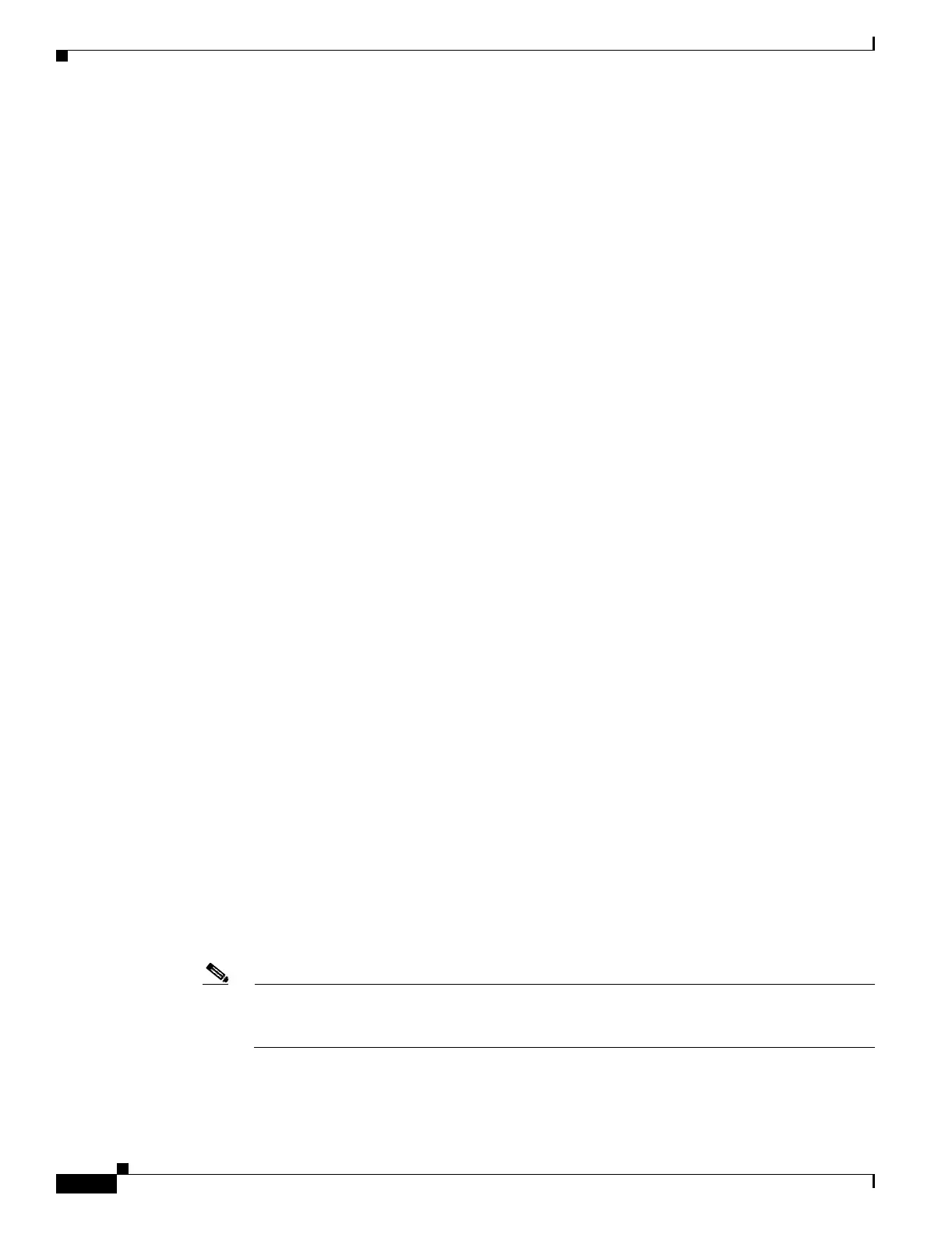14-8
Cisco ONS 15454 Procedure Guide, R5.0
December 2004
Chapter 14 Add and Remove Nodes
NTP-A240 Remove a BLSR Node
Step 10 Complete the “DLP-A442 Verify Pass-Through Circuits” task on page 21-23 to verify that circuits
passing through the target node enter and exit the node on the same STS and/or VT. K3 extension byte
mapping is supported on all ONS 15600 OC-48 and OC-192 line cards, as well as the ONS 15454 OC-48
AS card.
Step 11 From the View menu, choose Go to Network View.
Step 12 Referring to the diagram created in Step 4, complete the “DLP-A303 Initiate a BLSR Force Ring
Switch” task on page 20-3 at each node that connects to the target (removal) node to force traffic away
from it. You must perform a Force switch at each port connected to the target node. For example, in
Figure 14-3, you would perform a Force switch on the east port of Node 3 and the west port of Node 1.
Step 13 Click the Alarms tab.
a. Verify that the alarm filter is not on. See the “DLP-A227 Disable Alarm Filtering” task on
page 19-17 as necessary.
b. Verify that no unexplained alarms appear on the network. If alarms appear, investigate and resolve
them before continuing. Refer to the Cisco ONS 15454 Troubleshooting Guide for procedures.
Step 14 Remove the fiber connections between the node being removed and the two neighboring nodes.
Step 15 If the two nodes that will be connected after the BLSR node is removed have OC-48 AS trunk (span)
cards and their K3 bytes were remapped, complete the “DLP-A422 Verify BLSR Extension Byte
Mapping” task on page 21-8. If not, continue with Step 16.
Step 16 Reconnect the fiber of the two neighboring nodes directly, west port to east port. For example, in
Figure 14-3, the east port of Node 3 (Slot 12) connects to the west port of Node 1 (Slot 5).
Step 17 Complete the following substeps:
a. From the View menu, choose Go to Other Node. Choose one of the newly connected nodes and
click OK.
b. Click the Provisioning > BLSR tabs.
c. Choose the BLSR that originally contained the removed node, and then click Ring Map.
d. Wait until the removed node is no longer listed.
e. Repeat steps a through d for the other newly connected node in the BLSR.
Step 18 Complete the “DLP-A196 Delete a BLSR from a Single Node” task on page 18-68.
Step 19 Click the History tab. Verify that the BLSR_RESYNC condition appears for every node in the BLSR.
Step 20 Complete the “DLP-A194 Clear a BLSR Force Ring Switch” task on page 18-66 to remove the Force
protection switches.
Step 21 According to local site practice, complete the “NTP-A175 Two-Fiber BLSR Acceptance Test” procedure
on page 5-13.
Step 22 Complete the “DLP-A371 Remove Pass-through Connections” task on page 20-55.
Step 23 Log back into a node on the reduced ring. In the CTC Login dialog box, uncheck the Disable Network
Discovery check box.
Note The deleted node will appear in network view until all SDCC terminations are deleted. To delete
SDCC terminations, complete the “DLP-A156 Delete a Section DCC Termination” task on
page 18-23.
Step 24 Click the Circuits tab and verify that no incomplete circuits are present. If incomplete circuits appear,
repeat Steps 22 and 23.
