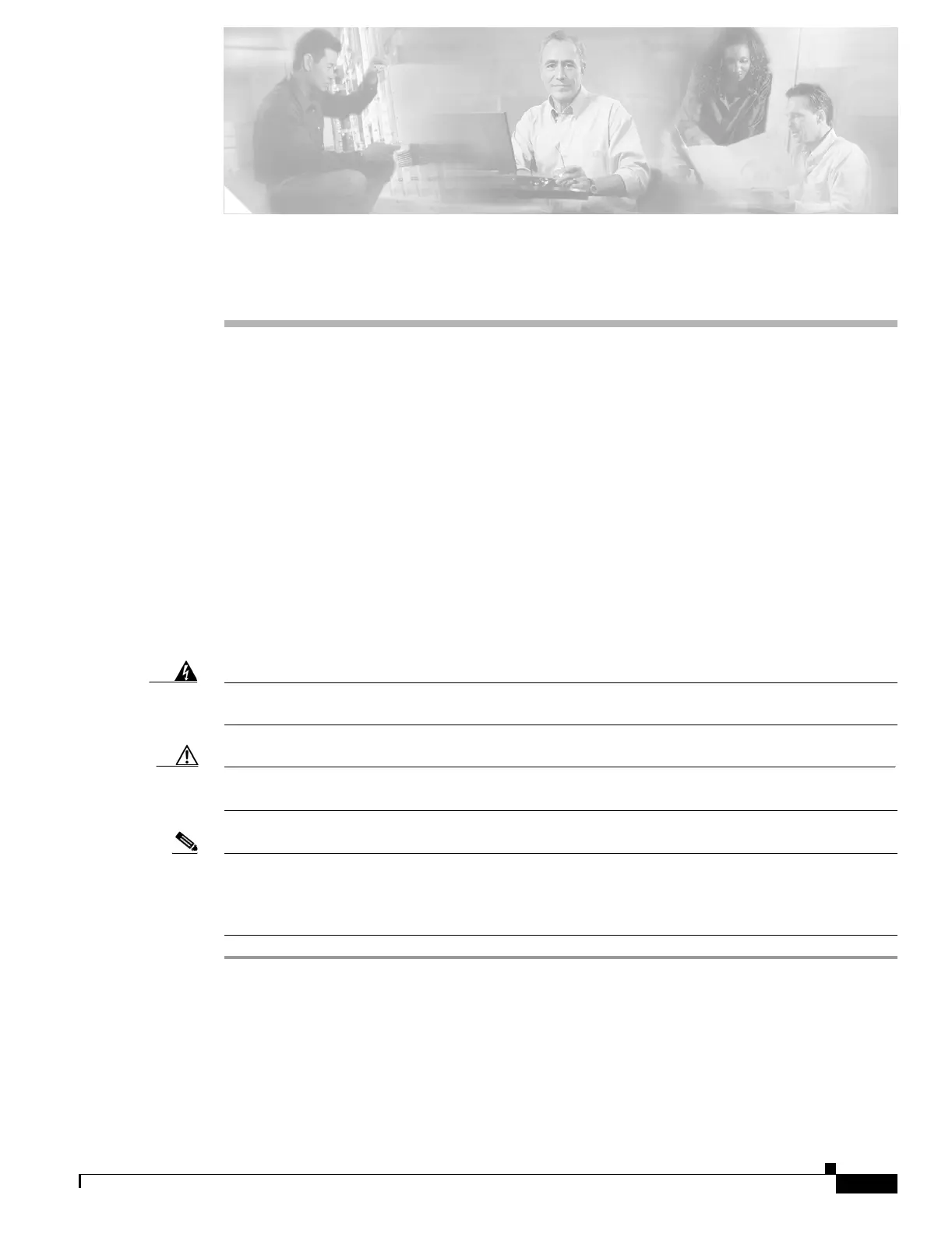CHAPTER
16-1
Cisco ONS 15454 Procedure Guide, R5.0
December 2004
16
Power Down the Node
This chapter explains how to power down a node and stop all node activity on the Cisco ONS 15454.
NTP-A114 Power Down the Node
Warning
Do not reach into a vacant slot or chassis while you install or remove a module or a fan. Exposed
circuitry could constitute an energy hazard.
Statement 206
Caution The following procedure is designed to minimize traffic outages when powering down nodes, but traffic
will be lost if you delete and recreate circuits that passed through a working node.
Note Always use the supplied ESD wristband when working with the Cisco ONS 15454. Plug the wristband
into the ESD jack located on the fan-tray assembly or on the lower right outside edge of the shelf on the
NEBS 3 shelf assembly. To access the ESD plug on the NEBS 3 shelf assembly, open the front door of
the Cisco ONS 15454. The front door is grounded to prevent electrical shock.
Step 1 Identify the node that you want to power down. If no cards are installed, go to Step 13. If cards are
installed, log into the node. See the “DLP-A60 Log into CTC” task on page 17-66 for instructions.
Step 2 In node view, choose Go to Network View from the View menu.
Purpose This procedure stops all node activity.
Tools/Equipment None
Prerequisite Procedures None
Required/As Needed As needed
Onsite/Remote Onsite
Security Level For software steps, provisioning level or higher is required.
For hardware steps, any level is allowed.
