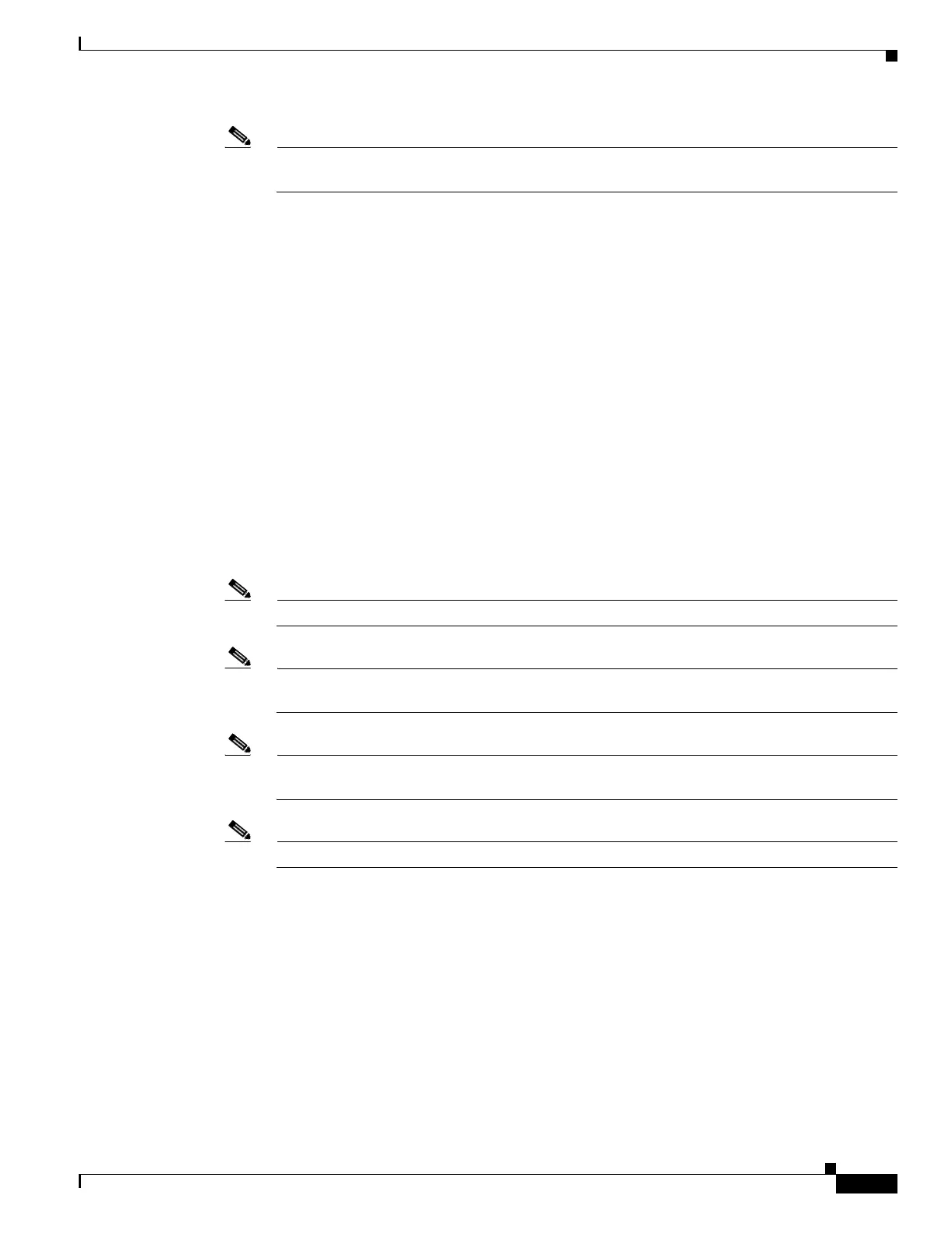17-43
Cisco ONS 15454 Procedure Guide, R5.0
March 2005
Chapter 17 DLPs A1 to A99
DLP-A36 Install the TCC2/TCC2P Cards
Note It is possible to close the latches/ejectors when the card is not completely plugged into the
backplane. Ensure that you cannot insert the card any further.
If you insert a card into a slot provisioned for a different card, all LEDs turn off.
Step 4 Go to Step a to verify the LED activity on the TCC2 card. For the TCC2P card, go to Step b.
a. For the TCC2 card:
• All LEDs turn on briefly.
• The red FAIL LED, the yellow ACT/STBY LED, the red REM LED, the green SYNC LED, and
the green ACO LED turn on for about 10 seconds.
• The red FAIL LED and the green ACT/STBY LED turn on for about 40 seconds.
• The red FAIL LED blinks for about 10 seconds.
• The red FAIL LED turns on for about 5 seconds.
• Both green PWR LEDs turn on for 5 seconds. The PWR LEDs then turn red for 2 to 3 minutes
before going to steady green.
• All LEDs (including the CRIT, MAJ, MIN, REM, SYNC, and ACO LEDs) blink once and turn
off for about 10 seconds.
• The yellow ACT/STBY LED turns on. (The ACT/STBY LED might take several minutes to turn
on while the DCC processor boots.)
Note It might take up to 3 minutes for the A and B power alarms to clear.
Note Alarm LEDs might be on; disregard alarm LEDs until you are logged into CTC and can view the
Alarms tab.
Note If you are logged into CTC, the SFTWDOWN alarm might appear as many as two times while
the TCC2 card initializes. The alarm should clear after the card completely boots.
Note If the FAIL LED is on continuously, see the tip below about the TCC2 card automatic upload.
b. For the TCC2P card:
• All LEDs turn on briefly.
• The red FAIL LED, the yellow ACT/STBY LED, the red REM LED, the green SYNC LED, and
the green ACO LED turn on for about 10 seconds.
• The red FAIL LED and the green ACT/STBY LED turn on for about 40 seconds.
• The red FAIL LED blinks for about 10 seconds.
• The red FAIL LED turns on for about 5 seconds.
• The red FAIL LED blinks for about 5 seconds and then becomes solid.
