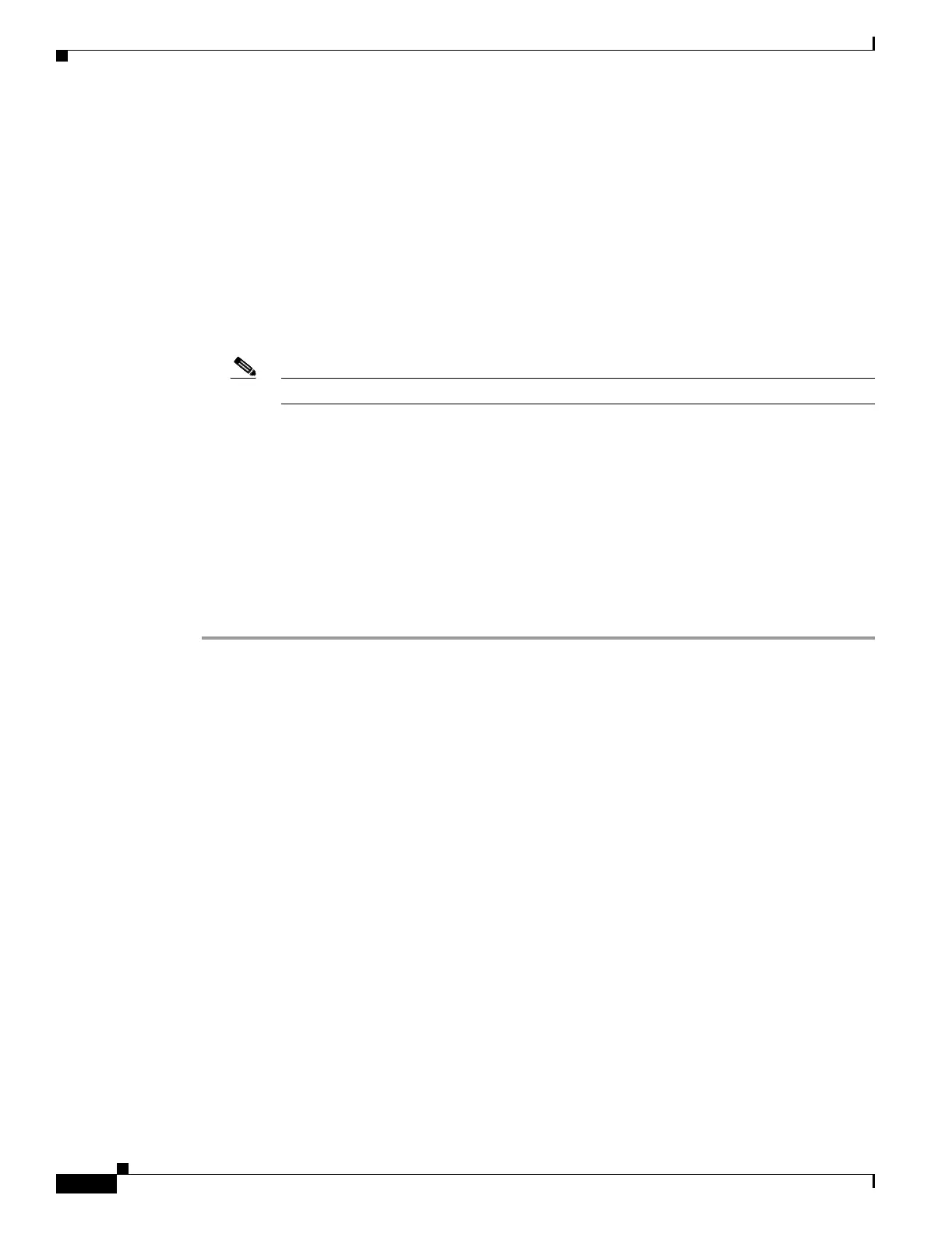17-60
Cisco ONS 15454 Procedure Guide, R5.0
March 2005
Chapter 17 DLPs A1 to A99
DLP-A51 Set Up a Windows PC for Craft Connection to an ONS 15454 Using Dynamic Host Configuration Protocol
b. In the Local Area Connection Status dialog box, click Properties.
c. On the General tab, choose Internet Protocol (TCP/IP), then click Properties.
d. Click Obtain an IP address from a DHCP server.
e. Click OK.
f. In the Local Area Connection Properties dialog box, click OK.
g. In the Local Area Connection Status dialog box, click Close.
Step 6 If you have Windows XP installed on your PC, complete the following steps to change its TCP/IP
configuration:
a. From the Windows Start menu, choose Control Panel > Network Connections.
Note If the Network Connections menu item is not available, click Switch to Classic View.
b. In the Network Connections dialog box, click Local Area Connection.
c. In the Local Area Connection Status dialog box, click Properties.
d. On the General tab, choose Internet Protocol (TCP/IP), then click Properties.
e. Click Obtain an IP address from a DHCP server.
f. Click OK.
g. In the Local Area Connection Properties dialog box, click OK.
h. In the Local Area Connection Status dialog box, click Close.
Step 7 Return to your originating procedure (NTP).
