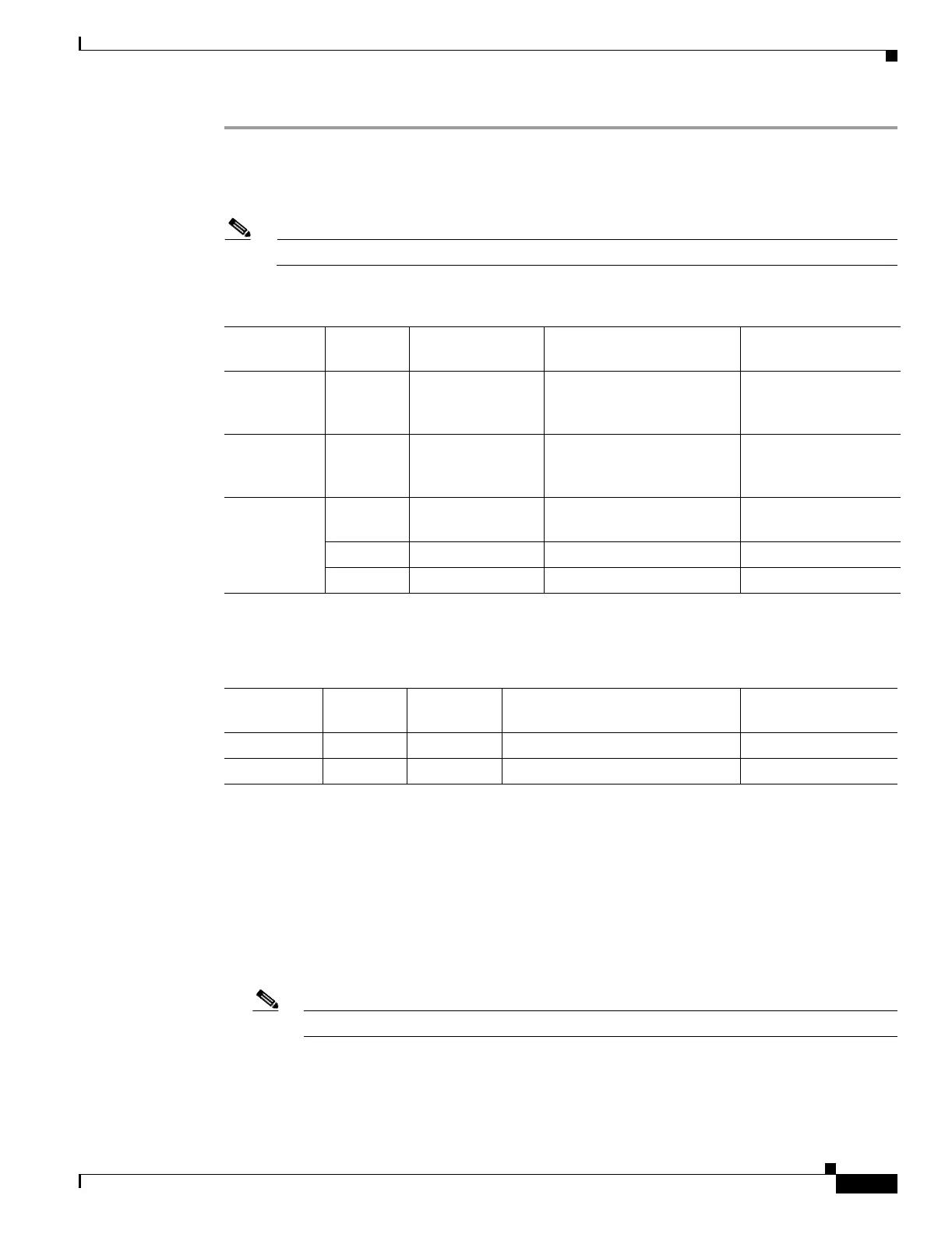21-25
Cisco ONS 15454 Procedure Guide, R5.0
March 2005
Chapter 21 DLPs A400 to A499
DLP-A469 Install GBIC or SFP Connectors
Step 1 Remove the GBIC or SFP from its protective packaging.
Step 2 Check the label to verify that the GBIC or SFP is the correct type for your network.
Table 21-6 shows the available GBICs.
Note The GBICs are very similar in appearance. Check the GBIC label carefully before installing it.
Table 21-7 shows the available SFPs.
Step 3 Verify the type of GBIC or SFP you are using:
• If you are using a GBIC with clips, go to Step 4.
• If you are using a GBIC with a handle, go to Step 5.
• If you are using an SFP, go to Step 6.
Step 4 For GBICs with clips:
a. Grip the sides of the GBIC with your thumb and forefinger and insert the GBIC into the slot on the
card.
Note GBICs are keyed to prevent incorrect installation.
b. Slide the GBIC through the flap that covers the opening until you hear a click. The click indicates
the GBIC is locked into the slot.
Table 21-6 Available GBICs
GBIC
Associated
Cards Application Fiber Product Number
1000BaseSX E1000-2-G
G1000-4
G1K-4
Short reach Multimode fiber up to 550 m
long
15454E-GBIC-SX=
1000BaseLX E1000-2-G
G1000-4
G1K-4
Long reach Single-mode fiber up to
5km long
15454E-GBIC-LX=
1000BaseZX G1000-4
G1K-4
Extra long reach Single-mode fiber up to
70 km long
15454E-GBIC-ZX=
FC_MR-4 Long reach Single-mode fiber, 1310 nm ONS-GX-2FC-SML=
FC_MR-4 Intermediate reach Multimode fiber, 850 nm ONS-GX-2FC-MMI=
Table 21-7 Available SFPs
SFP
Associated
Cards Application Fiber Product Number
1000BaseSX ML1000-2 Short reach Multimode fiber up to 550 m long 15454E-SFP-LC-SX=
1000BaseLX ML1000-2 Long reach Single-mode fiber up to 5 km long 15454E-SFP-LC-LX=
