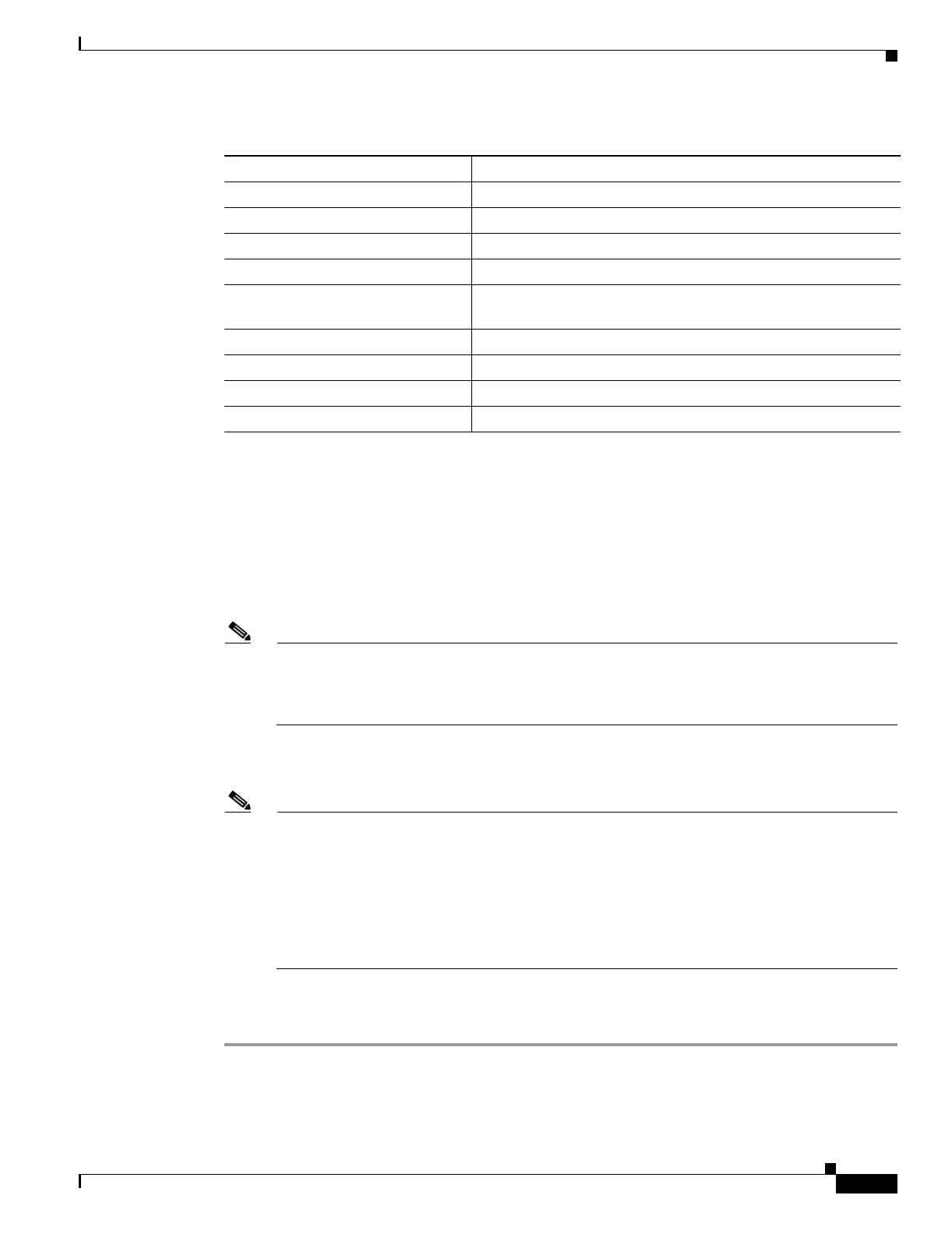22-33
Cisco ONS 15454 Procedure Guide, R5.0
October 2005
Chapter 22 DLPs A500 to A599
DLP-A533 Create Ethernet RMON Alarm Thresholds
Step 7 From the Alarm Type drop-down list, indicate whether the event will be triggered by the rising threshold,
falling threshold, or both the rising and falling thresholds.
Step 8 From the Sample Type drop-down list, choose either Relative or Absolute. Relative restricts the
threshold to use the number of occurrences in the user-set sample period. Absolute sets the threshold to
use the total number of occurrences, regardless of time period.
Step 9 Type in an appropriate number of seconds in the Sample Period field.
Step 10 Type in the appropriate number of occurrences in the Rising Threshold field.
Note For a rising type of alarm, the measured value must move from below the falling threshold to
above the rising threshold. For example, if a network is running below a rising threshold of
1000 collisions every 15 minutes and a problem causes 1001 collisions in 15 minutes, the excess
occurrences trigger an alarm.
Step 11 Enter the appropriate number of occurrences in the Falling Threshold field. In most cases a falling
threshold is set lower than the rising threshold.
Note A falling threshold is the counterpart to a rising threshold. When the number of occurrences is
above the rising threshold and then drops below a falling threshold, it resets the rising threshold.
For example, when the network problem that caused 1001 collisions in 15 minutes subsides and
creates only 799 collisions in 15 minutes, occurrences fall below a falling threshold of 800
collisions. This resets the rising threshold so that if network collisions again spike over a 1000
per 15-minute period, an event again triggers when the rising threshold is crossed. An event is
triggered only the first time a rising threshold is exceeded (otherwise, a single network problem
might cause a rising threshold to be exceeded multiple times and cause a flood of events).
Step 12 Click OK to complete the procedure.
Step 13 Return to your originating procedure (NTP).
gfpStatsRxMBitErrors Receive frames with multi bit errors (cHEC, tHEC, eHEC)
gfpStatsRxTypeInvalid Receive frames with invalid type (PTI, EXI, UPI)
gfpStatsRxCRCErrors Receive data frames with Payload CRC errors
gfpStatsRxCIDInvalid Receive frames with Invalid CID
gfpStatsCSFRaised Number of RX client management frames with Client Signal Fail
indication.
gfpStatsRxFrame Receive data frames
gfpStatsTxFrame Transmit data frames
gfpStatsRxOctets Received data octets
gfpStatsTxOctets Transmit data octets
Table 22-6 POS Threshold Variables (MIBs) (continued)
Variable Definition
