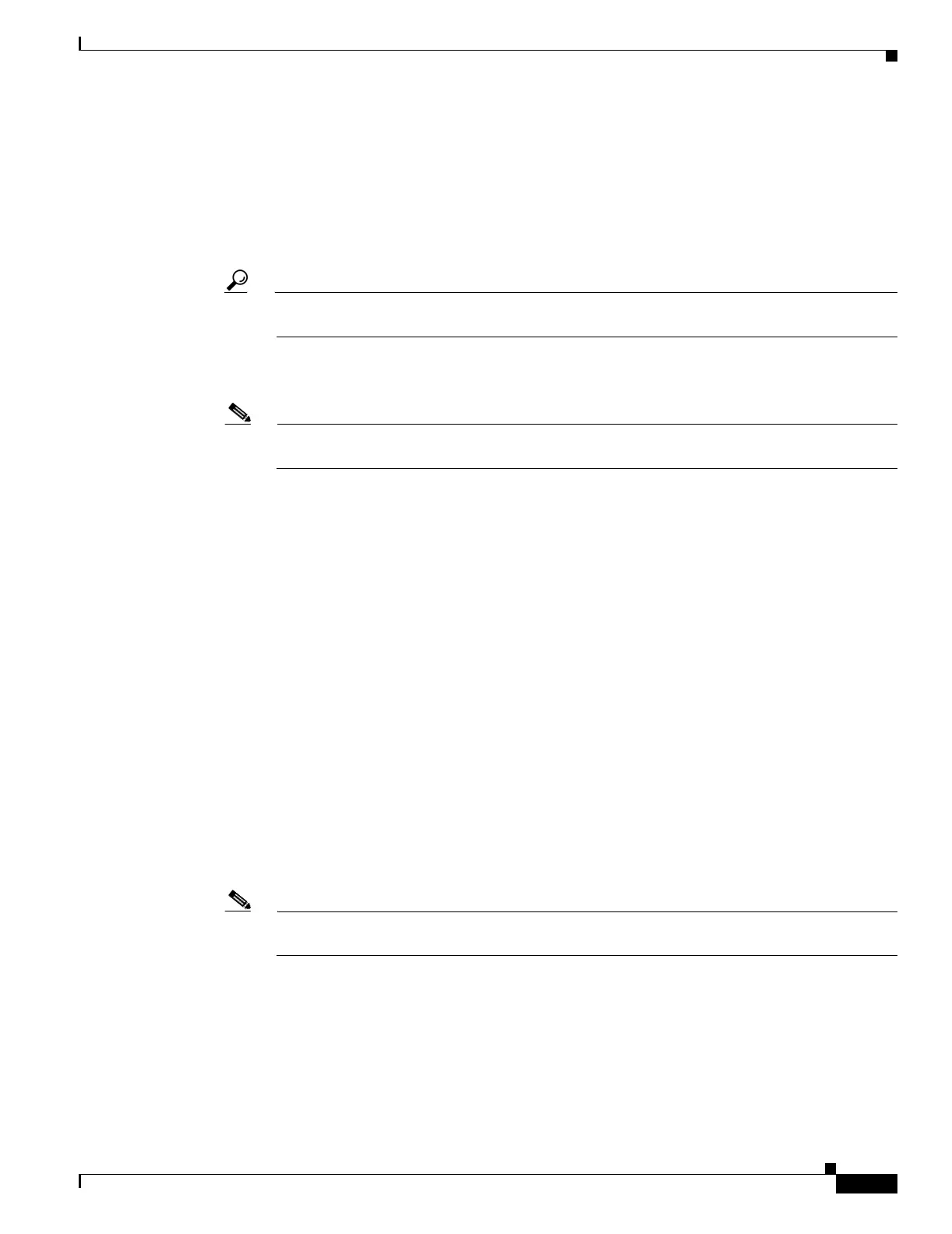6-63
Cisco ONS 15454 Procedure Guide, R5.0
August 2005
Chapter 6 Create Circuits and VT Tunnels
NTP-A142 Create an E-Series Shared Packet Ring Ethernet Circuit
• VLAN Name—Assign an easily identifiable name to your VLAN.
• VLAN ID—Assign a VLAN ID. The VLAN ID should be the next available number between 2
and 4093 that is not already assigned to an existing VLAN. Each ONS 15454 network supports
a maximum of 509 user-provisionable VLANs.
• Topology Host—Choose the topology host ID from the drop-down list.
c. Click OK.
Tip You can also add VLANs in network view by choosing Tools > Manage VLANs. In the All
VLANs dialog box, click the Create button to open the Define New VLAN dialog box.
Step 17 In the Available VLANs column, click the VLAN you want to use and click the arrow button (>>) to
move the VLAN to the Circuit VLANs column.
Note Moving the VLAN from Available VLANs to Circuit VLANs forces all the VLAN traffic to use
the shared packet ring you are creating.
Step 18 Click Next.
Step 19 In the Circuit Routing Preferences area, uncheck the Route Automatically check box and click Next.
Step 20 In the Route Review and Edit area, click the source node, then click a span (green arrow) leading away
from the source node.
The span turns white.
Step 21 Click Add Span.
The span turns blue. CTC adds the span to the Included Spans list.
Step 22 Click the node at the end of the blue span.
Step 23 Click the green span joining the node selected in Step 22.
The span turns white.
Step 24 Click Add Span.
The span turns blue.
Step 25 Repeat Steps 21 through 24 for every node in the ring.
Step 26 In the Route Review and Edit area, verify that the new circuit is correctly configured. If the circuit
information is not correct, click the Back button and repeat Steps 7 through 25 with the correct
information.
Note If the circuit is incorrect, you can also click Finish, delete the completed circuit, and begin the
procedure again.
Step 27 Click Finish.
Step 28 Complete the “DLP-A220 Provision E-Series Ethernet Ports” task on page 19-13 for each node that
carries the circuit.
Step 29 Complete the “DLP-A221 Provision E-Series Ethernet Ports for VLAN Membership” task on
page 19-14 for each node that carries the circuit.
Step 30 Complete the “NTP-A146 Test E-Series Circuits” procedure on page 6-72.
