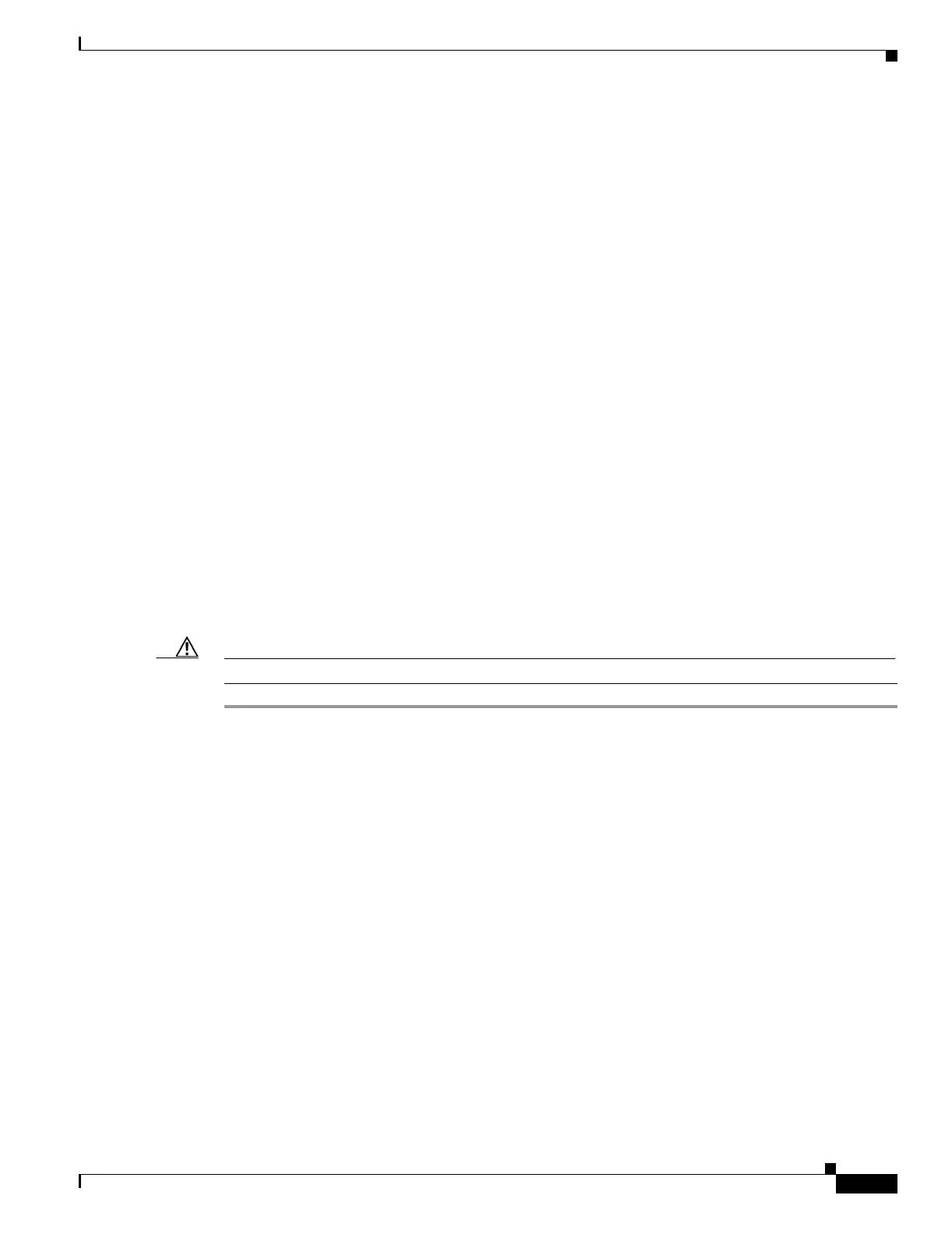19-25
Cisco ONS 15454 Procedure Guide, R5.0
September 2005
Chapter 19 DLPs A200 to A299
DLP-A244 Use the Reinitialization Tool to Clear the Database and Upload Software (Windows)
DLP-A244 Use the Reinitialization Tool to Clear the Database and Upload
Software (Windows)
Caution Restoring a node to the factory configuration deletes all cross-connects on the node.
Step 1 Insert the system software CD into the computer CD-ROM drive. If the CTC Installation Wizard appears,
click Cancel.
Step 2 From the Windows Start menu, choose Run. In the Run dialog box, click Browse and navigate to the
CISCO15454 folder on the software CD.
Step 3 In the Browse dialog box Files of Type field, choose All Files.
Step 4 Choose the RE-INIT.jar file and click Open. The NE Re-Initialization window appears (Figure 19-3).
Purpose This task reinitializes the ONS 15454 using the CTC reinitialization tool
on a Windows computer. Reinitialization uploads a new software
package to the TCC2/TCC2P cards, clears the node database, and
restores the factory default parameters.
Tools/Equipment ONS 15454 SONET System Software CD, Version 5.0.x
JRE 1.4.2 must be installed on the computer to log into the node at the
completion of the reinitialization. The reinitialization tool can run on
JRE 1.3.1_02 or JRE 1.4.2.
Prerequisite Procedures NTP-A108 Back Up the Database, page 15-4
NTP-A260 Set Up Computer for CTC, page 3-1
One of the following:
• NTP-A234 Set Up CTC Computer for Local Craft Connection to the
ONS 15454, page 3-2, or
• NTP-A235 Set Up a CTC Computer for a Corporate LAN
Connection to the ONS 15454, page 3-4
Required/As Needed As needed to clear the existing database from a TCC2/TCC2P and
restore the node default settings.
Onsite/Remote Onsite or remote
Security Level Superuser
