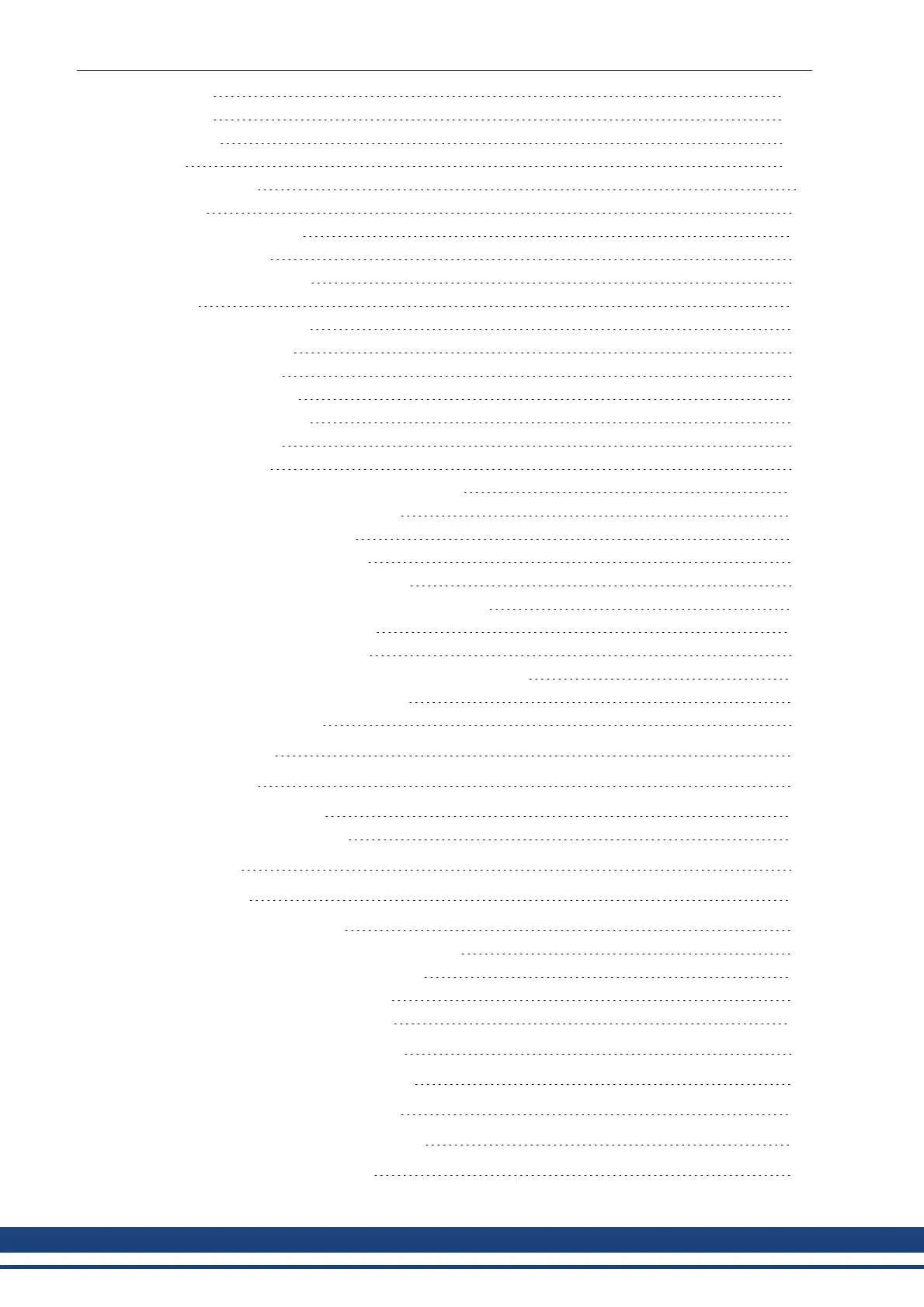WS.TDELAY2 659
WS.TDELAY3 660
WS.VTHRESH 661
Appendix B 664
20 CANopen Manual 1
20.1 General 30
20.1.1 About this Manual 31
20.1.2 Target Group 31
20.1.3 Abbreviations used 32
20.2 Safety 33
20.2.1 Safety Instructions 34
20.2.2 Use As Directed 34
20.2.3 Prohibited Use 34
20.3 Installation and Setup 35
20.3.1 Safety Instructions 36
20.3.2 Guide to Setup 37
20.4 CANopen Basics 37
20.4.1 Basic Features implemented by CANopen 38
20.4.1.1 Setup and general functions: 38
20.4.1.2 Positioning functions: 38
20.4.1.3 Data transfer functions: 38
20.4.2 Transmission Rate and Procedure 38
20.4.3 Response to BUSOFF Communication Faults 38
20.5 CANopen Communication Profile 39
20.5.1 General Description of CAN 40
20.5.2 Construction of the Communication Object Identifier 41
20.5.3 Definition of the Used Data Types 42
20.5.3.1 Basic data types 42
Unsigned Integer 42
Signed Integer 43
20.5.3.2 Mixed data types 43
20.5.3.3 Extended data types 44
Octet String 44
Visible String 44
20.5.4 Communication Objects 44
20.5.4.1 Network Management Objects (NMT) 45
20.5.4.2 Synchronization Object (SYNC) 45
20.5.4.3 Time-Stamp Object (TIME) 45
20.5.4.4 Emergency Object (EMCY) 46
Application of the Emergency Object 46
Composition of the Emergency Object 46
20.5.4.5 Service Data Objects (SDO) 47
Composition of the Service Data Object 47
Initiate SDO Download Protocol 49
20 Kollmorgen | December 2010
