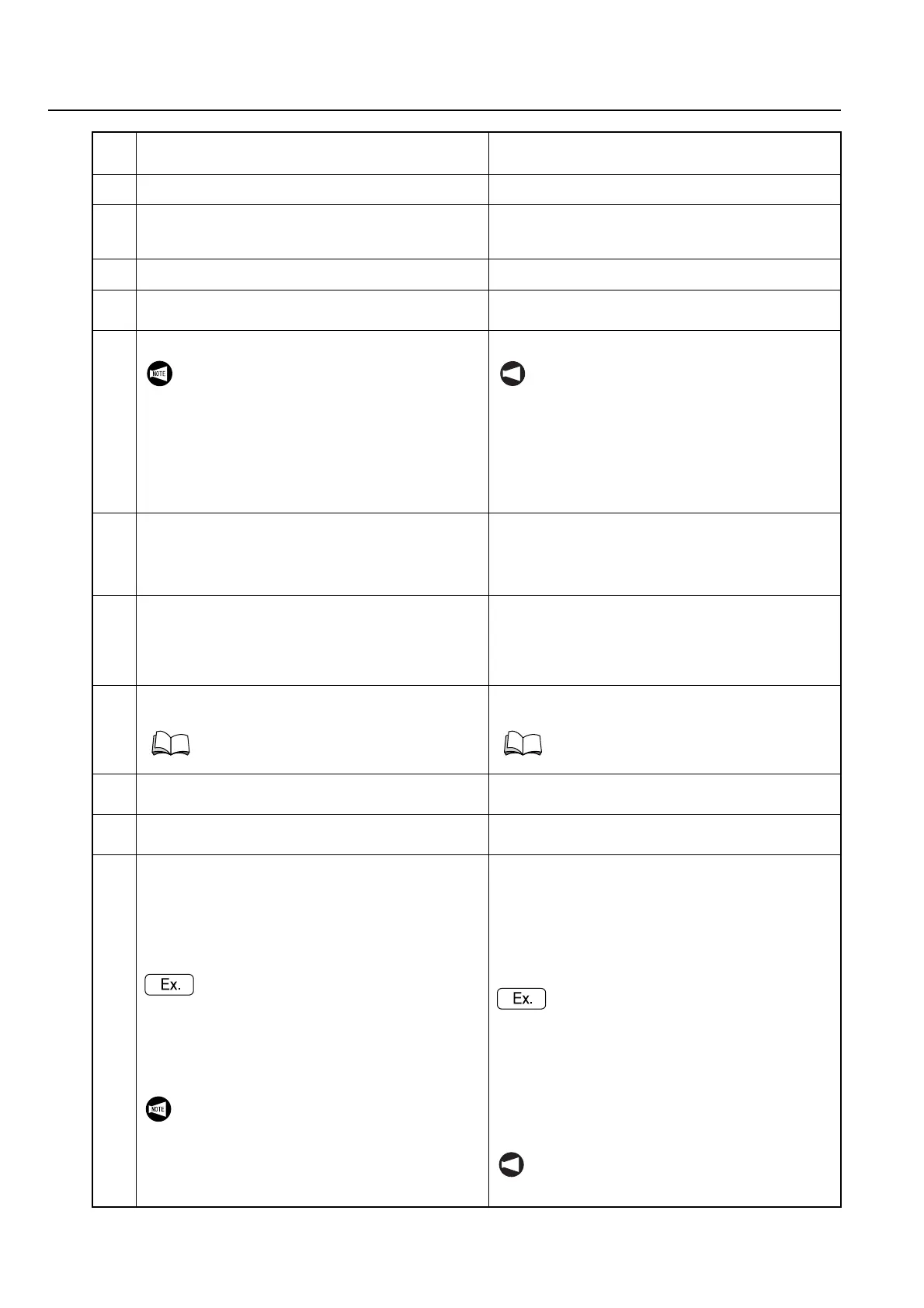1-46 BASIC OVERVIEW INTRODUCCIÓN GENERAL
8.
Press the [Door Unlock] button.
[Door is unlocked.]
Pulse el botón [Desbloqueo de puerta].
[La puerta está desbloqueada.]
9.
Open the door. Abra la puerta.
10.
Confirm that there will be no interference between the
chuck or workpiece and the adjacent tools or fixture.
Verifique que no se producirá ninguna interferencia
entre el plato o la pieza y las herramientas adyacentes
o dispositivos de fijación.
11.
Close the door. Cierre la puerta.
12.
Start the spindle manually, and adjust the spindle
speed as appropriate.
Ponga en marcha el husillo manualmente y ajuste la
velocidad del husillo de la manera correspondiente.
13.
Cut the workpiece end face. Corte la cara exterior de la pieza.
14.
Select the "Z" column for the work coordinate system
among G54 to G59 that is to be set using the cursor
control keys, and input "Z0" using the data entry keys.
Sirviéndose de las teclas de control del cursor
seleccione entre G54 a G59 la columna "Z" para el
sistema de coordenadas de pieza que se debe
configurar. A continuación introduzca "Z0" mediante
las teclas de introducción de datos.
15.
Press the [MEASURE] soft-key
→ [EXECUTE] soft-key.
[Work shift amount is entered in the "Z" column of the
selected work coordinate system.]
Pulse las teclas programables [MEDIR]
→ [EJECUTAR].
[Se introduce la cantidad de desplazamiento de pieza
en la columna "Z" del sistema de coordenadas de
pieza seleccionado.]
16.
Return the X- and Z-axes to the zero points to move
the turret to a safe position.
Haga regresar los ejes X y Z a los puntos cero para
desplazar la torreta hasta una posición segura.
17.
Remove the workpiece, and measure the overall
workpiece length.
Retire la pieza y mida su longitud total.
18.
Determine the end face cutting allowance. Determine la tolerancia de corte de la superficie del
extremo.
19.
Perform the following procedure to input the cutting
allowance.
1) Confirm that the cursor is positioned at the "Z"
column of the selected work coordinate system.
2) Input the cutting allowance using the data entry
keys.
3) Press the [+ INPUT] soft-key.
When the cutting allowance is 2 mm, the spindle 1
coordinate system is G54 and the spindle 2 coordinate
system is G55:
• Input "−2.0" for G54, and then press [+ INPUT].
• Input "2.0" for G55, and then press [+ INPUT].
Lleve a cabo el siguiente procedimiento para introducir
la tolerancia de corte.
1) Verifique que el cursor se encuentra sobre la
columna "Z" del sistema de coordenadas de pieza
seleccionado.
2) Introduzca la tolerancia de corte sirviéndose de las
teclas de introducción de datos.
3) Pulse la tecla programable [+ ENTRADA].
Cuando la tolerancia de corte es 2 mm, el sistema de
coordenadas del husillo 1 es G54 y el del husillo 2 es
G55:
• Introduzca "−2,0" para G54 y, seguidamente,
presione [+ ENTRADA].
• Introduzca "2,0" para G55 y, seguidamente,
presione [+ ENTRADA].
Move the tool only in the X-axis direction, not in
the Z-axis direction.
With a workpiece whose end face does not
require cutting, it is not necessary to move the
tool in the X-axis direction. In this case, bring
the tool tip into light contact with the workpiece
end face.
NOT A
Desplace la herramienta únicamente en la
dirección del eje X y no en la dirección del
eje Z.
Si se trata de una pieza cuyo extremo no
necesita ser cortado, no resulta necesario
desplazar la herramienta en la dirección del eje
X. En este caso, ponga la punta de la
herramienta ligeramente en contacto con el
extremo de la pieza.
"ZERO RETURN OPERATION" (page 1-13) "OPERACIÓN DE RETORNO A CERO"
(página 1-13)
Pay attention to the (+, −) signs and the decimal
point position during data input.
NOT A
Preste atención a los signos (+, −) y a la
posición de punto decimal durante la
introducción de datos.
