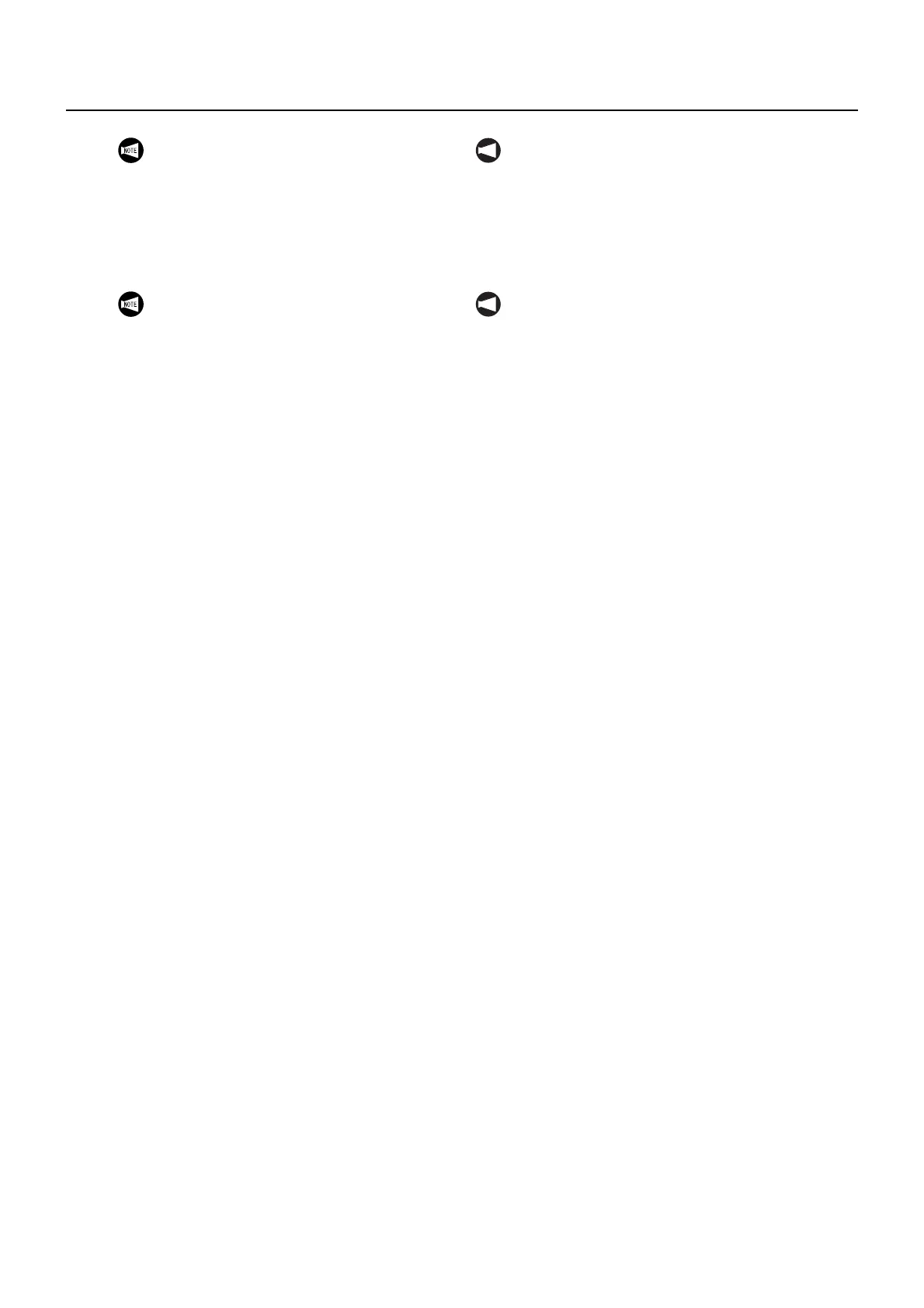2-85MACHINE OPERATIONS OPERACIONES DE MECANIZADO
5-4-3 Copy (Copy and Paste) and Move (Cut and Paste)
Copiar (Copiar y pegar) y Mover (Cortar y pegar)
1) Display the PROGRAM CHECK screen.
2) Select a program.
3) Search for the first word of the part of a program
to be copied or moved.
4) Press [SELECT].
5) Press [COPY] (copy) or [CUT] (move).
To paste the copied part to another program or to
move the cut part to another program, search for
the copy or move destination program.
6) Search for a word of the copy or move destina-
tion.
7) Press [PASTE].
1) Visualice la pantalla COMPROBACIÓN DE
PROGRAMA.
2) Seleccione un programa.
3) Busque la primera palabra de la parte del programa que
desee copiar o mover.
4) Pulse [SELEC.].
5) Pulse [COPIAR] o [CORTAR] (mover).
Para pegar la parte copiada en otro programa o para
moverla, busque el programa de destino.
6) Busque una palabra en el destino del pegado.
7) Pulse [PEGAR].
5-4-4 Replacing Words
Reemplazar palabras
1) Display the PROGRAM CHECK screen.
2) Move the cursor to the word that is to be
replaced.
3) Press [EXTENDED EDIT] → [REPLACE].
4) Input the string to be replaced and press [SET].
5) Input the new string and press [SET].
6) Press [ALL] or [BELOW CURSOR] or [YES] or
[NO] for each occurrence of the specified word.
1) Visualice la pantalla COMPROBACIÓN DE
PROGRAMA.
2) Desplace el cursor a la palabra que se va a reemplazar.
3) Pulse [EDICIÓN EXTEND.] → [SUSTIT.].
4) Introduzca la cadena que desee reemplazar y pulse
[LISTO].
5) Introduzca la cadena nueva y pulse [LISTO].
6) Pulse [TODO] o [CURSOR TODO FL.] o [SÍ] o [NO]
para cada aparición de la palabra especificada.
5-4-5 Inserting Sequence Numbers Automatically
Inserción de números de secuencia automáticamente
If 0 to 32767 is set for MAPPS parameter No. 2404
(The increment for assigning a new sequence num-
ber), a sequence number can be inserted automati-
cally when a program is created in the edit mode.
Si se han establecido los números 0 a 32767 en el parámetro
MAPPS N°2404 (el incremento para la asignación de un
número de secuencia nuevo), se introducirá automáticamente
un número de secuencia cuando se cree un programa en el
modo edición.
When creating a new program by copying an
existing program or changing the program
number, the new program number must be one
that is not listed in the PROGRAM LIST screen.
NOT A
Cuando se crea un nuevo programa copiando un
programa existente o cambiando el número de
programa, el nuevo número de programa debe ser
distinto de los que aparecen en la lista de la pantalla
LISTA DE PROGRAMAS.
1. If a part of a program is copied or cut, the
copied or cut data is stored in the copy
buffer in memory. Once the data is stored
in this area, it is retained until another
copy or cut operation is carried out or the
power is switched off.
2. Before cutting a part of a program, ensure
that it may be cut. Once a part of a pro-
gram is cut and if it is cleared from the
copy buffer, it cannot be recovered.
3. Copy and move operation is possible in
units of word.
4. The copy buffer area capacity is 4 k bytes
to allow handling of up to 4000 characters.
NOT A
1. Si se copia o corta una parte del programa, los
datos copiados o cortados se guardan en el
buffer de copia de la memoria. Una vez que el
dato se guarda en esta área, éste se mantiene
hasta que se lleva a cabo otra operación de cor-
tado o copiado o hasta que se desconecta la
corriente.
2. Antes de cortar una parte de un programa, ase-
gúrese de que puede hacerlo. Una vez que se ha
cortado una parte de un programa y se ha elimi-
nado del buffer de copia, es irrecuperable.
3. Las operaciones de copiar y mover se pueden
realizar en unidades de palabra.
4. La capacidad del área de buffer de copia es de
4 kilobytes lo que permite manejar hasta
4000 caracteres.
