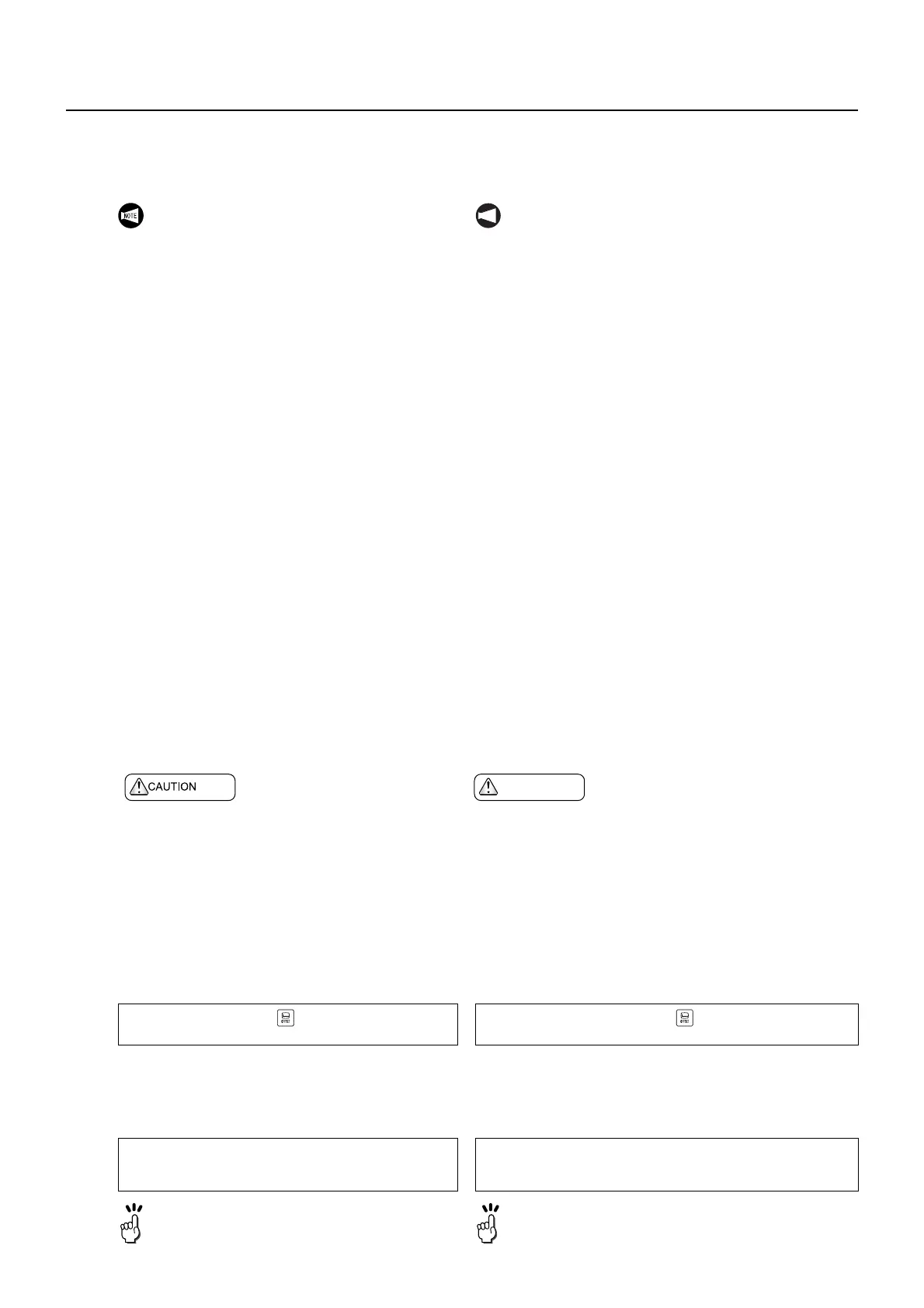2-57MACHINE OPERATIONS OPERACIONES DE MECANIZADO
[UPDATE]
On pressing this soft-key after editing the program,
the updated work offset numbers used in the pro-
gram are displayed.
[UNDO]
The previous value is reset. Pressing the soft-key
moves the cursor to the changed data. By pressing
[EXECUTE], the changed data is reset to the previ-
ous data.
[Common]
Pressing this soft-key displays the "COMMON" col-
umn and allows the input of work shift data in the
"COMMON" column.
[ACTUALIZ]
Al presionar esta tecla programable tras la edición del pro-
grama, se visualizarán los números de corrección de pieza
actualizados que se emplean en el programa.
[DESHACER]
Se restablece el valor previo. Al pulsar la tecla programable
se desplaza el cursor a los datos tras el cambio. Al pulsar
[EJECUTAR] los datos tras el cambio vuelven a los datos
antes del cambio.
[Común]
Al pulsar esta tecla programable se visualiza la columna
"COMÚN" y permite la introducción de datos de desplaza-
miento de pieza en dicha columna.
4-3-4 Jaw Shape Management Screen
Pantalla jaw shape management
This screen is used to set and register jaw shapes.
Also the automatically shaped soft jaw data on the
Soft Jaw Cutting screen is automatically set in the
setting column on this screen.
<Procedure>
Esta pantalla se utiliza para establecer y registrar las formas
de mordazas. También, se establecen automáticamente los
datos de mordazas blandas moldeadas automáticamente en
la columna de configuración de esta pantalla.
<Procedimiento>
1. If [UPDATE] is not pressed, the work off-
set data used cannot be updated. To dis-
play the updated offset numbers, perform
one of the following operations.
• Press [UPDATE] with the work
offset data to be used displayed
• Select the program again
(perform steps
1) to 4) above.)
2. When MAPPS parameter 806 is set to 0,
the soft-key [UPDATE] is not displayed.
With this setting, whenever you switch the
display to the offset screen, the program is
analyzed to display the updated offset
number. When using a large program, it
may take longer to switch the display.
3. The default setting of MAPPS parameter
No. 806 is 1. When this MAPPS parame-
ter setting is changed, turn the power off
and back on.
NOT A
1. Si no se pulsa el botón [ACTUALIZ] los datos de
corrección de la pieza empleados no se podrán
actualizar. Es necesario efectuar una de las
siguientes operaciones para visualizar los núme-
ros de corrección actualizados.
• Pulse [ACTUALIZ] mientras los datos
de corrección de pieza empleados se
encuentran visualizados en pantalla
• Vuelva a seleccionar el programa (lleve
a cabo los pasos de
1) a 4)
anteriormente indicados).
2. Al configurar el parámetro MAPPS 806 a 0, no se
visualiza la tecla programable [ACTUALIZ].
Según esta configuración, al pasar a visualizar en
el monitor la pantalla de corrección, se analiza el
programa con el fin de mostrar el número de
corrección actualizado. En caso de que se trate
de un programa de gran tamaño, el cambio de
pantalla puede llevar más tiempo del previsto.
3. La configuración por defecto del parámetro
MAPPS N°806 es 1. Si se modifica la configura-
ción de este parámetro MAPPS, la alimentación
eléctrica debe ser desconectada y posterior-
mente conectada de nuevo.
PRECAUCION
If work coordinate shift data is set for "COMMON",
work coordinate systems G54 to G59 are shifted in
the same direction. Pay extra attention to the shift
direction when shifting the work coordinates
using "COMMON".
Si se pueden introducir los datos de desplazamiento
del sistema de coordenadas de pieza en "COMÚN", los
sistemas de coordenadas de pieza G54 a G59 se
desplazan en la misma dirección. Preste especial
atención a la dirección del desplazamiento cuando se
trasladan las coordenadas de la pieza mediante
"COMÚN".
Function selection key (OFFSET)
→ [SET-UP] → [JAW TYPE MANAGEMENT]
Input the soft jaw data at the upper left of this
screen.
→ [REGISTER] → [EXECUTE]
Registered shape data can be called to the
setting column by pressing the [SELECT
SHAPE] soft-key.
Tecla de selección de función (OFFSET) → [AJUSTE]
→ [GESTIÓN DE TIPO DE MORDAZA]
Introduzca los datos de mordazas blandas en la parte
superior izquierda de esta pantalla.
→ [REGIST.] → [EJECUTAR]
Se pueden traer los datos registrados de forma a la
columna de configuración pulsando la tecla
programable [SELEC. FORMA].
