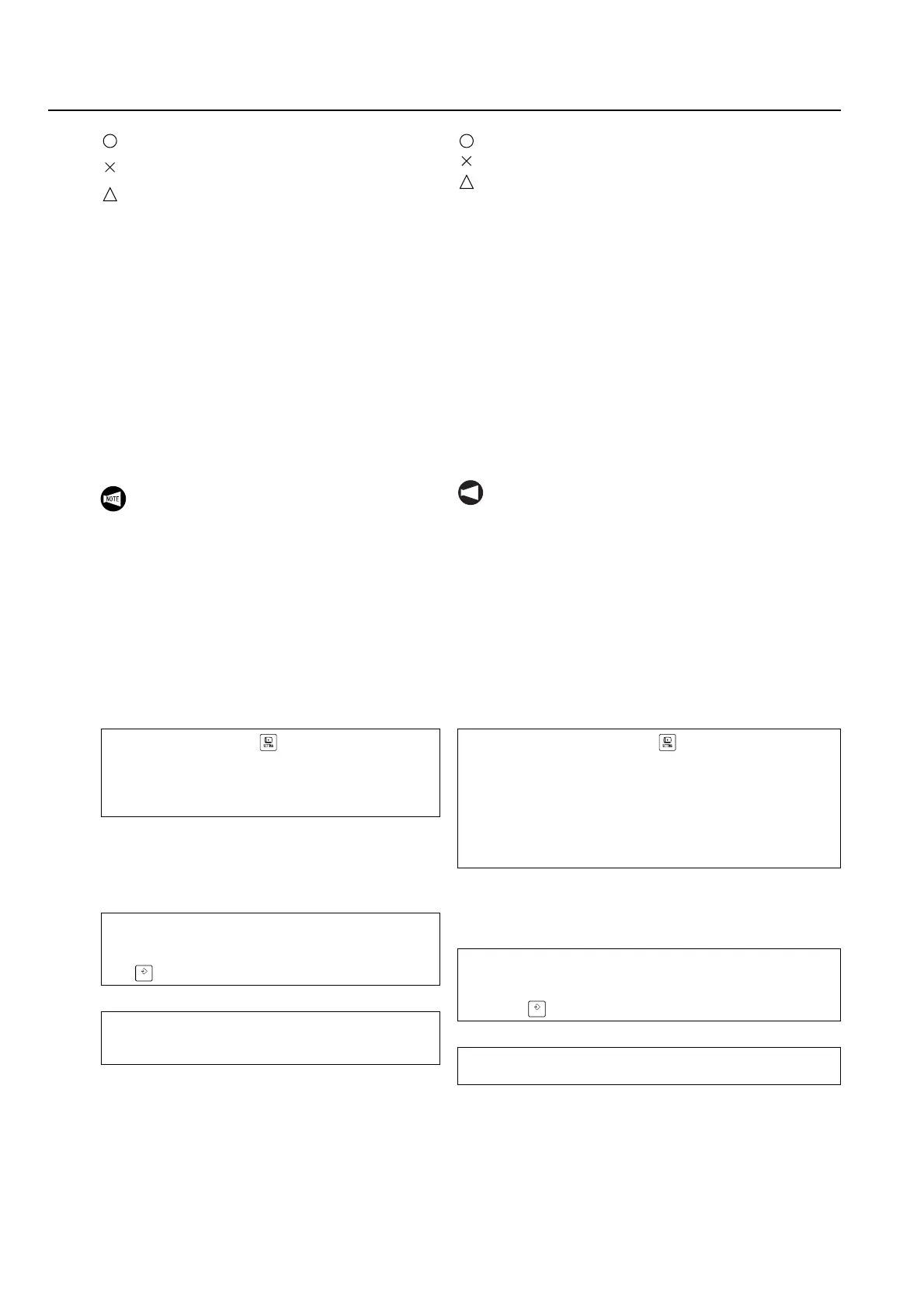2-74 MACHINE OPERATIONS OPERACIONES DE MECANIZADO
: Operation possible
: Operation not possible
: Follows the parameter settings below:
*1
MAPPS parameter No. 1226
0: Change disabled (default setting)
1: Change enabled
*2
MAPPS parameter No. 1983
0: Change disabled while automatic
operation is in progress, paused or
stopped (default setting)
1: Change disabled while automatic
operation is in progress or paused
2: Change disabled while automatic
operation is in progress
3: Change enabled even while automatic
operation is in progress, paused or
stopped
: Funcionamiento posible
: Funcionamiento no posible
: Sigue los ajustes de los parámetros descritos a conti-
nuación:
*1
Parámetro MAPPS N°1226
0: Cambio desactivado (configuración por defecto)
1: Cambio activado
*2
Parámetro MAPPS N°1983
0: Cambio desactivado mientras el funcionamiento
automático se encuentra en curso, en pausa, o
detenido (configuración por defecto)
1: Cambio desactivado mientras el funcionamiento
automático se encuentra en curso o en pausa
2: Cambio desactivado mientras el funcionamiento
automático se encuentra en curso
3: Cambio activado incluso cuando el
funcionamiento automático se encuentra en
curso, en pausa o detenido
4-7-7 Custom Macro Screens
Pantallas prog. macro personalizado
<CUSTOM MACRO VARIABLES NAME screen>
This screen is used to input and check the macro
variable values and macro variable names.
<Inputting macro variable values and macro
variable names>
<Adding to the value of a macro variable>
[The sum of the original value and the input value is
set as the new value.]
<CUSTOM MACRO VARIABLES LIST screen>
This screen displays the list of macro variable values
and is used to input or check the macro variable val-
ues.
<Pantalla LISTA CON NB VARIABLES MACRO PERSON>
Esta pantalla se emplea para introducir y verificar los valores
de variables macro y sus nombres.
<Introducción de valores y nombres de variables macro>
<Adición al valor de una variable macro>
[La suma del valor original y del valor introducido se establece
como el valor nuevo.]
<Pantalla LISTA DE VARIABLES MACRO
PERSONALIZADAS>
Esta pantalla muestra la lista de valores de variables macro y
se emplea para introducir o verificar los valores de las varia-
bles macro.
1. Even if a setting change is performed on
the tailstock screen while the tailstock is
being operated, the changed data are not
reflected in the present tailstock operation.
The changed data are reflected when the
next tailstock operation is specified.
2. When the thrust force setting is changed
during tailstock operation, the thrust force
is changed even while the tailstock is
pushing the workpiece.
NOT A
1. Aun si se realiza un cambio de configuración en
la pantalla contrapunto mientras se está manipu-
lando el mismo, los datos modificados no se
reflejarán en la operación actual del contra-
punto. Los datos modificados se reflejarán
cuando se especifique la siguiente operación del
contrapunto.
2. Cuando se modifica el ajuste de la fuerza de
empuje durante el funcionamiento del contra-
punto, la fuerza de empuje cambiará, incluso si el
contrapunto está empujando una pieza.
Function selection key (SETTING) → [SET]
→ [MACRO VARIABLE] → [MACRO NAME]
→ CUSTOM MACRO VARIABLE NAME Screen
→ [MACRO VALUE]
→ CUSTOM MACRO VARIABLE LIST Screen
Input the macro variable number
→ [No. SEARCH]
→ Input the numerical data or the name to be set
→ (INPUT) key
Move the cursor to the value of the macro
Variable
→ Input the value to be added → [+ INPUT]
INPUT
Tecla de selección de función (SETTING) → [LISTO]
→ [VARIABLE MACRO]
→ [NOMBRE DE VARIABLE MACRO]
→ Pantalla LISTA CON NB VARIABLES MACRO
PERSON
→ [VALOR MACRO]
→ Pantalla LISTA DE VARIABLES MACRO
PERSONALIZADAS
Introduzca el número de variable macro → [BÚSQ.N°]
→ Introduzca los datos númericos o el nombre que se
ajustarán
→ Tecla (INPUT)
Mueva el cursor al valor de variable macro
→ Introduzca el valor que se añadirá → [+ ENTRADA]
INPUT
