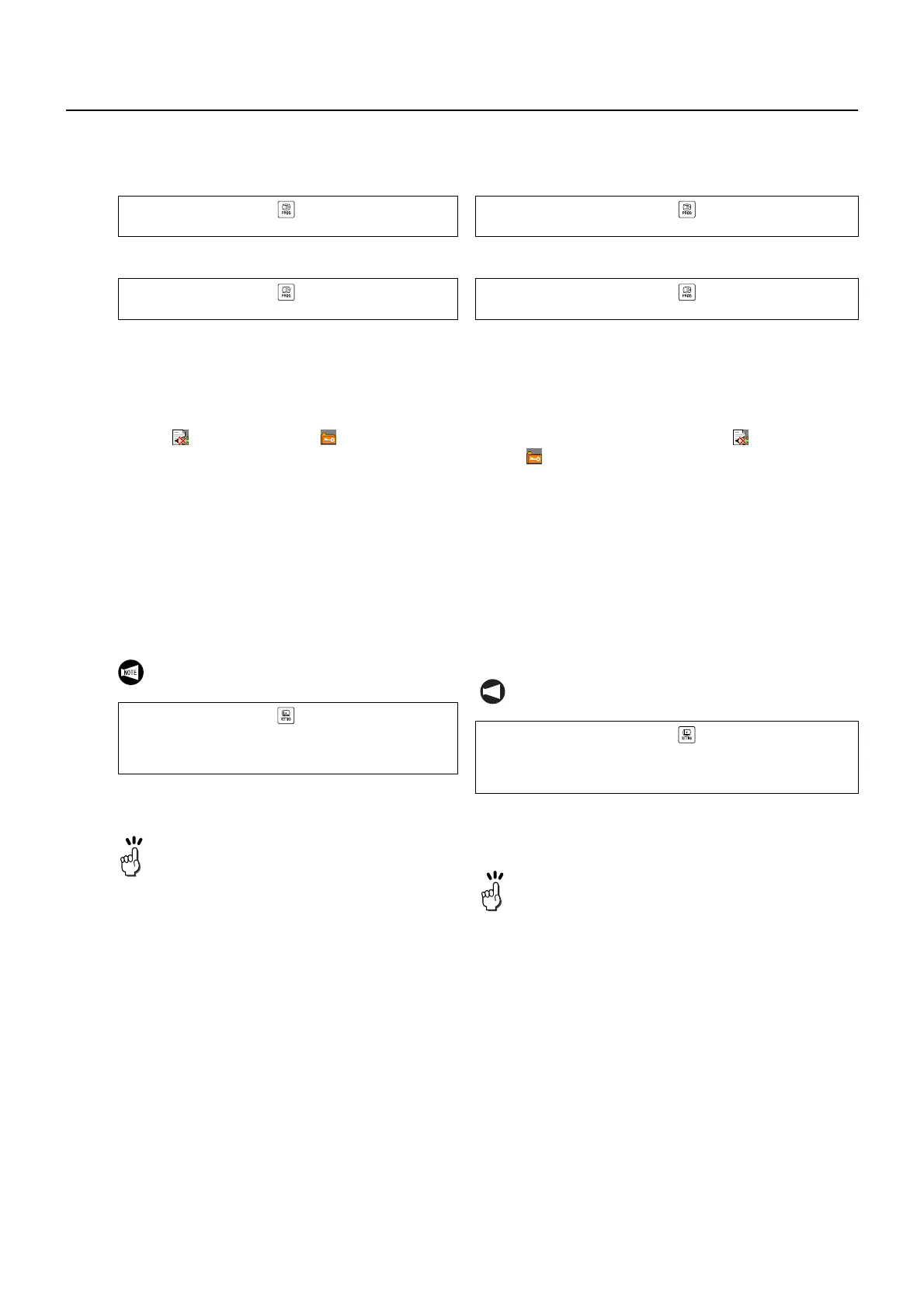2-47MACHINE OPERATIONS OPERACIONES DE MECANIZADO
4-2-2 Program List Screen
Pantalla lista de programas
<Foreground Edit>
<Background Edit>
The directory of registered programs and memory
size used are displayed. This screen is used to
check the programs registered in the memory, the
number of registered programs, and the free mem-
ory size.
"FG" (foreground editing), "BG" (background edit-
ing), (editing disabled) or (editing and dis-
play disabled) is indicated in the "STAT." column.
In the edit mode or in background edit operation,
the screen is used for selecting the program to be
edited. In the memory mode, it is used for selecting
the program to be executed.
<Program Input/Output on the PROGRAM LIST
Screen>
Programs can be input/output on this screen.
<Program Input (Reading) from User Memory
Area>
1) Press [PUNCH/READ] → [READ].
2) Move the cursor to the program file to be input.
3) Press [EXECUTE].
<Edición de primer plano>
<Edición de segundo plano>
Se muestran en pantalla el directorio de programas registra-
dos y el tamaño utilizado de memoria. Esta pantalla se
emplea para verificar los programas registrados en la memo-
ria, la cantidad de los mismos y el tamaño de memoria dispo-
nible.
En la columna "STAT" se indicará "FG" (edición en primer
plano), "BG" (edición en segundo plano), (edición desacti-
vada) o (edición y visualización desactivadas).
En el modo edición o en la operación de edición en segundo
plano, la pantalla se utiliza para seleccionar el programa a edi-
tar. En el modo memoria, se utiliza para seleccionar el pro-
grama a ejecutar.
<Emisión/Introducción de un programa en la pantalla
LISTA DE PROGRAMAS>
En esta pantalla, los programas pueden emitirse/
introducirse.
<Introducción de un programa (lectura) desde el área de
memoria del usuario>
1) Presione [GRABAR/LEER] → [LEER].
2) Desplace el cursor al archivo de programa que va a
introducir.
3) Presione [EJECUTAR].
Function selection key (PROG)
→ [PROG. LIST.]
Function selection key (PROG)
→ [BG EDIT] → [PROG. LIST.]
Select "USER AREA" as an I/O device on the
COMMUNICATION PARAMETER Screen.
Function selection key (SETTING)
→ [PARAM.] → [I/O PARAM.]
→ Move the cursor to "USER AREA" and press
[SET] → [EXECUTE].
When selecting more than one file, press
[SELECT ON/OFF] to designate the files.
The selected files are highlighted.
Tecla de selección de función (PROG)
→ [LISTA PROG.]
Tecla de selección de función (PROG)
→ [EDICIÓN FONDO] → [LISTA PROG.]
NOT A
Seleccione "USER AREA" como dispositivo de E/S en
la pantalla de PARÁMETROS COMUNICACIONES.
Tecla de selección de función (SETTING)
→ [PARÁM.] → [PARÁM. E/S]
→ Desplace el cursor hasta "USER AREA" y pulse
[AJUSTE] → [EJECUTAR].
Cuando seleccione más de un archivo, pulse
[SELECCIONAR CON/DES] para designar los
archivos.
Los archivos seleccionados se resaltan.
