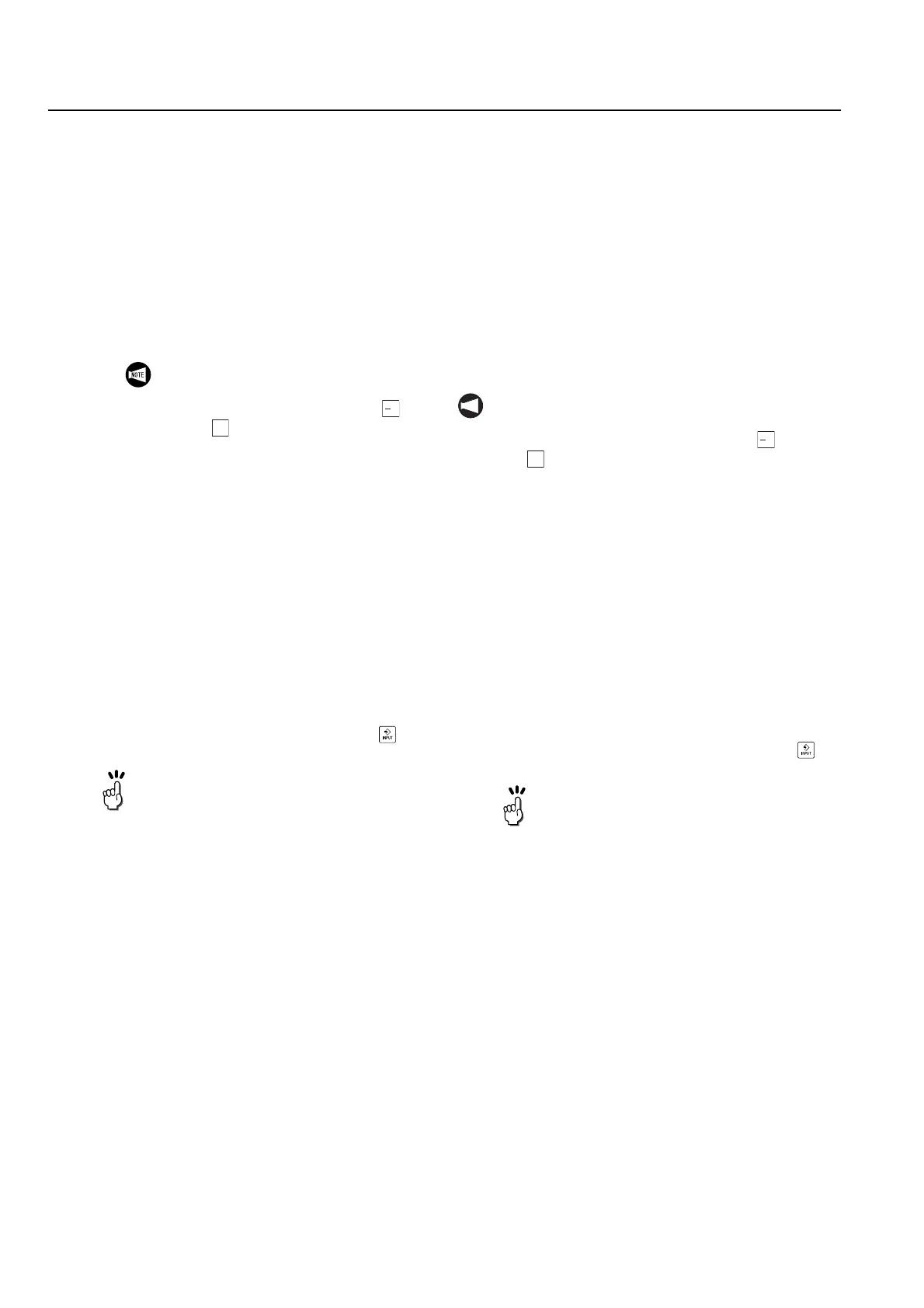2-496 MACHINE OPERATIONS OPERACIONES DE MECANIZADO
26-2-1 Setting Positions by Teaching
Ajuste de posiciones mediante el aprendizaje
1) Press [SYNCHRO. ON/OFF] to turn the
synchronous mode ON.
["Adjusting" blinks at the lower right of the
screen.]
2) Move the cursor to the item to be set.
3) Move the work unloader axis to the position to be
set using jog
*1
or handle
*2
feed operation.
4) Press [TEACHING] → [EXECUTE].
[Setting is completed.]
5) Repeat steps 2) to 4) above.
1) Pulse [SINCRON ACT/DESA] para ACTIVAR el modo
sincronizado.
[En la parte inferior derecha de la pantalla parpadea
"Ajuste".]
2) Desplace el cursor hasta el elemento que se
configurará.
3) Mueva el eje del descargador de piezas a la posición
para ajustarlo utilizando la operación de avance por
impulsos intermitentes
*1
o volante
*2
4) [APRDZ] → [EJEC.].
[Ha finalizado la configuración.]
5) Repita los anteriores pasos 2) a 4).
26-2-2 Setting Positions by Inputting Values
Establecimiento de las posiciones mediante la introducción de valores
1) Press [SYNCHRO. ON/OFF] to turn the
synchronous mode ON.
["Adjusting" blinks at the lower right of the
screen.]
2) Move the cursor to the item to be set.
3) Input any required value and press the
(INPUT) key.
1) Pulse [SINCRON ACT/DESA] para ACTIVAR el modo
sincronizado.
[En la parte inferior derecha de la pantalla parpadea
"Ajuste".]
2) Desplace el cursor hasta el elemento que se
configurará.
3) Introduzca un valor seleccionado y pulse la tecla
(INPUT).
*1
During the synchronous mode, the
work unloader axis can be moved by
pressing the axis feed buttons [−Z]
or [+Z].
*2
During the synchronous mode, the
work unloader axis can be moved by
setting the axis selection switch to Z.
At this time, the axis display window
indicates "A".
Z
+Z
NOT A
*1
Durante el modo sincronizado, el eje del
descargador de piezas puede desplazarse si se
pulsan los botones de avance de eje [−Z] o
[+Z].
*2
Durante el modo sincronizado, el eje del
descargador de piezas se puede mover
ajustando el interruptor de selección de eje a Z.
En ese momento, la ventana de visualización del
eje indica "A".
Z
+Z
1. To shift the coordinate value set at the
cursor position by any required value,
input the required value
→ press [+ INPUT].
2. To shift the current position of the work
unloader axis by any required value,
input the required value → [TEACHING]
→ [EXECUTE], or [TEACHING]
→ input required value → [EXECUTE].
1. El valor de coordenadas puede ser
objeto de modificaciones. Dicha
alteración equivaldrá a una magnitud
determinada, que se introducirá en el
equipo, → y se pulsará a continuación
[+ ENTRADA].
2. La modificación de la posición actual del
eje del descargador de piezas
equivaldrá a un valor preciso, el cual se
introducirá en el equipo → [APRDZ]
→ [EJEC.], o [APRDZ] → introduzca un
valor preciso → [EJEC.].
