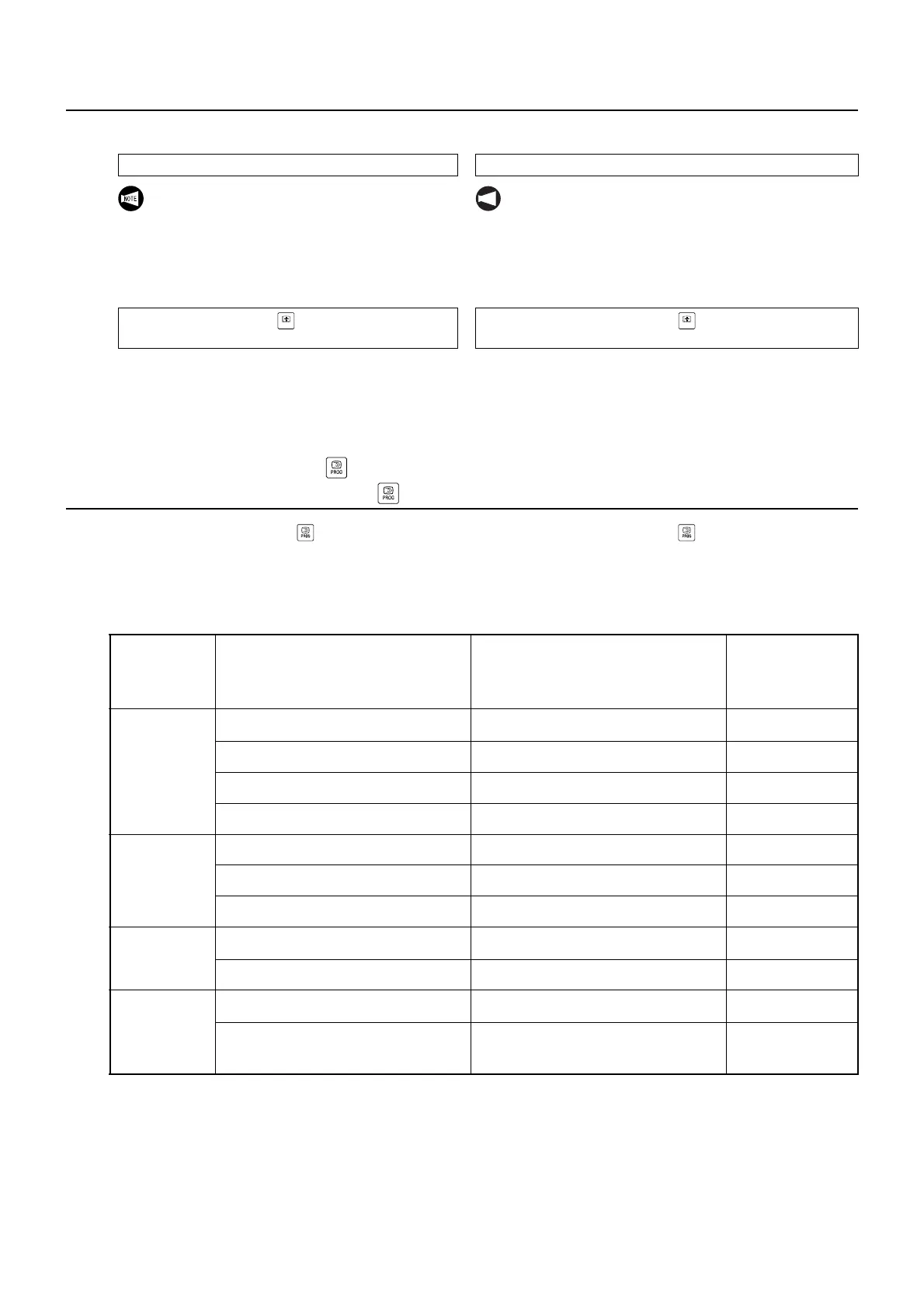2-41MACHINE OPERATIONS OPERACIONES DE MECANIZADO
<Procedure to Clear the Max. Load Value> <Procedimiento para borrar el valor máximo de carga>
4-1-5 <<Handle Interruption Screen>>
<<Pantalla interrupción de volante>>
This screen displays the axis movement distance
moved by turning the manual pulse generator when
the optional handle interruption function is selected.
The axis movement distance value is cleared to "0"
when an axis reaches the zero point.
Esta pantalla indica la distancia del movimiento de ejes des-
plazados girando el generador manual de impulsos cuando
está seleccionada la función de interrupción de volante. El
valor de la distancia de movimiento de ejes se pone en "0"
cuando un eje alcanza el punto cero.
4-2 Function Selection Key (PROG)
Tecla de selección de función (PROG)
The function selection key (PROG) is used to dis-
play the program list and directory of the programs in
the memory, the program command presently being
executed, the MDI program screen, etc.
The screen functions and soft-keys displayed
depend on the selected mode.
La tecla de selección de función (PROG) se utiliza para
mostrar la lista y el directorio de programas en la memoria, el
comando de programa que se está ejecutando, la pantalla de
programa MDI, etc.
Las funciones de pantalla y las teclas programables mostra-
das dependen del modo seleccionado.
[MAX:0] → [EXECUTE]
The load value (max. value) is cleared to "0"
when the power is turned off or the display
screen is changed.
[MAX:0] → [EJECUTAR]
NOT A
El valor de carga (valor máximo) se pone en "0"
cuando la corriente se apaga o la pantalla cambia.
Function selection key (POS) → [<]
→ [HANDLE]
POS
Tecla de selección de función (POS) → [<]
→ [VOLANTE]
POS
Mode
Modo
Screen Pantalla
Reference Infor-
mation
Información de
referencia
Edit
Editar
PROGRAM CHECK
(Foreground EdiT)
COMPROBACIÓN DE PROGRAMA
(Edición de primer plano)
1-98
PROGRAM LIST LISTA DE PROGRAMAS 2-47
BACKGROUND EDIT EDICIÓN DE FONDO 2-80
LOAD MONITOR MONITOR DE CARGA 2-49
Memory Tape
Memoria Cinta
PROGRAM CHECK COMPROBACIÓN DE PROGRAMA 2-42
PROGRAM LIST LISTA DE PROGRAMAS 2-47
BACKGROUND EDIT EDICIÓN DE FONDO 2-80
MDI
PROGRAM CHECK (MDI Program)
COMPROBACIÓN DE PROGRAMA
(Programa MDI)
2-42
BACKGROUND EDIT EDICIÓN DE FONDO 2-80
Handle, Jog,
Zero Return
Volante,
impulso,
retorno a cero
PROGRAM CHECK (Program Display)
COMPROBACIÓN DE PROGRAMA
(Visualización de programa)
2-42
BACKGROUND EDIT EDICIÓN DE FONDO 2-80
