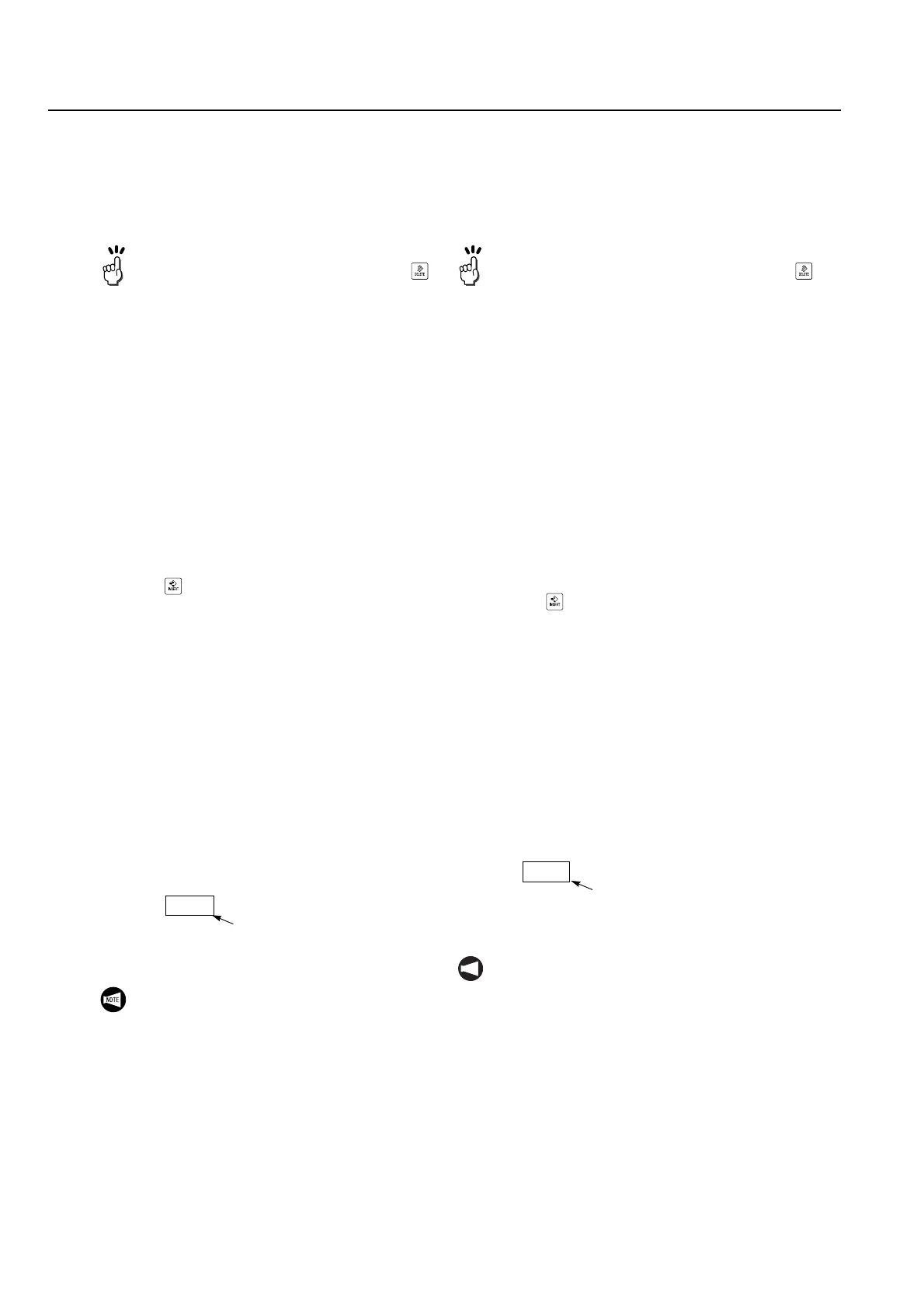2-86 MACHINE OPERATIONS OPERACIONES DE MECANIZADO
5-4-5-1 Procedure for Inserting Sequence Numbers Automatically
Procedimiento para insertar automáticamente números de secuencia
<Example>
When "10" is input as the initial value and "2" is set
for MAPPS parameter No. 2404 as the increment, a
sequence number "N12" is inserted in the next block.
<Ejemplo>
Cuando se introduce "10" como valor inicial y "2" en el pará-
metro MAPPS N°2404 como incremento, se introduce un
número de secuencia "N12" en el siguiente bloque.
5-4-5-2 Conditions for Inserting Sequence Numbers Automatically
Condiciones para insertar números de secuencia automáticamente
<Conditions>
1. Program editing is enabled on the PROGRAM
CHECK screen in the edit mode or on the
background program edit screen.
2. The (INSERT) key is pressed with one or
more EOB code(s) ";" in the key input buffer area.
3. The EOB code ";" satisfies any of the following
conditions.
• There is an EOB code ";" in the middle of the
character string in the key buffer area and
there is a character other than "N" after the
EOB code ";".
<Example>
A character string in the key buffer area: ";G92
X0 Y0 Z0"
• There is an EOB code ";" at the end of the
character string in the key buffer area and
there is a word other than "N" next to the
cursor position.
<Example>
A character string in the NC program:
" O0040; "
A character string in the key buffer area:
"G92 X0 Y0 Z0;"
<Condiciones>
1. La edición de programas está activa en la pantalla
COMPROBACIÓN DE PROGRAMA en el modo edición
o en la pantalla de edición de programas en segundo
plano.
2. La tecla (INSERT) se pulsa con uno o más códigos
EOB ";" en el área de buffer de entrada de tecla.
3. El código EOB ";" cumple alguna de las siguientes con-
diciones.
• Hay un código EOB ";" en el centro de la cadena de
caracteres en el área de buffer de tecla y después
del código EOB ";" no hay un carácter "N".
<Ejemplo>
Una cadena de caracteres en el área de buffer de tecla:
";G92 X0 Y0 Z0"
• Hay un código EOB ";" al final de la cadena de
caracteres en el área de buffer de tecla y junto a la
posición del cursor no hay un carácter "N".
<Ejemplo>
Una cadena de caracteres en el programa CN:
" O0040; "
Una cadena de caracteres en el área de buffer
de tecla: "G92 X0 Y0 Z0;"
1. If the sequence number "N12" should not
be inserted to the next block, press the
(DELETE) key immediately after "N12" is
displayed to delete the sequence number.
2. If a sequence number "N100" should be
inserted in the next block, instead of
"N12", input "N100" using the data entry
keys immediately after "N12" is displayed,
and then press the [REPLACE] soft-key.
The sequence number "N100" is
registered and the initial value changes to
"100".
1. Si no debe insertarse el número de secuencia
"N12" en el bloque siguiente, pulse la tecla
(DELETE) justo después de que aparezca "N12"
para eliminarlo.
2. Si debe introducirse un número de secuencia
"N100" en el bloque siguiente, en vez de "N12",
introduzca "N100" con las teclas de introducción
de datos justo después de que aparezca "N12", y
luego pulse la tecla programable [SUSTIT.]. El
número de secuencia "N100" se registra y el
valor inicial cambia a "100".
If the character string following an EOB code ";"
is a reserved word such as "NE", a sequence
number is automatically inserted.
Cursor position
NOT A
Si la cadena de caracteres que sigue al código EOB ";"
es una palabra reservada como por ejemplo "NE", se
introduce automáticamente un número de secuencia.
Posición del cursor
