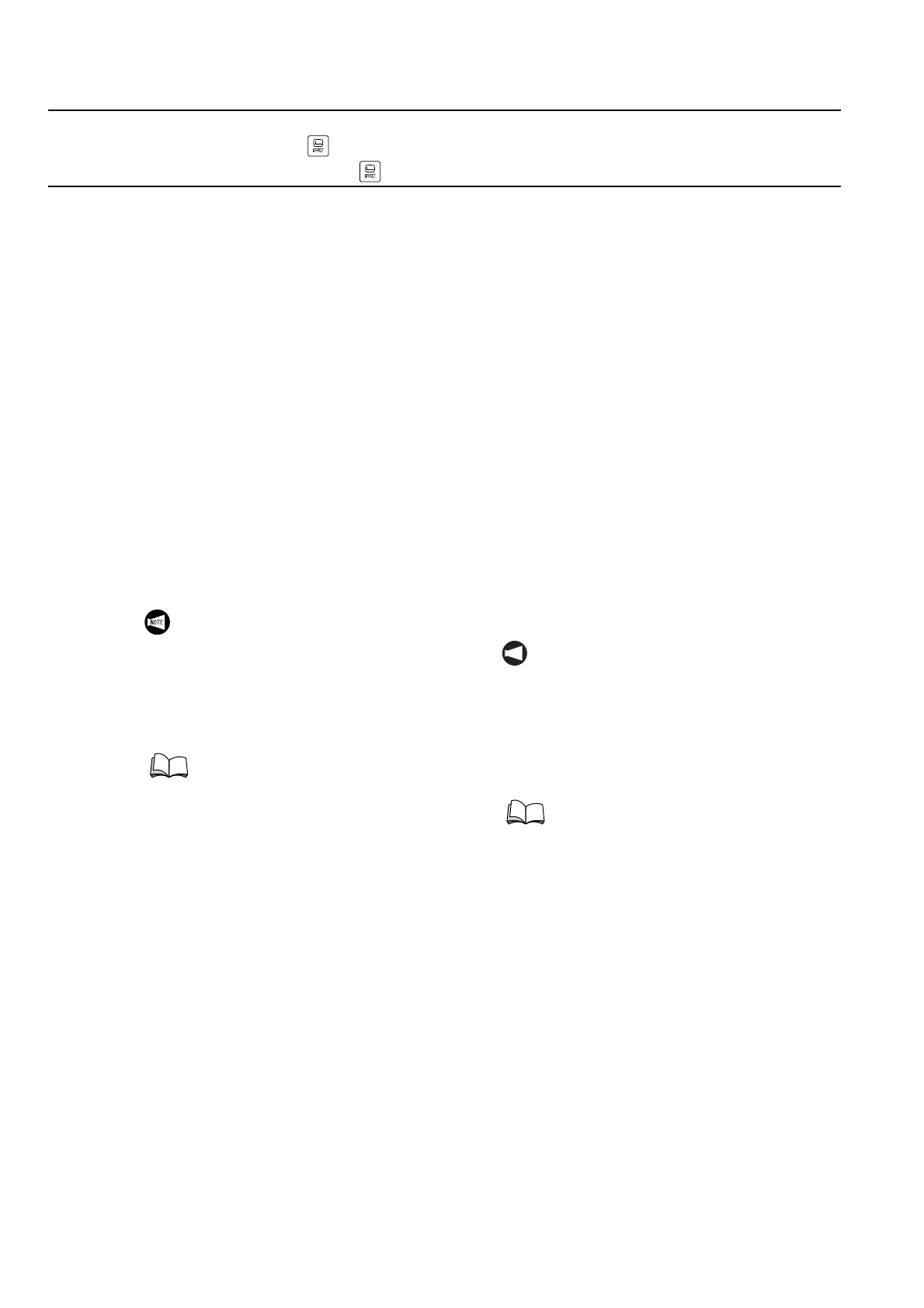2-50 MACHINE OPERATIONS OPERACIONES DE MECANIZADO
4-3 Function Selection Key (OFFSET)
Tecla de selección de función (OFFSET)
<Offset Functions and MAPPS Parameters>
1. Maximum wear offset input amount/+Maximum
input amount limiting function
If the absolute offset value input to TOOL WEAR
OFFSET exceeds the value set as the limit, the
message "The data is outside the input range." is
displayed.
<MAPPS parameter>
• No. 2466 = Max. input value "0": No limits
(1/1000 mm)
• No. 2467 = +Max. input value "0": No limits
2. Cursor follow-up function on the TOOL GEOME-
TRY OFFSET screen
The following parameter sets the valid or invalid
status of the cursor follow-up function.
<MAPPS parameter>
• No. 749 = 1: Valid (Default)
• No. 749 = 0: Invalid
With the default setting, the number
corresponding to the indexed turret station
number is automatically selected.
When MAPPS parameter No. 749 = 0 is set, the
tool geometry offset number can be selected by
moving the cursor.
<Funciones de corrección y parámetros MAPPS>
1. Función de entrada de corrección de desgaste máximo/
+limitación de cantidad de entrada máxima
Si la introducción del valor de corrección absoluta
CORRECCIÓN DESGASTE DE HRRTA supera el valor
establecido como límite, aparecerá el mensaje "Los
datos están fuera del rango de entrada."
<Parámetro MAPPS>
• N°2466 = Valor de entrada máx. "0": Sin límites
(1/1000 mm)
• N°2467 = +Valor de entrada máx. "0": Sin límites
2. Función de seguimiento de cursor en la pantalla
CORRECCIÓN GEOMETRÍA DE HRRTA
El siguiente parámetro determina el estado válido o no
válido de la función de seguimiento del cursor en la
pantalla.
<Parámetro MAPPS>
• N°749 = 1: válido (por defecto)
• N°749 = 0: Inválido
Con la configuración por defecto, el número
correspondiente al de la estación de torreta indizada se
selecciona automáticamente.
Cuando se configura el parámetro MAPPS N°749 = 0, el
número de corrección geométrica de la herramienta
puede seleccionarse mediante el desplazamiento del
cursor.
1. If MAPPS parameter No. 749 = 0 is
set, however, the cursor must be
moved to select the tool geometry
offset number to be set whenever
the turret is indexed.
2. After changing the setting, the
power must be turned OFF and
back ON.
For the tool geometry offset number,
refer to "T FUNCTION" (page 2-244)
NOT A
1. No obstante, si se configura el parámetro
MAPPS N°749 = 0, cada vez que se
indice la torreta será necesario desplazar
el cursor para seleccionar el número de
corrección geométrica de la herramienta
que se va a establecer.
2. Tras cambiar la configuración, debe DES-
CONECTARSE y volver a CONECTARSE
el suministro eléctrico.
Para mayor información acerca del número
de corrección geométrica de la herra-
mienta, consulte "FUNCIÓN T" (página
2-244)
