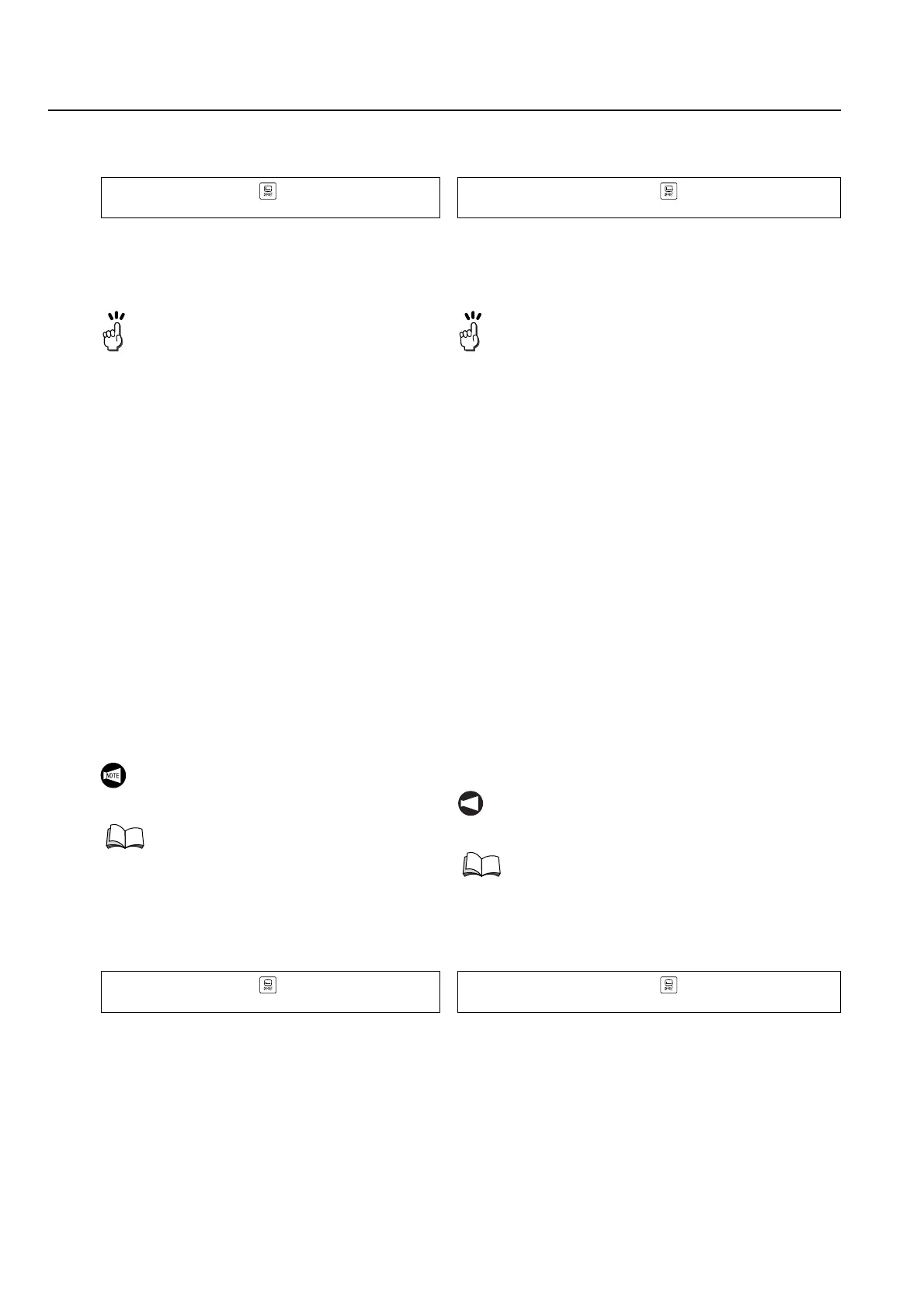2-58 MACHINE OPERATIONS OPERACIONES DE MECANIZADO
4-3-5 Soft Jaw Cutting Screen
Pantalla soft jaw cutting
This screen is used for automatically shaping soft
jaws.
Set the shape data of the soft jaws and the cutting
conditions, and the soft-jaw shaping program is auto-
matically generated.
Esta pantalla se utiliza para dar automáticamente forma blan-
das a las mordazas.
Establezca el dato de forma de las mordazas blandas y las
condiciones de corte, y se generará automáticamente un pro-
grama para dar forma a la mordaza blanda.
4-3-6 Turret Index Screen
Pantalla indización de torreta
This screen is used for setting the turret index posi-
tion. The set turret index position is used in the
screens related to conversational programming.
Manually move the turret to the desired turret index
position. By pressing the [READ COORDI.] soft-key,
the current position is set as the turret index position.
Esta pantalla se utiliza para ajustar la posición de indización
de la torreta. La posición de indización establecida de la
torreta se utiliza en las pantallas relacionadas con la progra-
mación conversacional.
Desplace manualmente la torreta a la posición de indización
deseada. Pulsando la tecla programable [LEER COORD.],
se establece la posición actual como la posición de indización
de torreta.
Function selection key (OFFSET)
→ [SET-UP] → [SOFT JAW CUTTING]
1. The "SIZE D" data can be set as either the
jaw width or the chucking diameter by
setting MAPPS parameter No. 792.
• No. 792 = 0: Jaw width D
• No. 792 = 1: Chucking diameter D
(default setting)
2. The default spindle rotation direction can
be set as either normal or reverse by
setting MAPPS parameter No. 802.
• No. 802 = 0: Normal (default
setting)
• No. 802 = 1: Reverse
3. The feedrate of cutting a relief can be set
MAPPS parameter No. 1726.
• No. 1726 = 0: 50% of the finishing
feedrate
(default setting)
• No. 1726 = 1 to 100:
1 to 100% of the
finishing feedrate
If the parameter is set
to 101 or greater
value, the feedrate
will be set to 50% of
the finishing feedrate.
Tool nose R offset is not taken into
consideration in the created automatic jaw
shaping program.
"JAW SHAPING" (page 1-51)
Tecla de selección de función (OFFSET)
→ [AJUSTE] → [CORTE MORDAZA LISA]
1. Mediante la configuración del parámetro MAPPS
N°792, los datos correspondientes al apartado
"TAMAÑO D" pueden asignarse como el ancho
de mordaza o el diámetro de sujeción.
• N°792 = 0: Ancho de la mordaza D
• N°792 = 1: Diámetro de sujeción D
(configuración por defecto)
2. La dirección de rotación del husillo configurada
por defecto puede ajustarse como normal o
inversa mediante la configuración del parámetro
MAPPS N°802.
• N°802 = 0: Normal (configuración por
defecto)
• N°802 = 1: Inverso
3. La velocidad de avance asignada para la
operación de corte de relieve se ajusta según la
configuración del parámetro MAPPS N°1726.
• N°1726 = 0: 50% del total de la velocidad
de acabado (configuración
por defecto)
• N°1726 = 1 a 100:
1 al 100% de la velocidad de
avance del acabado
Si el parámetro se configura
a un valor igual o superior a
101, la velocidad de avance
se ajustará al 50% del total
de la velocidad de avance del
acabado.
NOT A
La corrección R de la nariz de herramienta no se tiene
en cuenta en el programa automático creado para dar
forma a la mordaza.
"MOLDEADO DE MORDAZAS" (página 1-51)
Function selection key (OFFSET)
→ [SET-UP] → [TURRET INDEX]
Tecla de selección de función (OFFSET)
→ [AJUSTE] → [INDIZACIÓN DE TORRETA]
