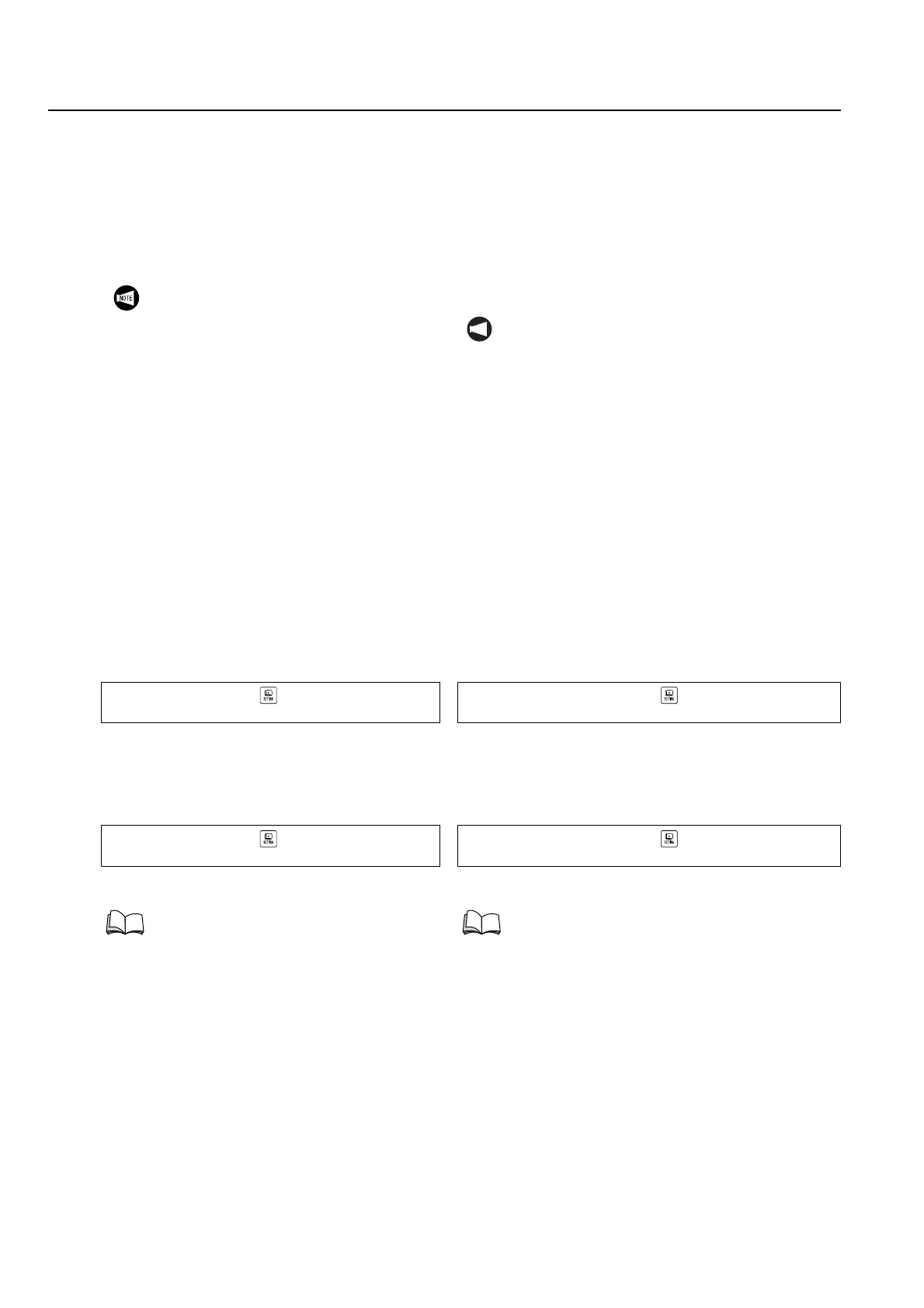2-72 MACHINE OPERATIONS OPERACIONES DE MECANIZADO
3) If you want to execute the turret indexing teach-
ing again, follow either of the procedures below:
• Select "INVALID" and then "VALID" of
"TURRET INDEXING FUNCTION".
["VALID" of "TURRET INDEXING
TEACHING" is highlighted.]
• Select "VALID" of "TURRET INDEXING
FUNCTION" and then "VALID" of "TURRET
INDEXING TEACHING".
3) Si desea ejecutar la instrucción de indización de torreta
de nuevo, siga cualquiera de los procedimientos de
abajo:
• Seleccione "INVÁLIDA" y luego "VÁLIDA" en
"FUNCIÓN DE INDIZACIÓN DE LA TORRETA".
[Se resalta "VÁLIDA" en "APRENDIZAJE DE
INDIZACIÓN DE LA TORRETA".]
• Seleccione "VÁLIDA" en "FUNCIÓN DE
INDIZACIÓN DE LA TORRETA" y luego "VÁLIDA"
en "APRENDIZAJE DE INDIZACIÓN DE LA
TORRETA".
4-7-3 <<Block Delete 2-9 Screen>>
<<Pantalla borrar bloque 2-9>>
This screen is used to set valid/invalid for the block
delete 9 function.
Esta pantalla se utiliza para establecer el estado de válido o
inválido para la función de eliminación de bloque 9.
4-7-4 Operation Mode Screen
Pantalla modo de operación
This screen is used to select TAPE MODE/MAPPS-
DNC.
Esta pantalla se utiliza para seleccionar MODO DE CINTA/
DNC MAPPS.
1. When changing the tooling, execute the
turret indexing teaching again. If you fail
to do so an alarm may occur.
2. To restore the turret indexing accelera-
tion/deceleration data to the default set-
ting on shipment, select "INVALID" of
"TURRET INDEXING FUNCTION".
3. During the turret indexing teaching, the
turret indexing speed is slower than that
normally applied.
4. In the turret indexing teaching, the turret
indexing data with the maximum load is
read and then set as the optimized data.
Note that these functions do not set the
optimized data for each turret indexing
specified by the T command.
NOT A
1. Cuando cambie el herramental, ejecute la ins-
trucción de indización de torreta de nuevo. Si
no lo hace, puede accionarse una alarma.
2. Para reestablecer los datos de aceleración/des-
aceleración de indización de torreta al ajuste
por defecto al embarcar, seleccione "INVÁLIDA"
en "FUNCIÓN DE INDIZACIÓN DE LA
TORRETA".
3. Durante la instrucción de indización de torreta,
la velocidad de indización de torreta es más
baja que la aplicada normalmente.
4. Durante el aprendizaje de indización de torreta,
los datos correspondientes a la carga máxima
se leen y, a continuación, configuran como los
datos óptimos. Tenga en cuenta que estas fun-
ciones no establecen los datos óptimos para la
indización de cada torreta especificada
mediante un comando T.
Function selection key (SETTING)
→ [OPE.PANEL] → [BLOCK DELETE]
Tecla de selección de función (SETTING)
→ [PANEL OPER.] → [BORRAR BLOQUE]
Function selection key (SETTING)
→ [OPE.PANEL] → [OPE. MODE]
Refer to "CARD DNC OPERATION (FROM
USER MEMORY AREA)" (page 2-91)
Tecla de selección de función (SETTING)
→ [PANEL OPER.] → [MODO OPER.]
Consulte la "FUNCIONAMIENTO EN MODO DNC
CON TARJETA (DESDE EL ÁREA DE MEMORIA
DEL USUARIO)" (página 2-91)
