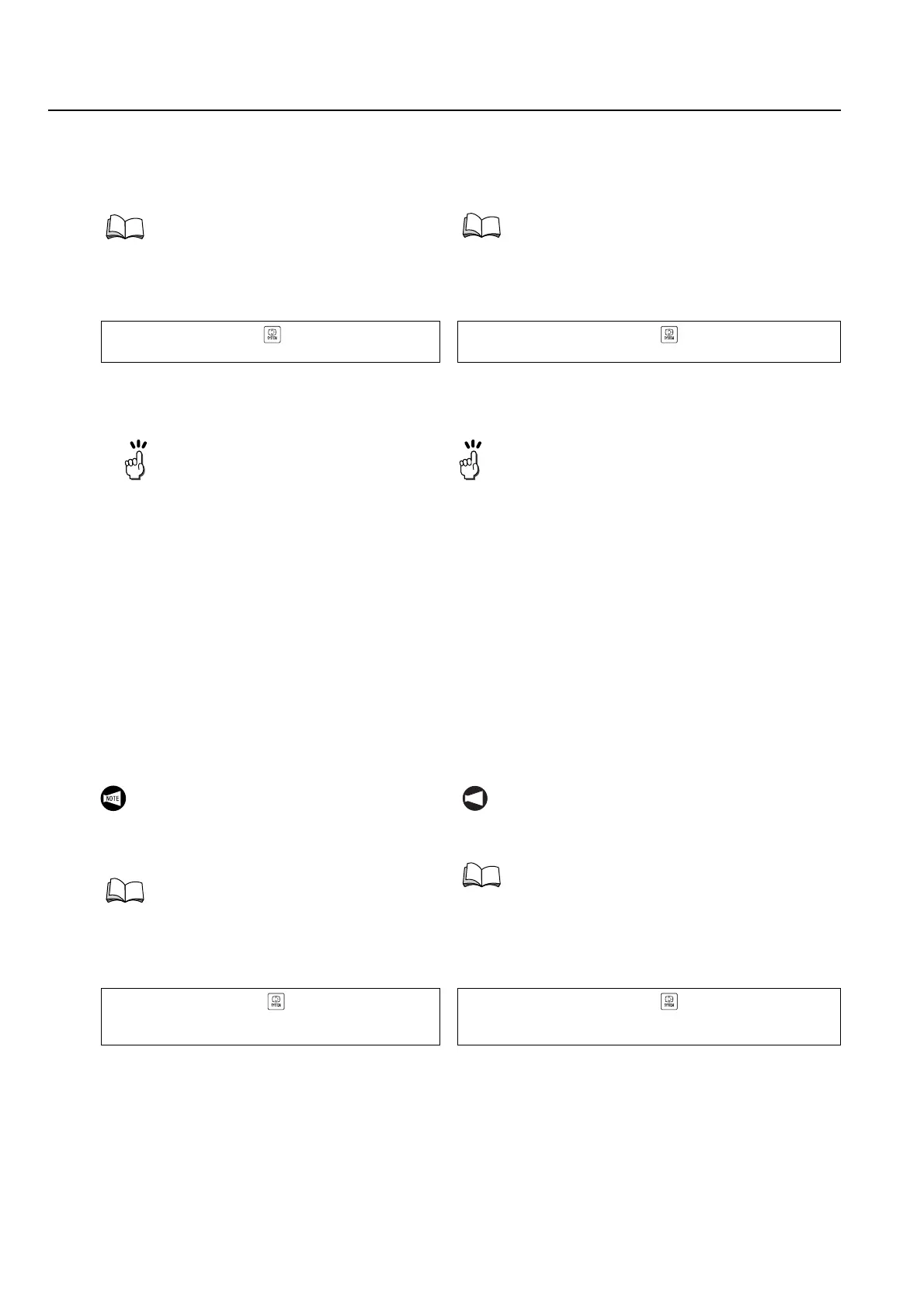2-62 MACHINE OPERATIONS OPERACIONES DE MECANIZADO
4-5-2 Periodical Inspection Screen
Pantalla inspección periódica
The data for maintenance are displayed and set on
the screen.
Los datos de mantenimiento se visualizan y ajustan en la pan-
talla.
4-5-2-1 Periodical Inspection 1 Screen
Pantalla 1 inspección periódica
The intervals for oil replenishment, inspection, and
consumable part replacement interval are displayed.
"ACCUMULATE TIME" displays the cumulative dura-
tion of automatic operation.
<When completing inspection>
Move the cursor to the "PERIODICAL CHECK ITEM"
field, which has been completed, and press [CHECK
COMPLETE].
[The setting in the "ACCUMULATE TIME" field
becomes "0" and "LAST INSPEC DATE" field dis-
plays the date.]
Se visualizan los intervalos de relleno de aceite, inspección y
sustitución de partes consumibles.
"TMPO ACUMULADO" muestra la duración acumulada de
funcionamiento automático.
<Al finalizar la inspección>
Desplace el cursor al campo "ELEMENTO DE VERIFICA-
CIÓN PERIÓDICA", que se ha finalizado, y pulse [VERIF.
COMPLETA].
[El ajuste en el campo "TMPO ACUMULADO" pasa a ser "0" y
el campo "FECHA ÚLTIMA VERIF." muestra la fecha.]
<Setting the Replacement Interval for the
Machining Chamber Observation Window>
Move the cursor to "MACHINING CHAMBER
OBSERVATION WINDOW", and press [CHECK
COMPLETE].
<Ajuste del intervalo de reemplazo para la ventana de
observación de la cámara de mecanizado>
Mueva el cursor a "VENTANA DE OBSERVACIÓN DE LA
CÁMARA DE MECANIZADO", y presione [VERIF.COM-
PLETA].
4-5-2-2 Periodical Inspection 2 Screen
Pantalla 2 inspección periódica
The point to be inspected, interval and counter type
can be set.
<Setting the Inspection Point>
1) Move the cursor to the item to be edited and
press [SET].
2) Input the item name with data input keys and
press [EXECUTE].
3) Input the inspection interval in hours and press
[EXECUTE].
El punto que se debe inspeccionar, el intervalo y el tipo de
contador se pueden ajustar.
<Ajuste del punto de inspección>
1) Desplace el cursor al elemento que desee editar y pulse
[LISTO].
2) Introduzca el nombre del elemento con las teclas de
entrada de datos y pulse [EJECUTAR].
3) Introduzca el intervalo de inspección en horas y pulse
[EJECUTAR].
"REGULAR MAINTENANCE" (page 2-512)
"MANTENIMIENTO REGULAR" (página 2-512)
Function selection key (SYSTEM)
→ [PERIODIC INSPECT.]
1. The points to be inspected at each
interval are displayed by pressing the
[CHECK CONTENT] soft-key.
2. When the cumulative time reaches the
inspection time, the "PERIODICAL
CHECK ITEM" field and
"ACCUMULATE TIME" field become
red.
Tecla de selección de función (SYSTEM)
→ [INSPEC. PERIÓD.]
1. Los puntos que han de inspeccionarse en cada
intervalo se visualizan pulsando la tecla
programable [COMPROB. CONTNDO].
2. Cuando el tiempo acumulado alcanza el tiempo
de inspección, los campos "ELEMENTO DE
VERIFICACIÓN PERIÓDICA" y "TMPO
ACUMULADO" pasan a naranja.
When the machining chamber observation
window is replaced, this setting is required so
that a notification that the replacement time has
come will be indicated on the screen after
5years.
"Replacing Machining Chamber Observa-
tion Window" (page 2-522)
NOT A
Cuando se reemplaza la ventana de observación de
la cámara de mecanizado, este ajuste se requiere de
tal forma que se indicará en la pantalla tras 5 años
que ha llegado el momento de una nueva sustitución.
"Sustitución de la ventana de observación de la
cámara de mecanizado" (página 2-522)
Function selection key (SYSTEM)
→ [PERIODIC INSPECT.]
→ [PERIODIC CHECK 2]
Tecla de selección de función (SYSTEM)
→ [INSPEC. PERIÓD.]
→ [INSPECCIÓN PERIÓDICA 2]
