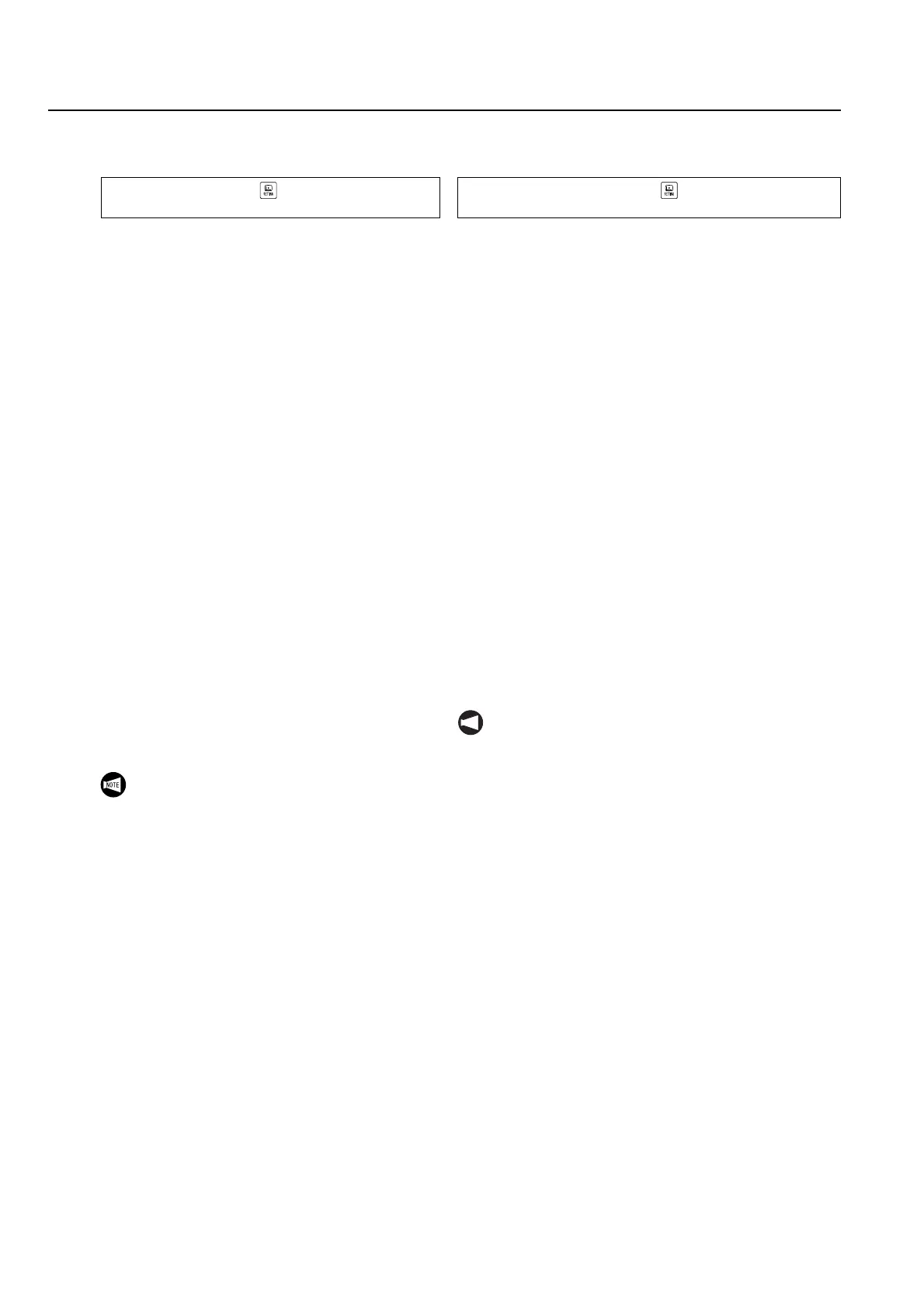2-66 MACHINE OPERATIONS OPERACIONES DE MECANIZADO
4-7-2 Operation Panel Screen
Pantalla del pupitre de mando
This screen is used to make settings for the following
functions.
• TAILSTOCK SPINDLE
INTERLOCK: OFF/ON
• WORK COUNTER: STARTLOCK/BDT
• MACHINE LOCK: OFF/ON
• AUXILIARY FUNCTION LOCK: OFF/ON
• CHUCK 1 CLAMP DIRECTION: OD/ID
• CHUCK 1 FOOT SWITCH: VALID/INVALID
• CHUCK 1 FOOT SWITCH AT DOOR CLOSE:
VALID/INVALID
• CHUCK 1 STROKE END CONFIRMATION
SWITCH: VALID/INVALID
• TAILSTOCK SPINDLE SWITCH:
VALID/INVALID
• TAILSTOCK SPINDLE SWITCH AT DOOR
CLOSE: INVALID/VALID
• PRESETTER Y-AXIS ZERO POINT:
VALID/INVALID
• 2nd SPINDLE/TAILSTOCK:
2nd SPINDLE/TAILSTOCK
• ZERO POINT ADJUSTMENT:
INVALID/VALID
• TURRET INDEXING FUNCTION:
INVALID/VALID
• TURRET INDEXING TEACHING:
INVALID/VALID
• AUTOMATIC DOOR OPEN:
BOTH SIDES/ONE SIDE
<Setting Procedure>
Move the cursor to the required item → Select and
set the required status (ON, OFF, etc.) using the cur-
sor control keys
<Tailstock Spindle Interlock
(Tailstock specifications)>
This function is provided to disable the start of mem-
ory (tape) operation while the tailstock spindle is
retracted in center-work operation. In other words, to
ensure safety, the memory (tape) operation can be
started only when the workpiece is held by the cen-
ter. If the cycle of the memory (tape) operation were
started while a workpiece was not held by the tail-
stock spindle center correctly, the workpiece might
come out of the chuck, causing injuries or damage to
the machine. This function averts these hazards.
Valid: Cycle start of memory (tape) operation is
impossible unless the workpiece is held
by the tailstock spindle center with the
tailstock spindle moved OUT.
Invalid: Cycle start of memory (tape) operation is
permitted regardless of the tailstock
spindle IN/OUT status.
Esta pantalla se utiliza para configurar las siguientes funcio-
nes.
• BLOQUEO DEL HUSILLO DEL CONTRAPUNTO:
OFF/ON
• CONTADOR DE PIEZAS:
BLOQUEO DEL INICIO/BORRAR BLOQUE
• BLOQUEO DE MÁQUINA: OFF/ON
• BLOQUEO DE FUNCIÓN AUXILIAR: OFF/ON
• DIRECCIÓN DE SUJECIÓN DEL PLATO 1: DE/DI
• PEDAL DEL PLATO 1: VÁLIDO/NO VÁLIDO
• PEDAL DEL PLATO 1 AL CERRAR LA PUERTA:
VÁLIDO/NO VÁLIDO
• INTERRUPTOR DE CONFIRMACIÓN DEL FINAL DE
CARRERA DEL PLATO 1: VÁLIDO/NO VÁLIDO
• INTERRUPTOR DEL HUSILLO DEL CONTRAPUNTO:
VÁLIDO/NO VÁLIDO
• INTERRUPTOR DEL HUSILLO DEL CONTRAPUNTO
AL CERRAR LA PUERTA: NO VÁLIDO/VÁLIDO
• PUNTO CERO DEL EJE Y DEL PREAJUSTADOR:
VÁLIDO/NO VÁLIDO
• HUSILLO2/CONTRAPUNTO:
HUSILLO2/CONTRAPUNTO
• AJUSTE DE PUNTO CERO: NO VÁLIDO/VÁLIDO
• FUNCIÓN DE INDIZACIÓN DE LA TORRETA:
NO VÁLIDO/VÁLIDO
• APRENDIZAJE DE INDIZACIÓN DE LA TORRETA:
NO VÁLIDO/VÁLIDO
• PUERTA AUTOMÁTICA ABIERTA:
AMBAS CARAS/UNA CARA
<Procedimiento de ajuste>
Desplace el cursor al artículo requerido → Seleccione y esta-
blezca el estado requerido (ON, OFF, etc.) mediante las teclas
de control del cursor
<Interbloqueo del manguito del contrapunto
(especificaciones del contrapunto)>
Esta función tiene por objeto inhabilitar el arranque en modo
memoria (cinta) mientras el manguito del contrapunto esté
retraído durante el mecanizado con contrapunta. En otras
palabras, para garantizar la seguridad, el funcionamiento en
modo memoria (cinta) sólo puede iniciarse cuando la pieza
está sostenida por la punta. Si el ciclo de funcionamiento en
modo memoria (cinta) fuera iniciado con la pieza sin estar
correctamente sujeta por la punta del manguito del contra-
punto, la misma podría salir despedida del plato ocasionando
lesiones o daños a la máquina. Esta función evita estos peli-
gros.
Válido: El inicio de ciclo de la operación de memoria (cinta)
es imposible a menos que la pieza se encuentre
sujetada por el centro del husillo de contrapunto
con éste desplazado hacia FUERA.
Inválido: Inicio de ciclo de la operación de memoria (cinta)
está permitido independientemente del estado
DENTRO/FUERA del husillo de contrapunto.
Function selection key (SETTING)
→ [OPE. PANEL] → [OPE PANEL]
Some of the items above are not displayed
depending on the machine specifications. In
case of Headstock 2 specifications, items for
chuck 2 are added.
Tecla de selección de función (SETTING)
→ [PANEL OPER.] → [PANEL OPER.]
NOT A
Dependiendo de las especificaciones de cada
máquina algunos de los artículos anteriores pueden
no mostrarse. Si se aplican las especificaciones del
contrapunto 2, los artículos del plato 2 se añaden.
