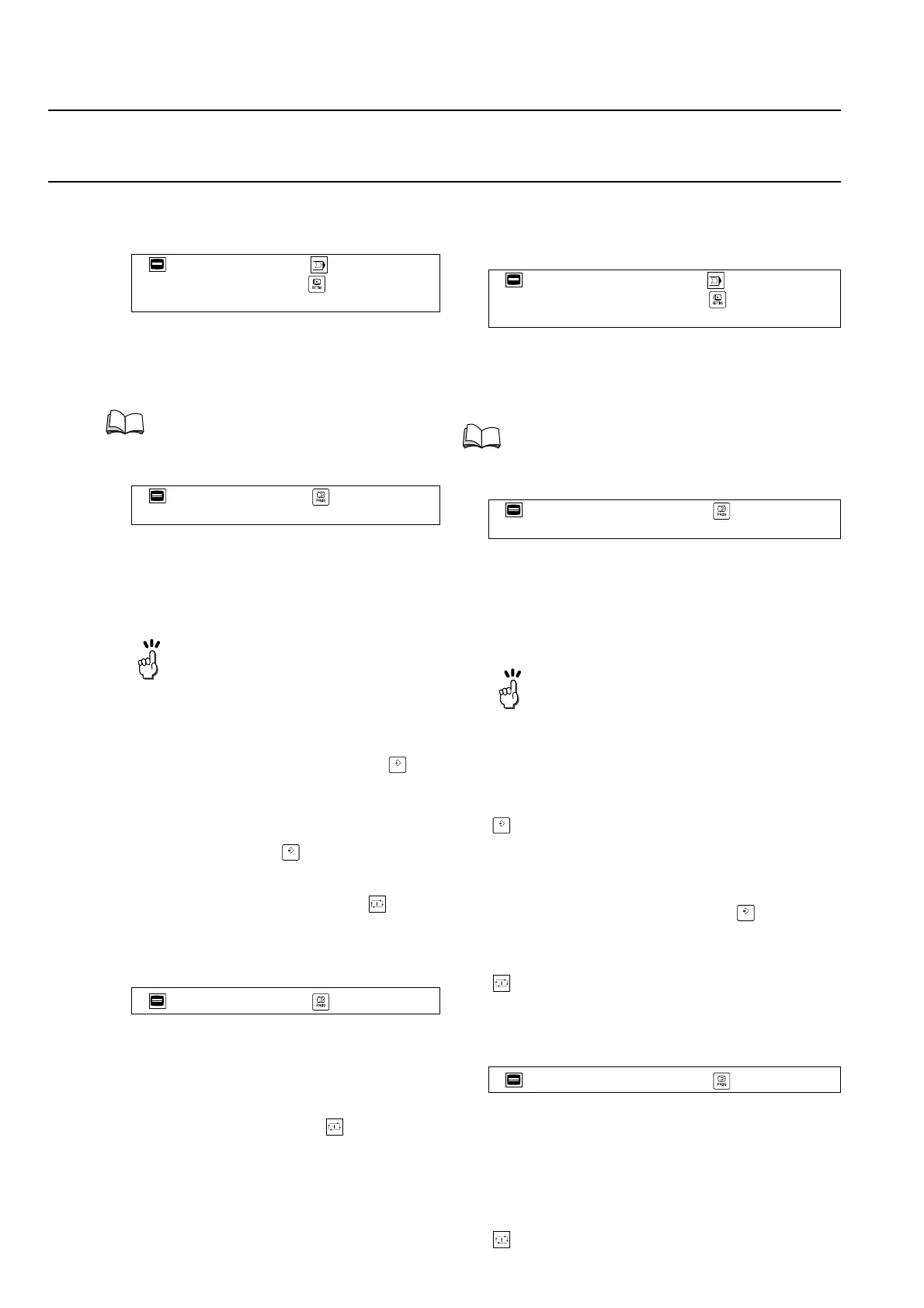2-92 MACHINE OPERATIONS OPERACIONES DE MECANIZADO
6-1 DNC Operation for the Programs Stored in the User Memory Area
Funcionamiento DNC de los programas almacenados en el área de memoria del usuario
<Preparation before Starting DNC Operation>
1) Select "MAPPS-DNC" on the OPERATION
MODE screen.
2) Input (read) a file to be run to the user memory
area.
a) Make the setting for the communicating
device to be read on the COMMUNICATION
PARAMETER screen.
b) Display the CARD DNC OPERATION LIST
screen.
c) Press [PUNCH/READ] → [READ].
d) Select the file name for the program to be
executed using the cursor control keys.
e) Press [EXECUTE].
[The name of the read file appears on the
screen.]
<Executing DNC Operation>
1) Select the folder from the CARD DNC
OPERATION LIST screen and press the
(INPUT) key.
[The files in the folder are listed here.]
2) Select the file name for the program to be exe-
cuted using the cursor control keys and press
[FILE SEARCH] or the (INPUT) key.
[The selected file is displayed on the PROGRAM
CHECK DNC screen.]
3) Press the automatic operation button [Cycle
Start] to start machining.
It is also possible to start card DNC operation by the
following operation.
1) Display the PROGRAM CHECK DNC screen.
[The DNC program currently being executed is
displayed on the screen.]
2) Input the file name containing the program to be
executed and press [FILE SEARCH].
[The program in the file found in the search is dis-
played on the screen.]
3) Press the automatic operation [Cycle Start]
button to start machining.
<Preparación antes de iniciar el funcionamiento dnc de
tarjeta>
1) Seleccione "DNC MAPPS" en la pantalla MODO DE
FUNCIONAMIENTO.
2) Introduzca (lea) el archivo que se ejecutará en el área
de memoria del usuario.
a) Configure el dispositivo de comunicación que se
leerá en la pantalla PARÁMETRO DE
COMUNICACIÓN.
b) Visualice la pantalla LISTADO DE OPERACIONES
CON LA TARJETA DNC.
c) Presione [GRABAR/LEER] → [LEER].
d) Seleccione el nombre de archivo para el programa
que va a ejecutar utilizando las teclas de control del
cursor.
e) Presione [EJECUTAR].
[El nombre del archivo leído aparece en la
pantalla.]
<EjecucIón de la operación DNC>
1) Seleccione la carpeta en la pantalla LISTADO DE
OPEACIONES DE LA TARJETA DNC y pulse la tecla
(INPUT).
[A continuación se enumeran los archivos en la
carpeta.]
2) Seleccione el nombre de archivo para el programa que
se va a ejecutar utilizando las teclas de control del
cursor y presione [BÚSQUEDA A] o el (INPUT).
[Se visualiza el archivo seleccionado en la pantalla DNC
COMPROBACIÓN DE PROGRAMA].
3) Presione el botón de funcionaminento automático
[Inicio de ciclo] para iniciar el mecanizado.
Asimismo, podrá iniciar el funcionamiento de la tarjeta DNC
mediante la siguiente operación.
1) Visualice la pantalla DNC COMPROBACIÓN DE
PROGRAMA.
[El programa DNC que está siendo ejecutado en ese
instante aparece en pantalla.]
2) Introduzca el nombre del archivo que contiene el
programa que se va a ejecutar y presione
[BÚSQUEDA A].
[El programa contenido en el archivo encontrado en la
búsqueda se visualiza en la pantalla.]
3) Presione el botón de funcionamiento automático
[Inicio de ciclo] para iniciar el mecanizado.
Mode selection button [Tape]
→ Function selection key (SETTING)
→ [OPE. PANEL] → [OPE. MODE]
"Communication Parameter Screen" (page
2-78)
Function selection key (PROG)
→ [PROG. LIST]
A memory card, USB memory, RS232C,
the network using MORI-SERVER, and
NC memory can be used for program
input and output with respect to the user
memory area.
Function selection key (PROG)
INPUT
INPUT
Botón de selección de modo [Cinta]
→ Tecla de selección de función (SETTING)
→ [PANEL OPER.] → [MODO OPER.]
"Pantalla de parámetro de comunicación" (página
2-78)
Tecla de selección de función (PROG)
→ [LISTA PROG.]
Para la introducción y emisión de programas en
relación al área de memoria del usuario podrá
utilizarse una tarjeta de memoria, una memoria
USB, un cable RS232C, una red que utilice
MORI-SERVER y finalmente, la memoria de
CN.
Tecla de selección de función (PROG)
INPUT
INPUT
