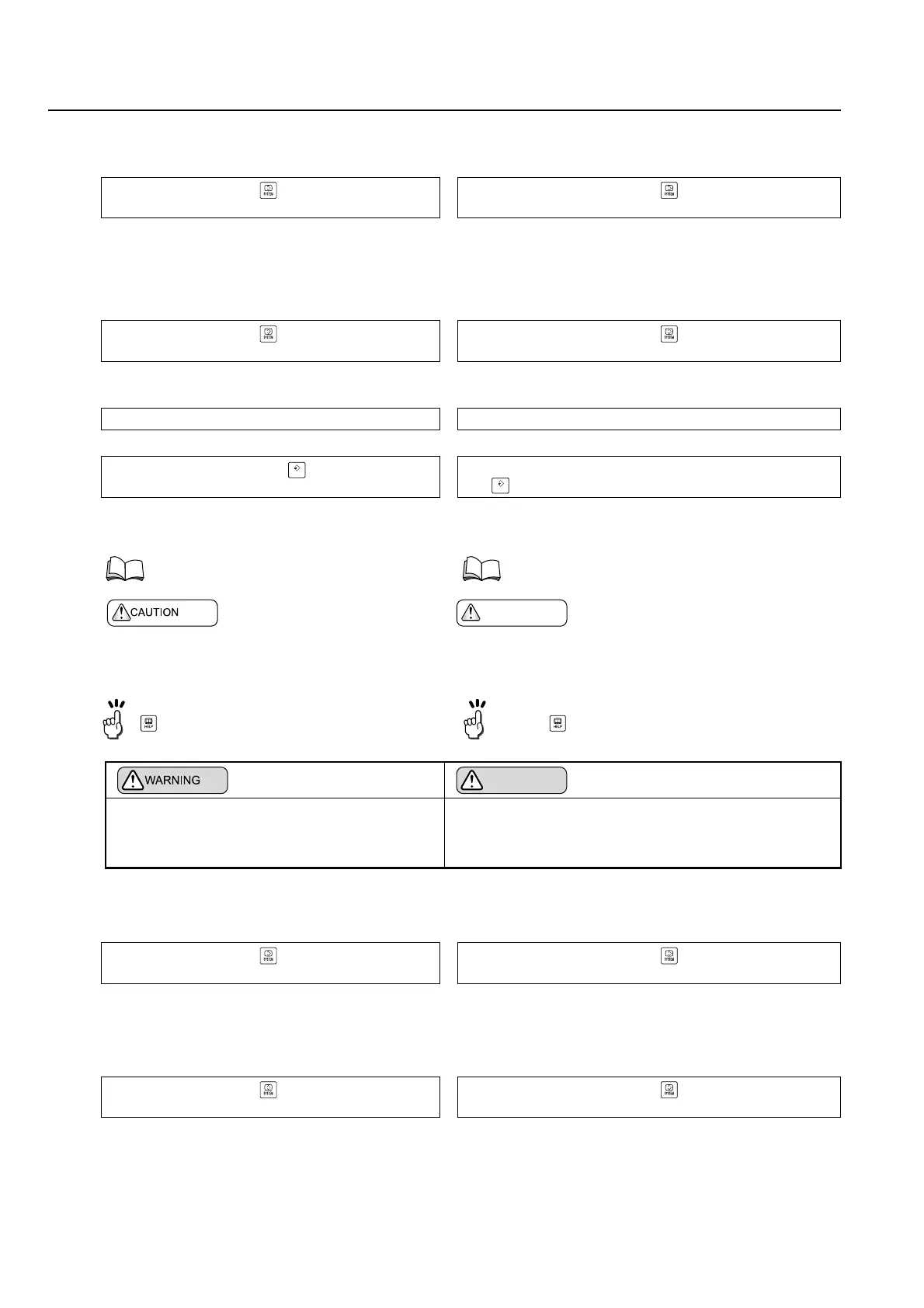2-64 MACHINE OPERATIONS OPERACIONES DE MECANIZADO
4-5-5 System Composition Screen
Pantalla de composición de sistema
This screen is used to check the revision number of
the NC software.
Esta pantalla se utiliza para verificar el número de revisión del
software CN.
4-5-6 MAPPS Parameter Screen
Pantalla de parámetro MAPPS
MAPPS parameters are displayed and set.
<Searching for MAPPS Parameters>
<Changing MAPPS Parameters>
To change the MAPPS parameter settings, set
"MAPPS PARAMETER WRITE" to "VALID" on the
SETTING screen.
Los parámetros MAPPS se visualizan y están ajustados.
<Búsqueda de parámetros MAPPS>
<Modificación de parámetros MAPPS>
Para cambiar los ajustes de los parámetros de MAPPS, confi-
gure "MAPPS PARAMETER WRITE" a "VÁLIDO" en la panta-
lla SETTING.
4-5-7 <<Network Setting Screen>>
<<Pantalla network setting>>
This screen is used to make network settings. Esta pantalla se utiliza para realizar la configuración de la red.
4-5-8 <<Thermal Displacement Data Screen>>
<<Pantalla datos de dilatación>>
This screen is used to display thermal displacement
data: the number of the thermal sensors used, ther-
mal sensor alarms, the data of each thermal sensor,
and so on.
Esta pantalla se utiliza para mostrar en pantalla los datos de
desplazamiento térmico: el número de sensores térmicos uti-
lizados, alarmas de sensores térmicos, el dato de cada sensor
térmico, etc.
Function selection key (SYSTEM)
→ [SYSTEM COMPOSIT]
Tecla de selección de función (SYSTEM)
→ [COMPOSICION SISTEMA]
Function selection key (SYSTEM) → [<]
→ [MAPPS PARAM.]
Input the parameter number → [No. SEARCH]
Input the value to be set → (INPUT) key
→ [SET]
"Setting Screen" (page 2-78)
INPUT
Tecla de selección de función (SYSTEM) → [<]
→ [PARÁM. MAPPS]
Introduzca el número de parámetro → [No.BUSCAR]
Introduzca el valor que ha de configurarse tecla
→ (INPUT) → [AJUSTE]
"Pantalla de ajuste" (página 2-78)
INPUT
PRECAUCION
After changing the MAPPS parameter settings, be
sure to return the setting of "MAPPS PARAMETER
WRITE" to "INVALID".
Tras haber cambiado los ajustes de los parámetros de
MAPPS, asegúrese de hacer regresar "GRABAR
PARÁMETRO MAPPS" a "NO VÁLIDO".
To display the MAPPS parameter list, press the
(HELP) key while the MAPPS parameter
screen is displayed.
Para visualizar la lista de parámetros MAPPS, pulse
la tecla (HELP) mientras se visualiza la pantalla
de parámetros MAPPS.
ATENCION
The parameters are set on shipment in accor-
dance with the machine specifications; do not
change them without first consulting Mori Seiki.
[Unexpected machine motion]
Los parámetros se establecen en fábrica según las espe-
cificaciones de la máquina, no los cambio sin consultar
primero con Mori Seiki.
[Movimiento inesperado de la máquina]
Function selection key (SYSTEM) → [<]
→ [MACHINE STATUS]
Tecla de selección de función (SYSTEM) → [<]
→ [ESTADO MÁQUINA]
Function selection key (SYSTEM)
→ [THERMAL DISP.OFS]
Tecla de selección de función (SYSTEM)
→ [CORREC. DILAT.]
