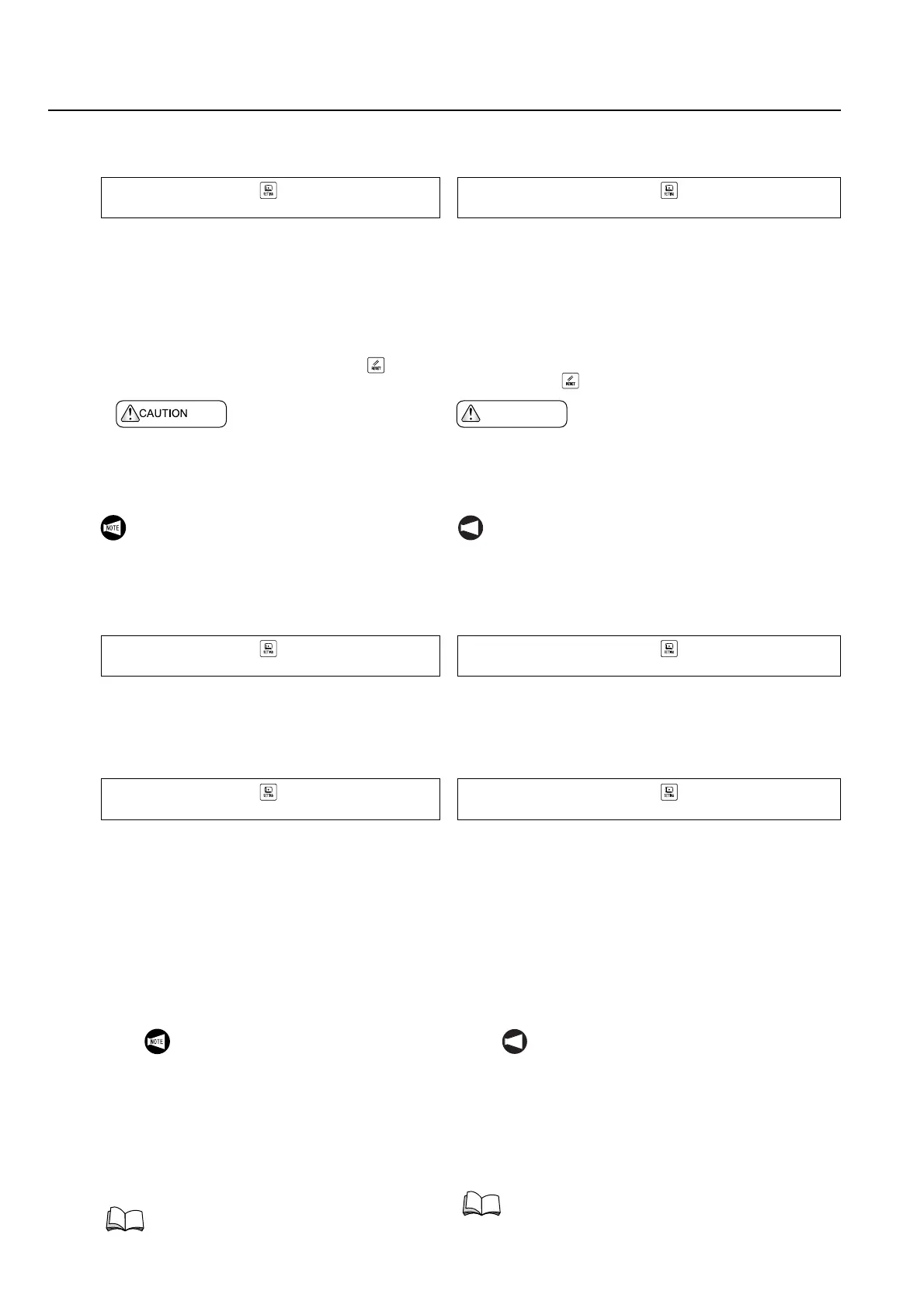2-78 MACHINE OPERATIONS OPERACIONES DE MECANIZADO
4-7-13 Setting Screen
Pantalla de ajuste
This screen is used to set the "valid" or "invalid" sta-
tus for changing the MAPPS and NC parameters and
also for setting tape format and sequence stop
(option).
<Sequence Stop> (option)
This function suspends execution of a program by
setting a program or sequence number.
Once the sequence stop is executed, setting is dis-
abled. Setting is also disabled when the
(RESET) key is pressed.
Esta pantalla se utiliza para configurar el estado "válido" o "no
válido" con el fin de cambiar los parámetros MAPPS y CN, así
como para el ajuste del formato de cinta y la parada de la
secuencia (opcional).
<Parada de secuencia> (opcional)
Esta función suspende la ejecución de un programa estable-
ciendo un número de secuencia o de programa.
Cuando se ejecuta la parada de secuencia, no se pueden rea-
lizar configuraciones. La configuración se desactiva cuando
se pulsa la tecla (RESET).
4-7-14 <<F1-Digit Feed Screen>>
<<Pantalla avance de dígito F1>>
This screen is used to set feedrate (F1 to F5). Esta pantalla se utiliza para establecer la velocidad de avance
(F1 a F5).
4-7-15 Communication Parameter Screen
Pantalla de parámetro de comunicación
The COMMUNICATION PARAMETER screen is
used to set communication parameters.
<Setting Procedure>
1) Move the cursor to the required item.
2) Move the cursor to the item to be set, e.g. "valid"
or "invalid".
[The selected item is highlighted.]
3) Press [SET] → [EXECUTE].
4) Pressing the page selection key displays the sec-
ond page of the communication parameters
screen.
La pantalla PARÁMETRO DE COMUNICACIÓN se utiliza
para establecer los parámetros de comunicación.
<Procedimiento de ajuste>
1) Mueva el cursor hasta el elemento requerido.
2) Mueva el cursor al elemento que se va a establecer, es
decir, "válido" o "inválido".
[El elemento seleccionado se resalta.]
3) Pulse [LISTO] → [EJECUTAR].
4) Si pulsa la tecla de selección de página se muestra la
segunda página de la pantalla de los parámetros de
comunicación.
Function selection key (SETTING)
→ [PARAM.] → [SETTING] → Screen
Tecla de selección de función (SETTING)
→ [PARÁM.] → [AJUSTE] → Pantalla
PRECAUCION
When you change the MAPPS parameters or NC
parameters, be sure to return the setting for "NC
PARAMETER WRITE" and "MAPPS PARAMETER
WRITE" to "INVALID" after changing them.
Cuando cambie los parámetros MAPPS o los
parámetros de CN, asegúrese tras el cambio de volver a
ajustar "GRABAR PARÁMETRO CN" y "GRABAR
PARÁMETRO MAPPS" como "INVÁLIDO".
The settings of the MAPPS parameters and NC
parameters can be changed while not in the
CYCLE START status.
NOT A
Los ajustes de los parámetros MAPPS y los
parámetros CN pueden cambiarse mientras no se
encuentre en el estado INICIO DE CICLO.
Function selection key (SETTING)
→ [PARAM.] → [F1-DIGIT FEED]
Tecla de selección de función (SETTING)
→ [PARÁM.] → [AVANCE DE DÍGITO F1]
Function selection key (SETTING)
→ [PARAM.] → [I/O PARAM.]
1. If the I/O device is selected a
"MEMORY CARD", "USB MEM-
ORY", "NETWORK" or "USER
AREA", no setting items are dis-
played below the port.
2. To display the second page of the
communication parameters screen,
set MAPPS parameter No. 1186 =
1.
3. Set "0" for OUTPUT SPACE.
"CARD DNC OPERATION (FROM USER
MEMORY AREA)" (page 2-91)
Tecla de selección de función (SETTING)
→ [PARÁM.] → [PARÁM. E/S]
NOT A
1. Si se selecciona como dispositivo de E/S
una "TARJETA DE MEMORIA", "USB
MEMORY", "RED" o "ÁREA DE USUA-
RIO", no se muestran apartados de confi-
guración bajo el puerto.
2. Para mostrar la segunda página de la pan-
talla parámetros de comunicación, ajuste
el parámetro MAPPS N°1186 = 1.
3. Ajuste "0" para ESPACIO DE SALIDA.
"FUNCIONAMIENTO EN MODO DNC CON TAR-
JETA (DESDE EL ÁREA DE MEMORIA DEL
USUARIO)" (página 2-91)
