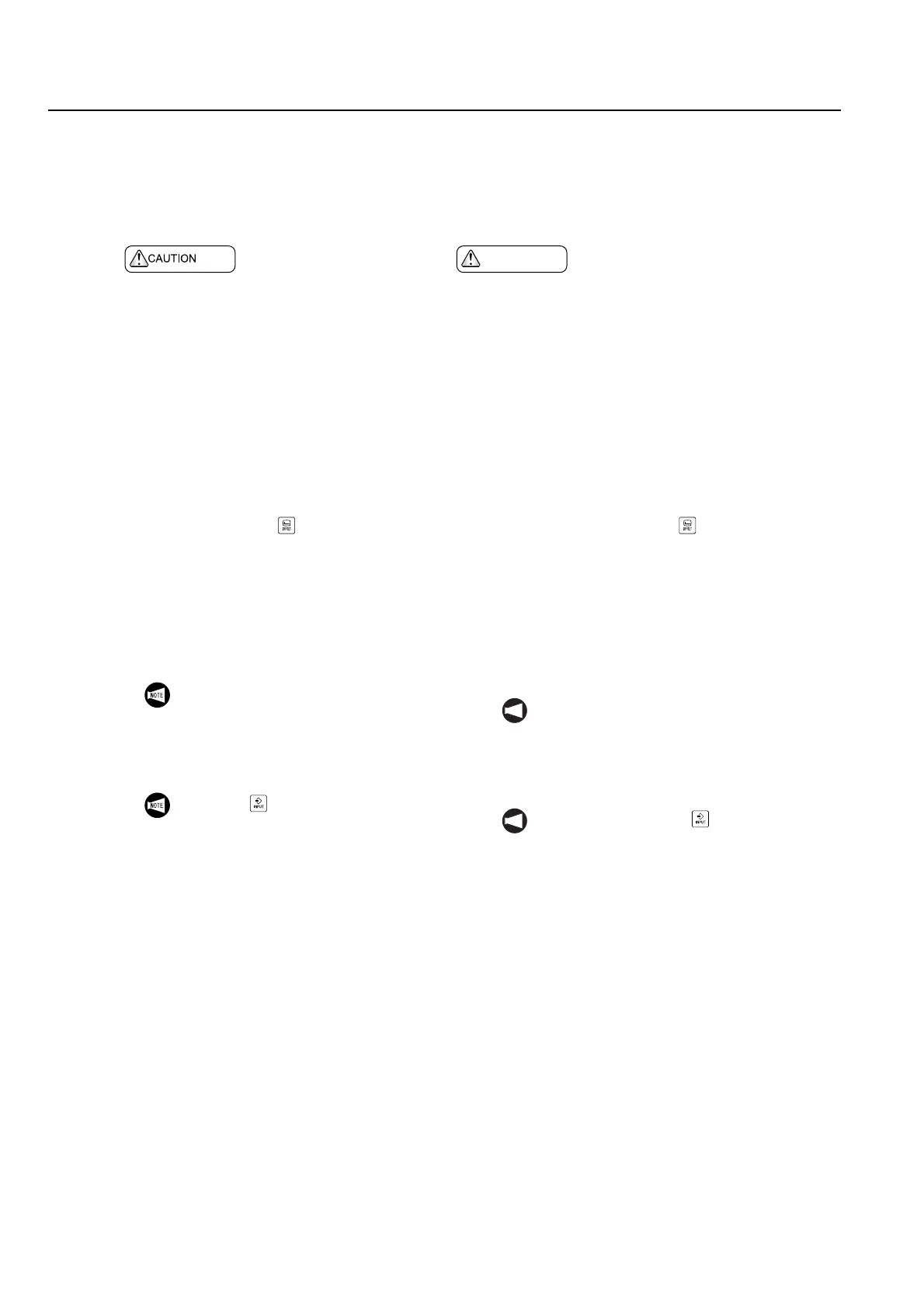2-266 MACHINE OPERATIONS OPERACIONES DE MECANIZADO
14-4-2 Setting Cutting Allowance on Workpiece End Face
Configuración de la tolerancia de corte en la superficie de extremo de la pieza
Set a cutting allowance of the workpiece end face on
the WORK OFFSET screen to shift the work coordi-
nate system by the allowance, so that the correct
work zero point can be set.
Ajuste una tolerancia de corte del extremo de la pieza en la
pantalla CORRECCIÓN PIEZA para desplazar el sistema de
coordenadas según esta tolerancia de manera que se pueda
ajustar el punto cero correcto de la pieza.
<Operation Procedure>
1) Measure the length of the workpiece and
determine the cutting allowance in the end face.
2) Display the WORK OFFSET screen.
Function selection key (OFFSET)
→ [WORK OFFSET]
3) Input the cutting allowance on the end face using
the data entry keys.
<Procedimiento operativo>
1) Mida la longitud de la pieza y determine la tolerancia de
corte en el extremo.
2) Visualice la pantalla CORRECCIÓN DE PIEZA.
Tecla de selección de función (OFFSET)
→ [CORREC. PIEZA]
3) Introduzca la tolerancia de corte en la superficie de
extremo mediante las teclas de introducción de datos.
a) Move the cursor to "Z" of the selected work
coordinate system, G54 to G59, using the
cursor control keys.
b) Input the shift amount by the cutting
allowance using the data entry keys.
c) Press the [+ INPUT] soft-key.
a) Mueva el cursor a "Z" en el sistema de
coordenadas de la pieza seleccionado, G54 a G59,
utilizando teclas de control del cursor.
b) Introduzca la cantidad de desplazamiento por la
tolerancia de corte sirviéndose de las teclas de
introducción de datos.
c) Pulse la tecla programable [+ ENTRADA].
PRECAUCION
Set "0" at "COMMON Z" on the WORK OFFSET
screen. If a value is set for this item, the
coordinate system is shifted in the same
direction disregarding the spindle to be used
for machining. This may cause interference
between the tool, tool holder or turret head and
the workpiece, chuck or fixture.
[Machine damage]
Establezca el valor "0" en "COMÚN Z" en la pantalla
CORRECIÓN DE PIEZA. Si se asigna un valor a este
apartado, el sistema de coordenadas se desplazará en
la misma dirección sin importar el husillo empleado
para el mecanizado. Esto podría causar interferencias
entre la herramienta, el soporte de herramientas o el
cabezal de torreta y la pieza, el plato o el dispositivo de
sujeción.
[Desperfectos en la máquina]
For spindle 1, input a negative value
and press [+ INPUT]. For spindle 2,
input a positive value and press
[+ INPUT]. Pay attention to the decimal
point in the value.
1. If the (INPUT) key is pressed,
the value having been input with
data entry keys is input for the work
shift offset data (Z-axis). There-
fore, make sure to press the
[+ INPUT] soft-key.
2. When inputting a numeric value,
pay attention to the sign (+, −) and
a decimal point to be input.
NOT A
Para el husillo 1, introduzca un valor negativo y
pulse [+ ENTRADA]. Para el husillo 2,
introduzca un valor positivo y pulse
[+ ENTRADA]. Preste especial atención al
punto decimal incluido en el valor numérico.
NOT A
1. Si se pulsa la tecla (INPUT), el valor
que se haya introducido con las teclas de
introducción de datos se introduce para
los datos de corrección de desplaza-
miento de la pieza (eje Z). Por consi-
guiente, asegúrese de que pulsa la tecla
programable [+ ENTRADA].
2. Cuando introduzca un valor numérico,
preste atención al signo (+, −) e introduzca
un punto decimal.
