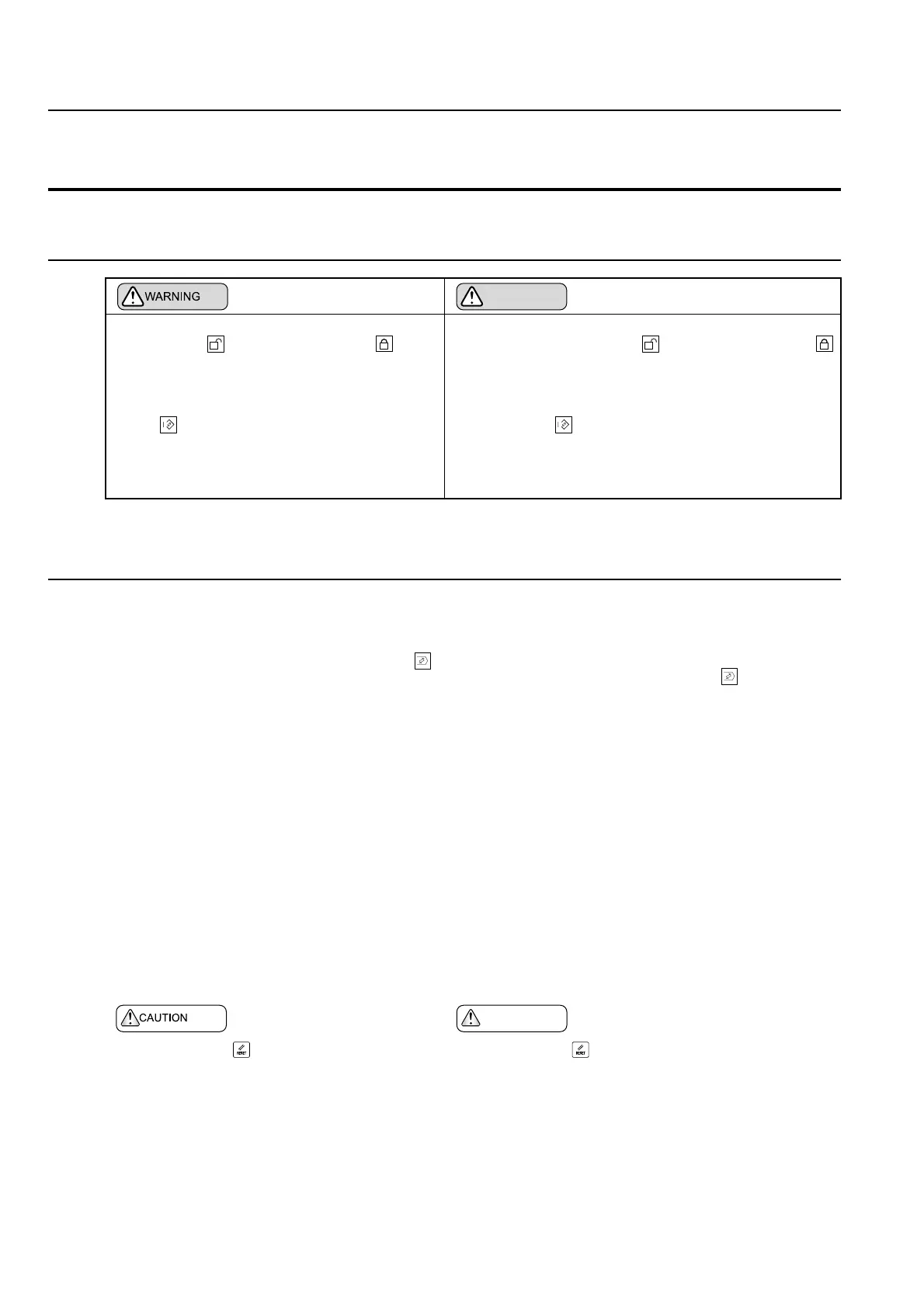2-80 MACHINE OPERATIONS OPERACIONES DE MECANIZADO
5 PART PROGRAM EDIT
EDICIÓN DE PROGRAMA DE PIEZAS
5-1 Storing a Program to NC Memory
Almacenamiento de un programa en la memoria de CN
5-2 Foreground and Background
Primer y segundo plano
5-2-1 Foreground Editing
Edición de primer plano
Foreground editing is an operation to edit a program
in the foreground area when the mode selection
[Edit] button is selected.
When a program is being edited in the foreground
area, automatic operation is not possible.
La edición de primer plano es una operación que sirve para
editar un programa en el área de primer plano cuando se
selecciona el botón de selección de modo [Edición].
Si un programa se edita en primer plano, no se puede realizar
el funcionamiento automático.
5-2-2 Background Editing
Edición en segundo plano
Background editing means editing a program while
another program is being executed in automatic
operation.
Regardless of the current NC operation mode,
whether automatic mode or not, and of the setting of
the mode selection buttons, background editing is
possible. Any alarms generated during background
editing will not influence foreground machine opera-
tion.
Any alarms generated in foreground machine opera-
tion will not influence background editing as well.
La edición de fondo significa editar un programa mientras que
se está ejecutando otro en operación automática.
La edición en segundo plano se puede efectuar independien-
temente del modo de funcionamiento CN de cada momento,
del modo automático o manual y de la continuación de los
botones de selección de modo. Las alarmas generadas
durante la edición en segundo plano no influirán sobre el fun-
cionamiento de la máquina en primer plano.
Las alarmas generadas durante la edición en primer plano
tampoco influirán en el funcionamiento de la máquina en
segundo plano.
<Cautions on Background Operation> <Precauciones con respecto al funcionamiento en
segundo plano>
ATENCION
Always place the Operation Selection key-
switch in the [Operation Enable] or [Oper-
ation Disable] position after completing program
entry. Be aware that the program will be
updated if program editing operations are car-
ried out with the Operation Selection key-switch
at the [Operation & Edit Enable] position. If
the program is executed after being accidentally
updated in this way the machine could operate
unexpectedly, causing serious injuries or dam-
age to the machine.
Siempre coloque el conmutador con llave de selección
de operación en la posición [Operación activada] o
[Operación desactivada] tras terminar la entrada de pro-
grama. Recuerde que el programa se actualizará si las
operaciones de edición de programa se llevan a cabo
con el conmutador con llave de selección de operación
en la posición [Operación y edición activadas]. Si el
programa se ejecuta tras una actualización por descuido
en este modo, la máquina podría funcionar de manera
inesperada, causando lesiones graves o daños a la
máquina.
PRECAUCION
Do not press the (RESET) key during
background editing since automatic operation
will be reset and the machine will stop suddenly;
this could damage the machine.
No pulse la tecla (RESET) durante la edición de
fondo ya que la operación automática se reiniciará y la
máquina se detendrá repentinamente; y esto podría
dañar a la máquina.
