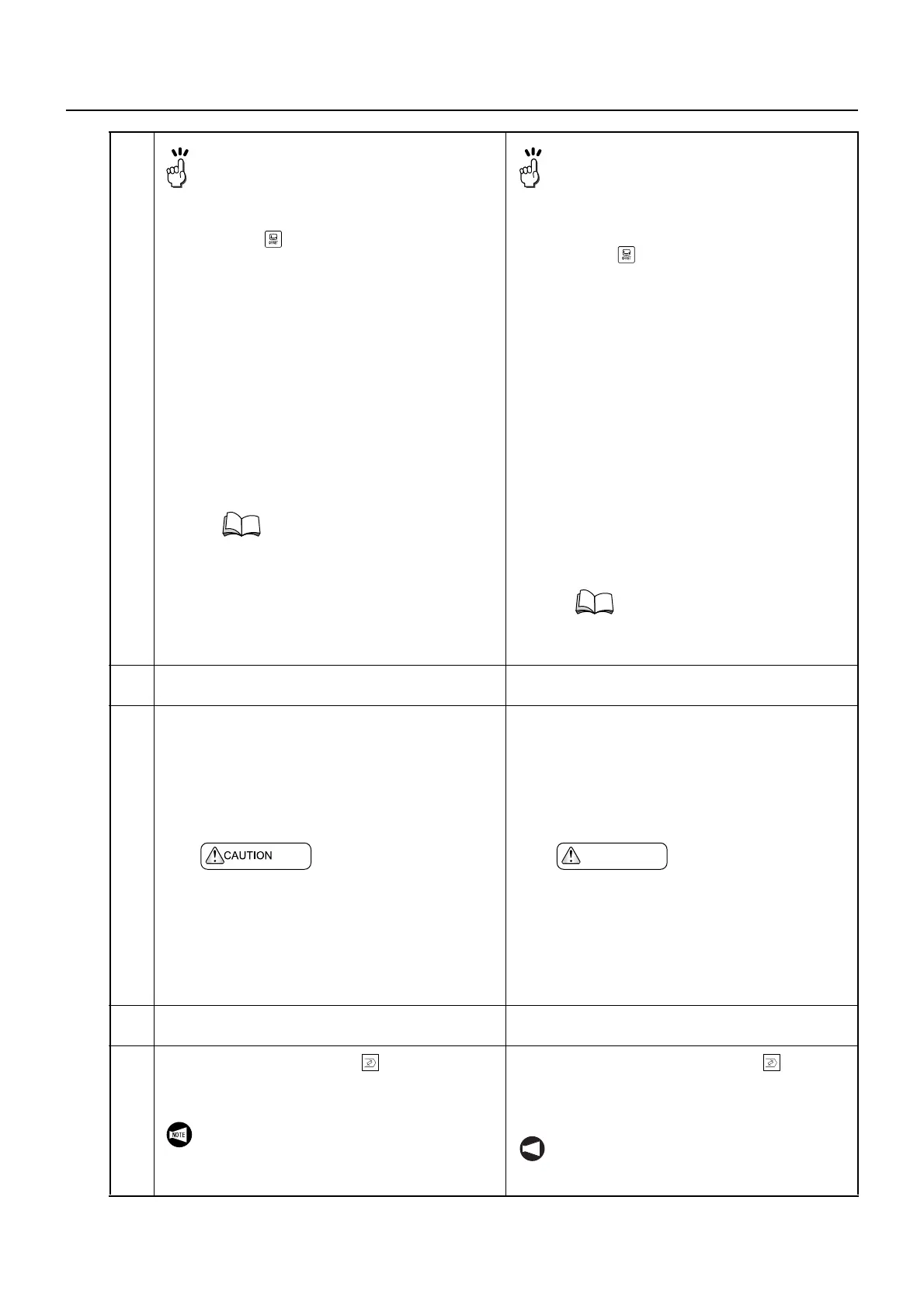1-57BASIC OVERVIEW INTRODUCCIÓN GENERAL
5.
6.
Move the cursor to the "TOOL CHANGE POS" (turret
index position) field.
Mueva el cursor al campo "'POS.CAMBIO HTA"
(posición de indización de torreta).
7.
Set a turret indexing position by following the
procedure below:
1) Select any of the manual operation modes, and
then move the turret to the turret indexing position
to be set.
2) Press the [READ COORDI.] soft-key.
[Turret indexing position is set and appears on the
screen.]
Establezca una posición de indización siguiendo el
procedimiento de abajo.
1) Seleccione cualquiera de los modos de operación
manual y luego mueva la torreta a la posición de
indización de torreta a establecer.
2) Presione la tecla programable [LEER COORD.].
[Se ajusta la posición de indización de torreta y
aparece en la pantalla].
8.
Input data at "SEL WORK COORDI", "CUTTING
PROCESS" and "OUTPUT O-No.".
Anote los datos en "SEL.COORD.PIEZA" "PROCESO
CORTE" y "N° O SALIDA".
9.
Press the mode selection button [Edit]
→ [NC TRANS].
[Automatic jaw shaping program is created, and the
PROGRAM CHECK (edit) screen appears.]
Presione el botón de selección de modo [Editar]
→ [NC TRANS].
[Se crea un programa de moldeado automático de
mordaza y aparece la pantalla COMPROBACIÓN DE
PROGRAMA (editar)].
4. The jaw shape data registered in the
JAW TYPE MANAGEMENT screen can
be called by following the procedure
below.
a) Press the function selection key
(OFFSET) → [SET-UP]
→ [JAW TYPE MANAGEMENT] to
display the JAW TYPE
MANAGEMENT screen.
b) Input the jaw registration number,
and then press [No. SEARCH].
c) After the search, press [SELECT
SHAPE].
[Jaw shape data is called on the JAW
TYPE MANAGEMENT screen.]
d) Press [SOFT JAW SHAPING] to
display the SOFT JAW CUTTING
screen.
[The jaw shape data called on the
JAW TYPE MANAGEMENT screen
is duplicated on the SOFT JAW
CUTTING screen.]
"Jaw Shape Management Screen"
(page 2-57), "Soft Jaw Cutting
Screen" (page 2-58)
4. Los datos de forma de mordaza
registrados en la pantalla GESTIÓN DE
TIPO DE MORDAZA se pueden llamar
mediante el procedimiento descrito
abajo.
a) Pulse la tecla de selección de función
(OFFSET) → [SET-UP]
→ [GESTIÓN DE TIPO DE
MORDAZA] para poder visualizar la
pantalla GESTIÓN DE TIPO DE
MORDAZA.
b) Introduzca el número de registro de
la mordaza y pulse la tecla
programable [BÚSQ. N°].
c) Pulse [SELEC. FORMA] tras la
búsqueda.
[Se convoca la forma de la mordaza
en la pantalla de GESTIÓN DE TIPO
DE MORDAZA].
d) Pulse la tecla [FORMA MZA LISA]
para visualizar la pantalla CORTE
MORDAZA LISA.
[Los datos referentes al contorno de
la mordaza convocados en la
pantalla GESTIÓN DE TIPO DE
MORDAZA se duplican en la pantalla
CORTE MORDAZA LISA.]
"Pantalla jaw shape management"
(página 2-57), "Pantalla soft jaw
cutting" (página 2-58)
1. When moving the turret, exercise due
care to prevent any interference.
2. Confirm that there will be no interfer-
ence caused at the turret indexing posi-
tion to be set when rotating the turret
head.
PRECAUCION
1. Cuando mueva la torreta, tenga
extremo cuidado para prevenir cual-
quier interferencia.
2. Confirme que no habrá interferencia
sobre la posición de indización de
torreta a establecer cuando se gire el
cabezal de la torreta.
Tool nose R offset is not taken into
consideration in the created automatic jaw
shaping program.
NOT A
La corrección R de la nariz de herramienta no
se tiene en cuenta en el programa automático
creado para el moldeado de la mordaza.
