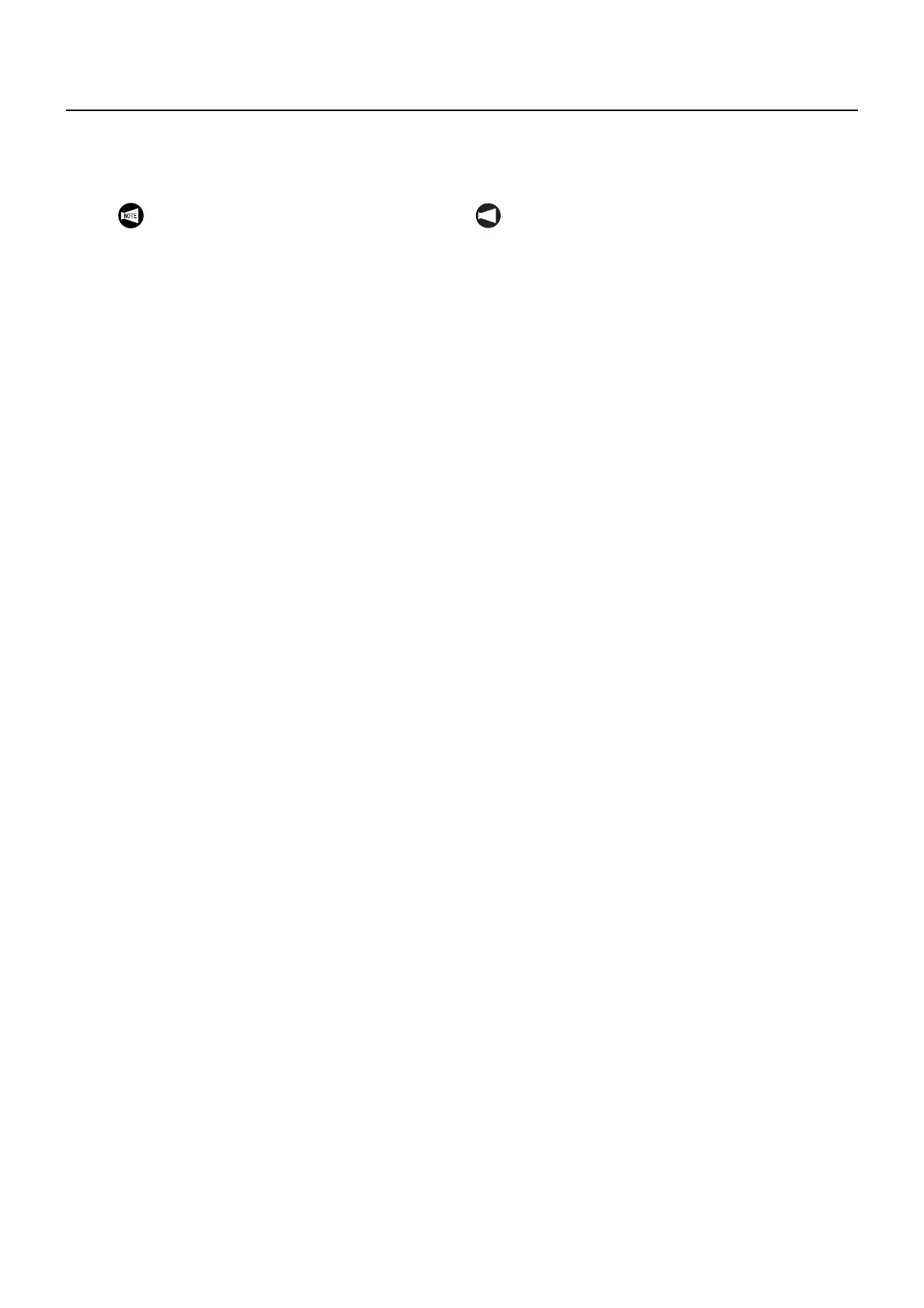2-55MACHINE OPERATIONS OPERACIONES DE MECANIZADO
[UPDATE]
On pressing this soft-key after editing the program,
the updated wear offset data used in the program are
displayed.
[CLEAR]
On pressing this soft-key, the data selected with the
cursor becomes "0".
The clearing range depends on the setting of
MAPPS parameter No. 782.
0: The data on the line at the cursor position is
cleared. (Default setting)
1: [ALL WEAR] and [ALL TOOLING] soft-keys
are displayed to clear all the tool wear offset
data.
[ACTUALIZ]
Al presionar esta tecla programable tras la edición del pro-
grama, se visualizarán los datos de corrección de desgaste
actualizados que se emplean en el programa.
[BORRAR]
Si se pulsa esta tecla, el dato seleccionado con el cursor pasa
acer "0".
El rango de borrado depende del valor establecido en el pará-
metro MAPPS N°782.
0: Se borrar el dato de la línea de la posición del cursor.
(Ajuste por defecto)
1: Las teclas programables [TODO DESGASTE] y
[TODO UTILL.] se muestran para borrar todos los
datos de corrección de desgaste de herramienta.
1. If [UPDATE] is not pressed, the tool wear
offset data used is not updated. To display
the updated offset numbers, perform one
of the following operations.
• Press [UPDATE] with the tool
wear offset data to be used
displayed
• Select the program again
(perform steps
1) to 4) above.)
2. When MAPPS parameter 806 is set to 0,
the soft-key [UPDATE] is not displayed.
With this setting, whenever you switch the
display to the offset screen, the program is
analyzed to display the updated wear off-
set number. When using a large program,
it may take longer to switch the display.
3. The default setting of MAPPS parameter
No. 806 is 1. When this MAPPS parame-
ter setting is changed, turn the power off
and back on.
NOT A
1. Si no se pulsa el botón [ACTUALIZ] los datos de
corrección de desgaste de la herramienta utili-
zada no se podrán actualizar. Es necesario efec-
tuar una de las siguientes operaciones para
visualizar los números de corrección actualiza-
dos.
• Pulse [ACTUALIZ] mientras se
visualizan los datos de corrección de
desgaste de la herramienta que se
utilizará
• Vuelva a seleccionar el programa (lleve
a cabo los pasos de
1) a 4)
anteriormente indicados).
2. Al configurar el parámetro MAPPS 806 a 0 la
tecla programable [ACTUALIZ] no se visualiza.
Según esta configuración, al pasar a visualizar en
el monitor la pantalla de corrección, se analiza el
programa con el fin de mostrar el número de
corrección de desgaste actualizado. En caso de
que se trate de un programa de gran tamaño, el
cambio de pantalla puede llevar más tiempo del
previsto.
3. La configuración por defecto del parámetro
MAPPS N°806 es 1. Si se modifica la configura-
ción de este parámetro MAPPS, la alimentación
eléctrica debe ser desconectada y posterior-
mente conectada de nuevo.
