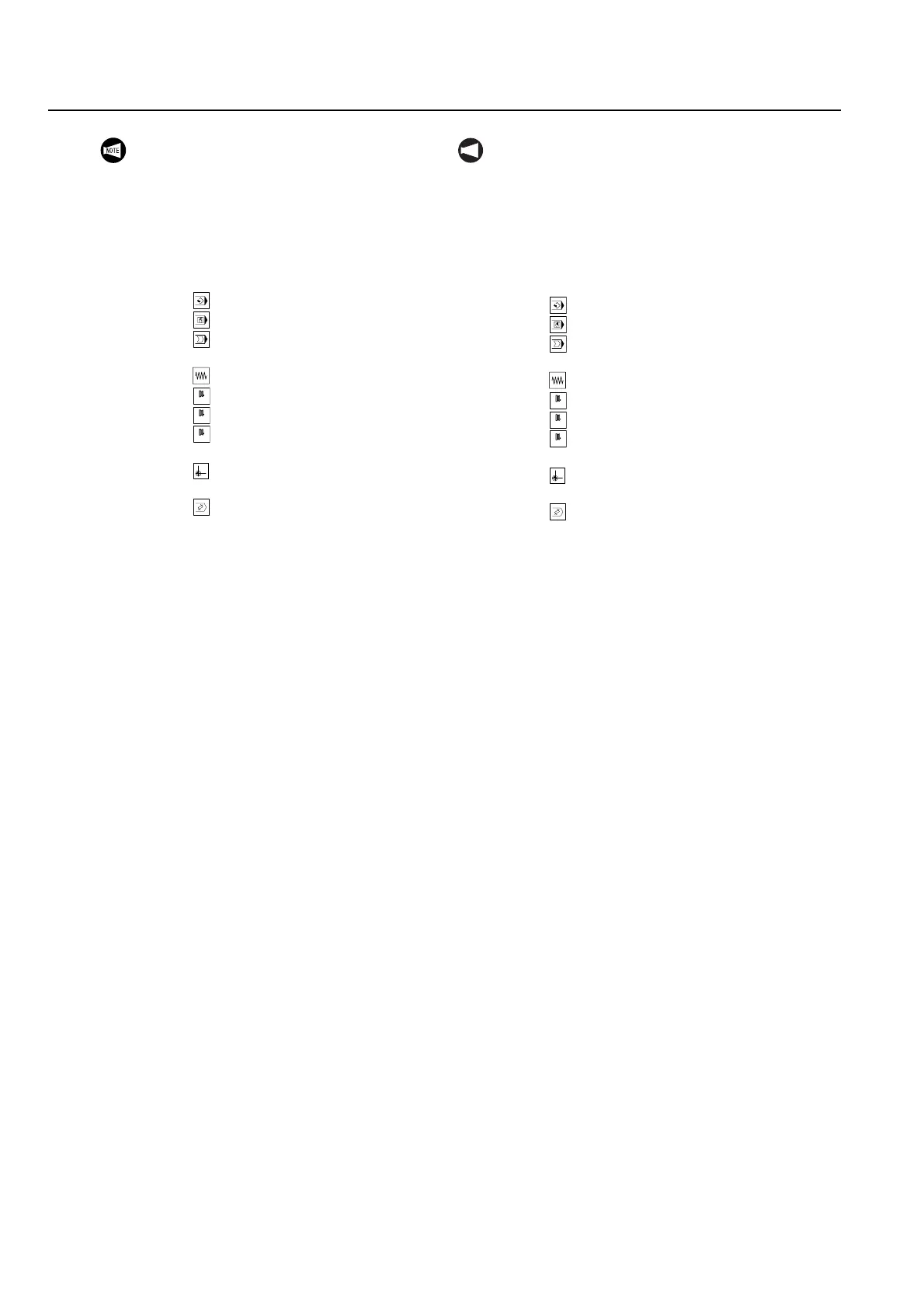1-6 BASIC OVERVIEW INTRODUCCIÓN GENERAL
1. In this manual, the operations by keys and
buttons are indicated in the methods
below.
Soft-key [ ]
NC operation panel key ( )
Buttons/switches [ ]
2. Selecting automatic mode/manual mode
means pressing one of the buttons below.
Automatic mode:
[Memory]
[MDI]
[Tape]
Manual mode:
[Jog]
[×1]
[×10]
[×100]
Zero return mode:
[Zero return]
Edit mode:
[Edit]
3. There may be a very few dots which are
(not) lit up all the time and irregularities of
color and brightness depending on the
angle on the liquid crystal display of the
OPERATION PANEL screen caused dur-
ing the production process, but these are
not malfunctions.
× 1
× 10
× 100
NOT A
1. En este manual, las operaciones realizadas
mediante teclas y botones se indican mediante
los métodos mostrados a continuación.
Tecla programable [ ]
Tecla del pupitre de mando de CN ( )
Botones/conmutadores [ ]
2. Selección de modo automático/Modo manual
significa pulsar uno de los botones anteriores
Modo automático:
[Memoria]
[MDI]
[Cinta]
Modo manual:
[Impulsos intermitentes]
[×1]
[×10]
[×100]
Modo de retorno al punto cero:
[Retorno al origen]
Modo de edición:
[Edición]
3. Debe haber muy pocos puntos que (no) estén
encendidos todo el tiempo. Igualmente, las esca-
sas irregularidades de color y brillo dependiendo
del ángulo de visión de la pantalla de cristal
líquido del PANEL DE MANDO se producen
durante el proceso de producción, pero no se
consideran errores de funcionamiento.
× 1
× 10
× 100
