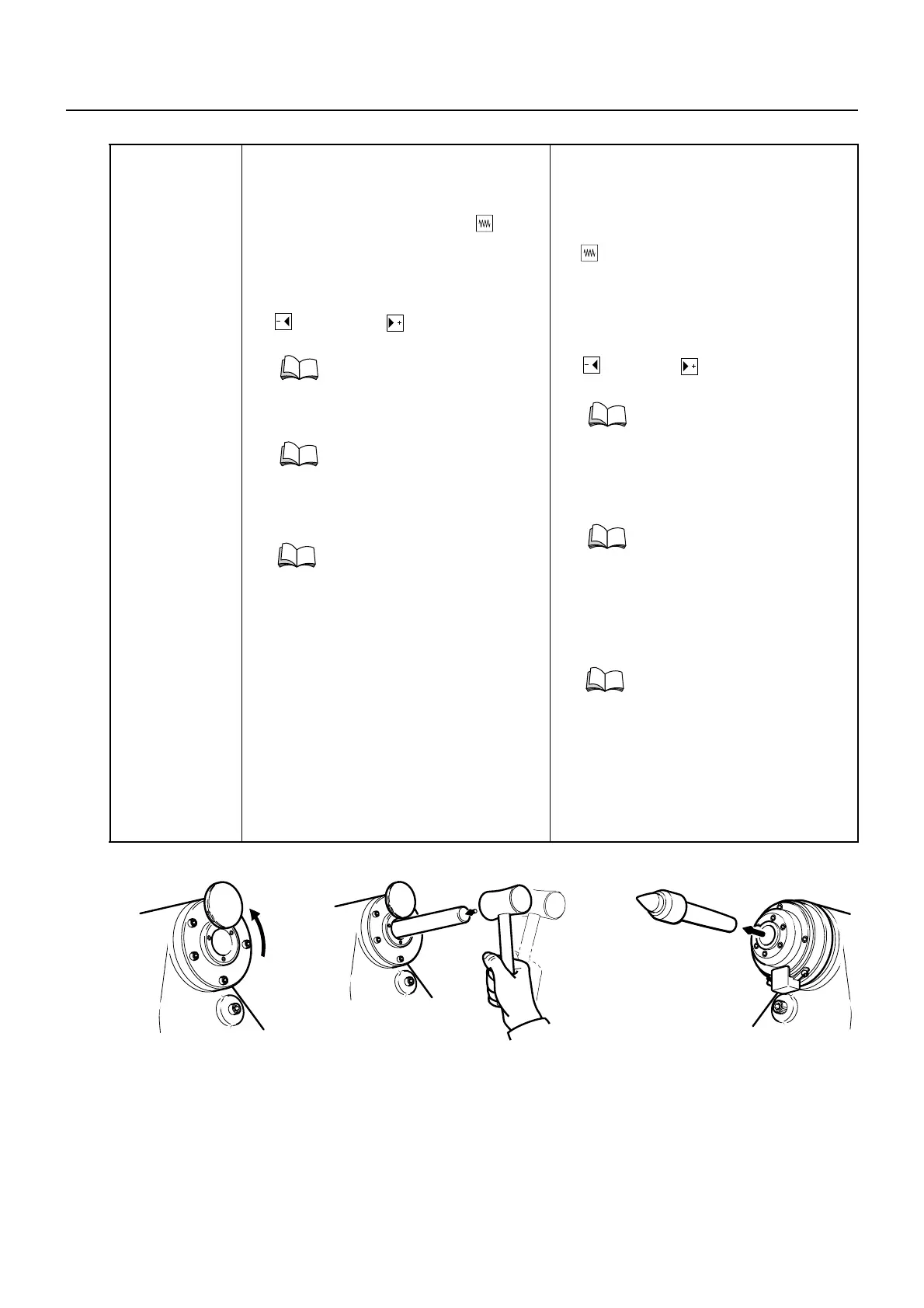1-61BASIC OVERVIEW INTRODUCCIÓN GENERAL
Removing Center
Desmontaje de la
punta giratoria
móvil del
contrapunto
1) Return the door interlock key-switch to the
[NORMAL] position.
2) Press the [Door Unlock] button.
3) Open the door.
4) Press the mode selection button [Jog].
5) Move the tailstock to a position that
ensures the safe execution of the following
procedures.
<Digital Tailstock>
Press the tailstock/spindle 2 button
[Advance] or [Return] to move
the tailstock.
<Programmable Tailstock>
6) Set the tailstock interlock to "OFF".
7) Open the sliding cap at the rear of the
tailstock. (Figure "d.")
8) Insert a bar* into the hole at the rear of the
tailstock. Tap the bar with a hammer while
supporting the center by hand so that it will
not drop. (Figure "e.")
9) Remove the center from the front of the
tailstock. (Figure "f.")
1) Haga regresar el conmutador con llave de
interbloqueo de puerta a su posición
[NORMAL].
2) Pulse el botón [Desbloqueo de puerta].
3) Abra la puerta.
4) Pulse el botón de selección de modo
[Impulsos intermitentes].
5) Desplace el contrapunto hasta una
posición donde garantice que se llevarán a
cabo los siguientes procedimientos de
manera segura.
<Contrapunto digital>
Pulse el botón del contrapunto/husillo 2
[Avance] o [Retorno] para
desplazar el contrapunto.
<Contrapunto programable>
6) Desplace el contrapunto hasta una
posición fácilmente accesible.
7) Abra la tapa deslizante situada en la parte
trasera del contrapunto. (Figura "d.")
8) Inserte una barra* en el orificio situado en
la parte trasera del contrapunto. Golpee la
barra con un martillo mientras sujeta la
punta con una mano para impedir que se
caiga. (Figura "e.")
9) Retire la punta de la parte frontal del
contrapunto. (Figura "f.")
For how to set the retract posi-
tion, refer to "Digital Tailstock
Setting" (page 1-63).
For how to move the tailstock,
refer to "Moving the Programma-
ble Tailstock by Manual Opera-
tion" (page 1-69).
"Operation Panel Screen"
(page 2-66)
Para mayor información acerca
de cómo establecer la posición
de retroceso, consulte "Configu-
ración del contrapunto digital"
(página 1-63).
Para mayor información acerca
de cómo desplazar el contra-
punto, consulte "Movimiento del
contrapunto programable
mediante funcionamiento
manual" (página 1-69).
"Pantalla del pupitre de
mando" (página 2-66)
d. e. f.
