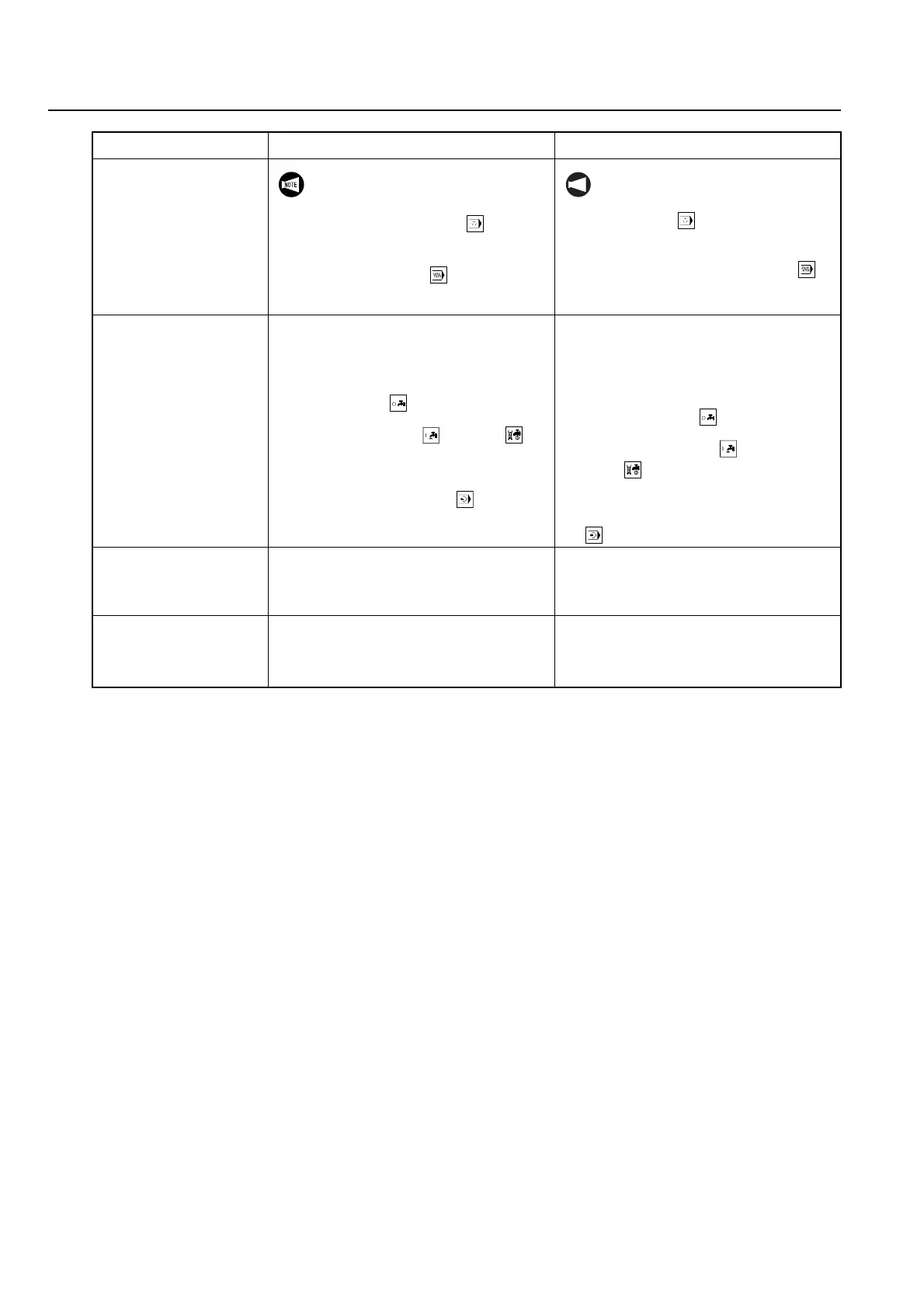1-106 BASIC OVERVIEW INTRODUCCIÓN GENERAL
3. Set if required.
Ajústelo en caso de
ser necesario
1) Press the [Optional Stop] button
[Button lamp illuminated = Optional
stop function valid]
2) Press the [Dry Run] button.
[Button lamp illuminated = Dry run
function valid]
1) Pulse el botón [Parada opcional].
[Lámpara iluminada = Función de
parada opcional válida]
2) Pulse el botón [Prueba en vacío] .
[Indicador del botón iluminado =
Función de prueba en vacío válida]
4. Mode selection
Selección de modo
1) Make sure that the rapid traverse rate
override and spindle override are set
correctly.
2) If there is an M08 (coolant ON)
command in the program, press the
coolant button [OFF] for 1 second or
longer
[The coolant button [ON] and
[Through-spindle Coolant] button
Flash
= Coolant OFF mode valid]
3) Push the mode selection [Memory]
button.
1) Asegúrese de que la corrección de
velocidad de avance rápida y la
corrección del husillo se ajustan
correctamente.
2) Si hay un comando M08 (refrigerante
ACTIVADO) en el programa, pulse el
botón refrigerante [OFF] durante un
segundo o más
[El botón refrigerante [ON] y el
botón [Refrigerante a través del
husillo] parpadean = Modo refrigerante
DESACTIVADO válido]
3) Pulse el botón de selección de modo
[Memoria].
5. Display the screen
Visualice la pantalla
1) Display the PROGRAM CHECK screen.
2) Call the program to be used for
machining on the screen.
1) Visualice la pantalla COMPROBACIÓN
DE PROGRAMA.
2) Llame en pantalla al programa que
utilizará para el mecanizado.
6. Mount a workpiece
Instale una pieza
1) Open the door.
2) Operate the chuck to clamp a
workpiece.
3) Close the door.
1) Abra la puerta.
2) Accione el plato para sujetar una pieza.
3) Cierre la puerta.
Procedure Procedimiento
It is the client's decision whether or
not to perform steps
1) and 2).
NOT A
El cliente decide seguir o no los
pasos
1) y 2).
