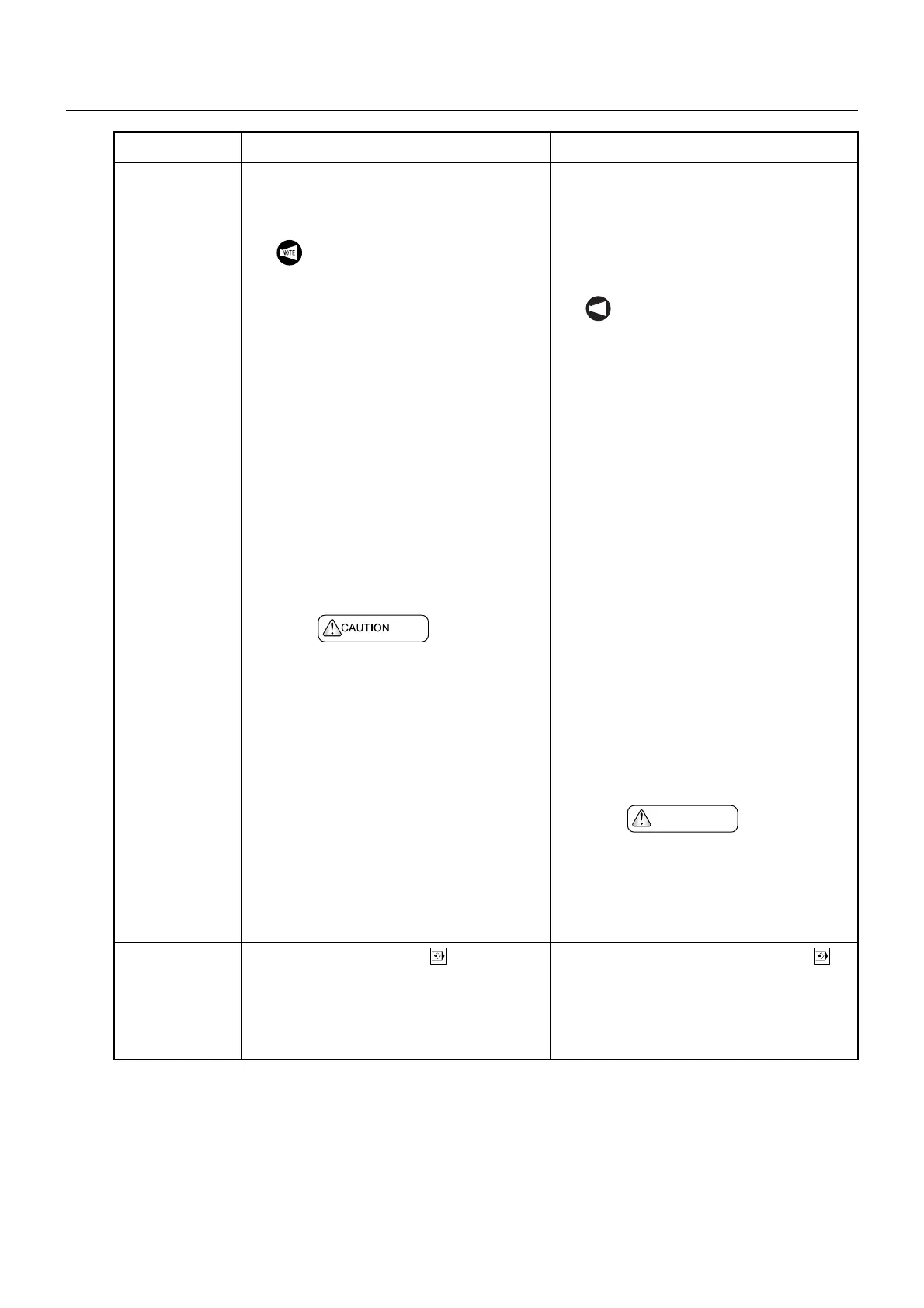1-111BASIC OVERVIEW INTRODUCCIÓN GENERAL
2. Input Tool
Wear Offset
Amount
Entrada de
cantidad de
corrección del
desgaste de
herramienta
1) Display the TOOL WEAR OFFSET screen.
2) Move the cursor to the tool wear offset
number for the tool to be used for cutting.
3) Input the tool wear offset amount.
<Example>
To carry out test cutting by shifting 0.3 mm in
the radius direction.
a) Using the cursor control keys, align the
cursor with the X-axis data for the wear
offset number for each tool.
b) For tools used for O.D. cutting, enlarge
the diameter position by 0.3 mm by
inputting a "0.3" tool wear offset value.
c) Press the [+ INPUT].
d) For tools used for I.D. cutting, reduce
the diameter position by 0.3 mm by
inputting a "−0.3" tool wear offset
value.
e) Press the [+ INPUT].
1) Visualización de la pantalla CORRECCIÓN
DESGASTE DE HRRTA.
2) Desplace el cursor hasta el número de
corrección de desgaste de herramienta de
la herramienta que se utilizará para el
corte.
3) Introduzca la cantidad de corrección de
desgaste de la herramienta.
<Ejemplo>
Para realizar el corte de prueba mediante un
desplazamiento de 0,3 mm en la dirección del
radio.
a) Utilizando las teclas de control del
cursor, alinee el cursor con los datos
del eje X para el número de corrección
del desgaste de cada herramienta.
b) Para las herramientas utilizadas en el
corte de D.E., aumente la posición del
diámetro 0,3 mm introduciendo un
valor de corrección del desgaste de
herramienta "0.3".
c) Pulse el botón
[+
ENTRADA]
.
d) Para las herramientas utilizadas en el
corte de D.I., reduzca la posición del
diámetro 0,3 mm introduciendo un
valor de corrección del desgaste de
herramienta "−0.3".
e) Pulse el botón
[+
ENTRADA]
.
3. Display the
Program
Visualice el
programa
1) Push the mode selection [Memory]
button.
2) Display the PROGRAM CHECK screen.
3) Search for the program to be used for
cutting.
(Program Number + [O-No. SEARCH])
1) Pulse el botón de selección de modo
[Memoria].
2) Visualice la pantalla COMPROBACIÓN DE
PROGRAMA.
3) Busque el programa que se empleará para
el corte.
(Número de programa + [BÚSQ. N° O])
Procedure Procedimiento
1. Repeat the steps 2) and 3)
above for all the tools used for
the machining.
2. Shift the tool path as an exam-
ple below only when machining
the first workpiece.
Do not input the offset data in the
radial direction for tools such as
centering drills and drills for
cutting at the center of a
workpiece.
NOT A
1. Repita los pasos 2) y 3) encima
para todas las herramientas uti-
lizadas para el mecanizado.
2. Desplace la trayectoria de
herramienta como se muestra
en el ejemplo a continuación
sólo cuando se mecanice la pri-
mera pieza.
PRECAUCION
No introduzca los datos de
corrección en la dirección radial
para herramientas tales como
brocas de centrado y brocas
para corte en el centro de una
pieza.
