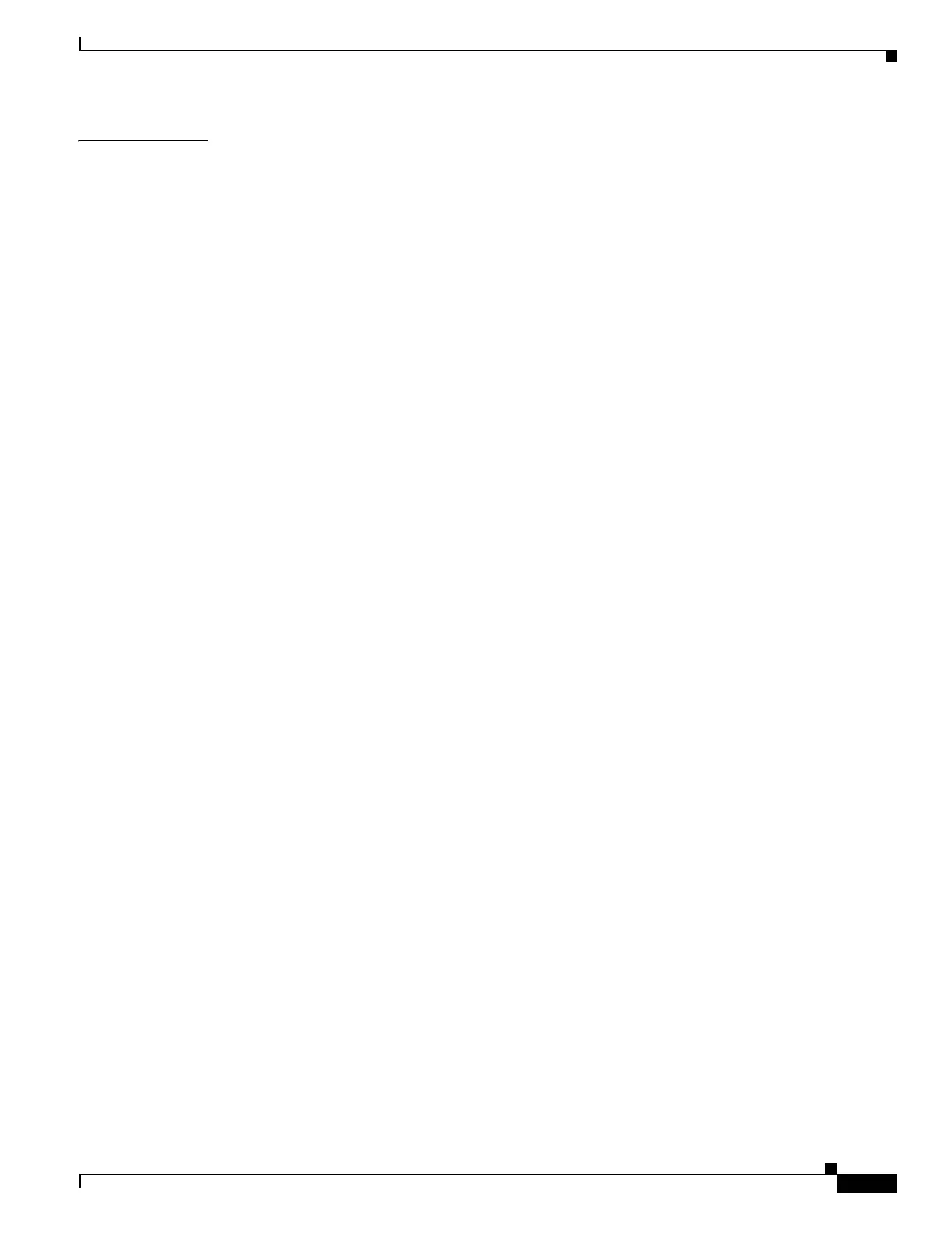Contents
xv
Cisco ONS 15454 Procedure Guide, R5.0
December 2004
CHAPTER
20 DLPs A300 to A399 20-1
DLP- A300 Clear a BLSR Span Lock Out 20-1
DLP- A301 Initiate a BLSR Manual Ring Switch 20-2
DLP- A303 Initiate a BLSR Force Ring Switch 20-3
DLP- A309 View the Ethernet MAC Address Table 20-4
DLP- A310 View Ethernet Trunk Utilization 20-5
DLP- A311 Provision a Half Circuit Source and Destination on a BLSR or 1+1 20-5
DLP- A312 Provision a Half Circuit Source and Destination on a Path Protection 20-6
DLP- A313 Create a DCC Tunnel 20-7
DLP- A314 Assign a Name to a Port 20-8
DLP- A315 Log Out a User on a Single Node 20-9
DLP- A316 Log Out a User on Multiple Nodes 20-9
DLP- A320 View ML-Series Ether Ports PM Parameters 20-10
DLP- A321 View ML-Series POS Ports PM Parameters 20-11
DLP- A322 Manual or Force Switch the Node Timing Reference 20-13
DLP- A323 Clear a Manual or Force Switch on a Node Timing Reference 20-13
DLP- A324 Provision a VCAT Circuit Source and Destination 20-14
DLP- A325 Provision a VCAT Circuit Route 20-15
DLP- A326 Change a BLSR Node ID 20-16
DLP- A327 Configure the CTC Alerts Dialog Box for Automatic Popup 20-16
DLP- A328 Create a Two-Fiber BLSR Using the BLSR Wizard 20-17
DLP- A329 Create a Two-Fiber BLSR Manually 20-18
DLP- A330 Preprovision a Slot 20-20
DLP- A332 Change Tunnel Type 20-20
DLP- A333 Delete Circuits 20-21
DLP- A334 Delete Overhead Circuits 20-22
DLP- A335 Delete VLANs 20-23
DLP- A336 Repair an IP Tunnel 20-23
DLP- A337 Run the CTC Installation Wizard for Windows 20-24
DLP- A338 Run the CTC Installation Wizard for UNIX 20-27
DLP- A339 Delete a Node from the Current Session or Login Group 20-30
DLP- A340 View Port Status on the LCD 20-31
DLP- A341 Create an IP-Encapsulated Tunnel 20-32
DLP- A347 Refresh E-Series and G-Series Ethernet PM Counts 20-33
DLP- A348 Monitor PM Counts for a Selected Signal 20-34
DLP- A349 Clear Selected PM Counts 20-35
DLP- A350 View FC_MR-4 Statistics PM Parameters 20-36
DLP- A351 View FC_MR-4 Utilization PM Parameters 20-37
DLP- A352 View FC_MR-4 History PM Parameters 20-38
DLP- A353 Refresh FC_MR-4 PM Counts at a Different Time Interval 20-39
