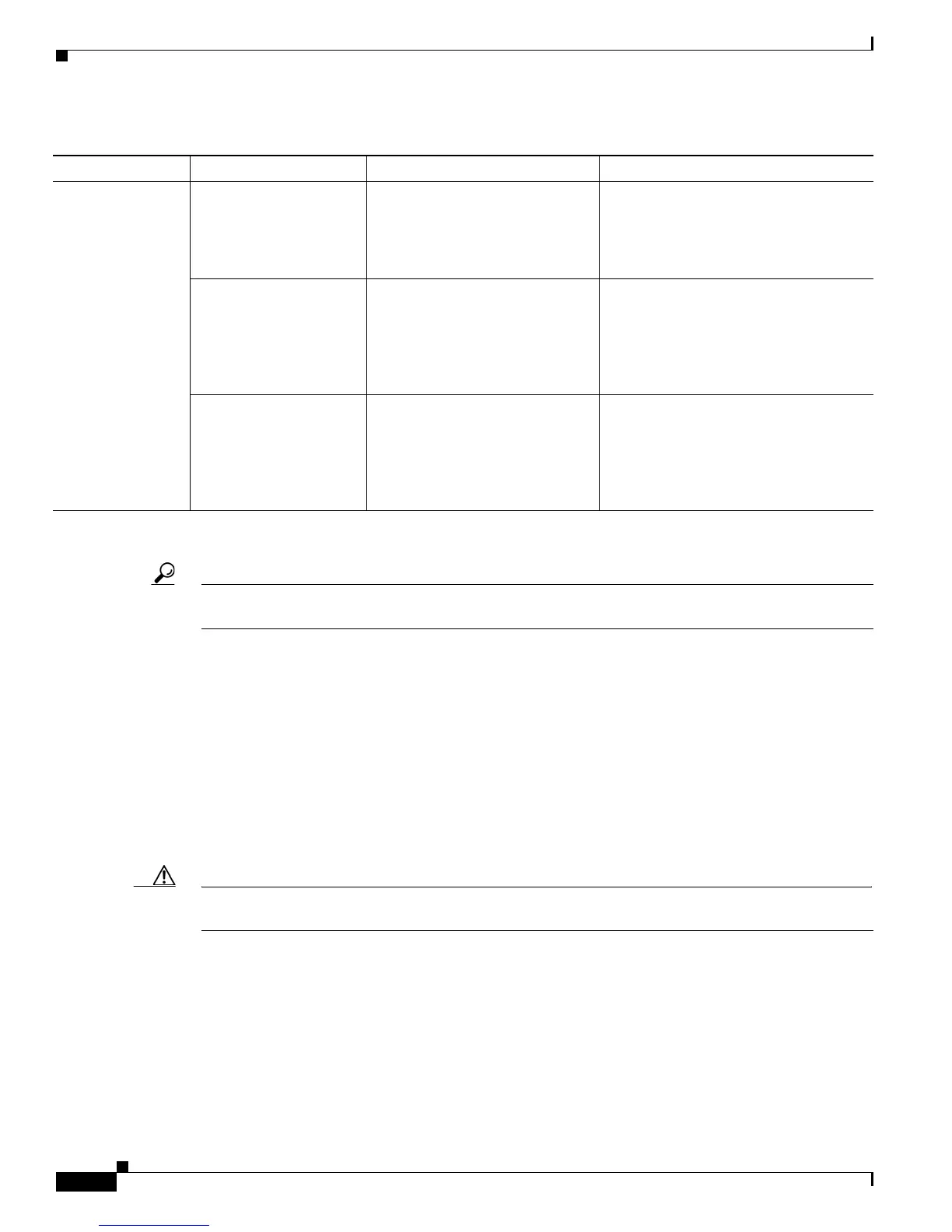Send documentation comments to mdsfeedback-doc@cisco.com
46-20
Cisco MDS 9000 Family Fabric Manager Configuration Guide
OL-17256-03, Cisco MDS NX-OS Release 4.x
Chapter 46 Configuring Port Security
Database Merge Guidelines
Tip In this case, we recommend that you perform a commit at the end of each operation: after you activate
port security and after you enable auto learning.
Database Merge Guidelines
A database merge refers to a union of the configuration database and static (unlearned) entries in the
active database. See the CFS Merge Support, page 13-9 for detaileds concepts.
When merging the database between two fabrics, follow these guidelines:
• Verify that the activation status and the auto-learning status is the same in both fabrics.
• Verify that the combined number of configurations for each VSAN in both databases does not
exceed 2 K.
Caution If you do not follow these two conditions, the merge will fail. The next distribution will forcefully
synchronize the databases and the activation states in the fabric.
Database Interaction
This section includes the following topics:
• Database Scenarios, page 46-21
• Port Security Database Copy, page 46-22
• Port Security Database Deletion, page 46-22
A and B exist in the
configuration
database,
activation is not
done and devices
C,D are logged in.
1. You activate the port
security database and
enable auto-learning.
configuration database = {A,B}
active database = {A,B, C*, D*}
configuration database = {A,B}
active database = {null}
pending database = {A,B + activation to
be enabled}
2. You disable learning. configuration database = {A,B}
active database = {A,B, C, D}
configuration database = {A,B}
active database = {null}
pending database = {A,B + activation to
be enabled +
learning to be disabled}
3. You issue a commit. Not applicable configuration database = {A,B}
active database = {A,B} and devices C
and D are logged out. This is equal to an
activation with auto-learning disabled.
pending database = empty
1. The * (asterisk) indicates learned entries.
Table 46-3 Scenarios for Activation and Auto-learning Configurations in Distributed Mode (continued)
Scenario Actions Distribution = OFF Distribution = ON
